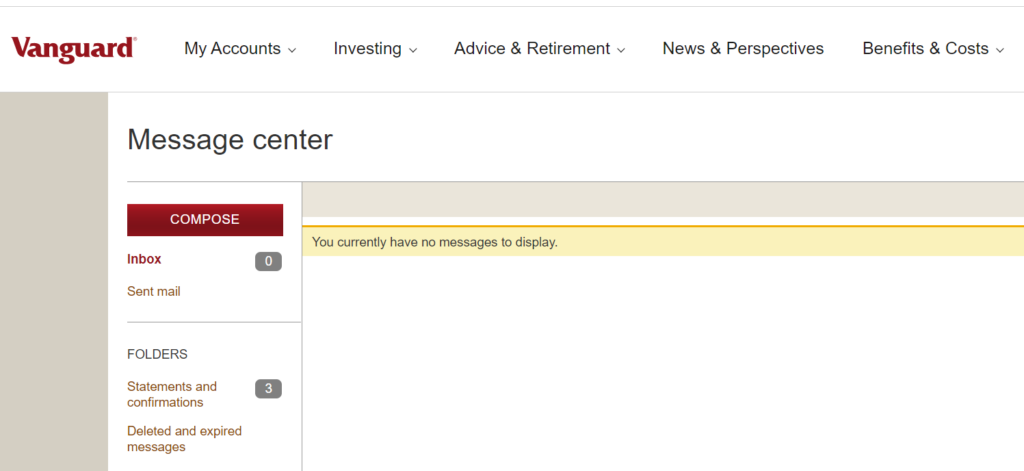- Vanguard website.
2. Go the Education account.

3. Click Transact and then Withdraw from IRA.
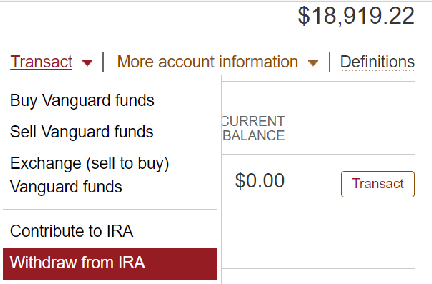
4. Enter the amount you want to withdraw. Click Continue.
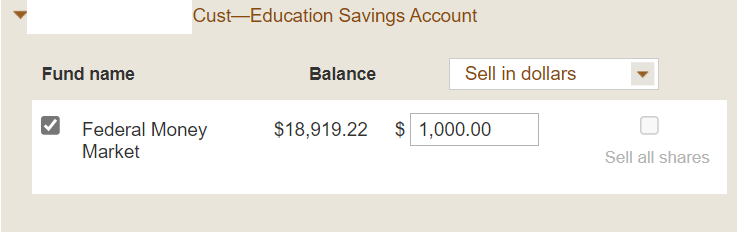
5. Select an account to transfer and then Continue.
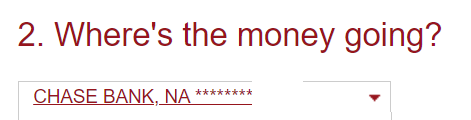
6. You may need to fill Bank Transfer Service Form
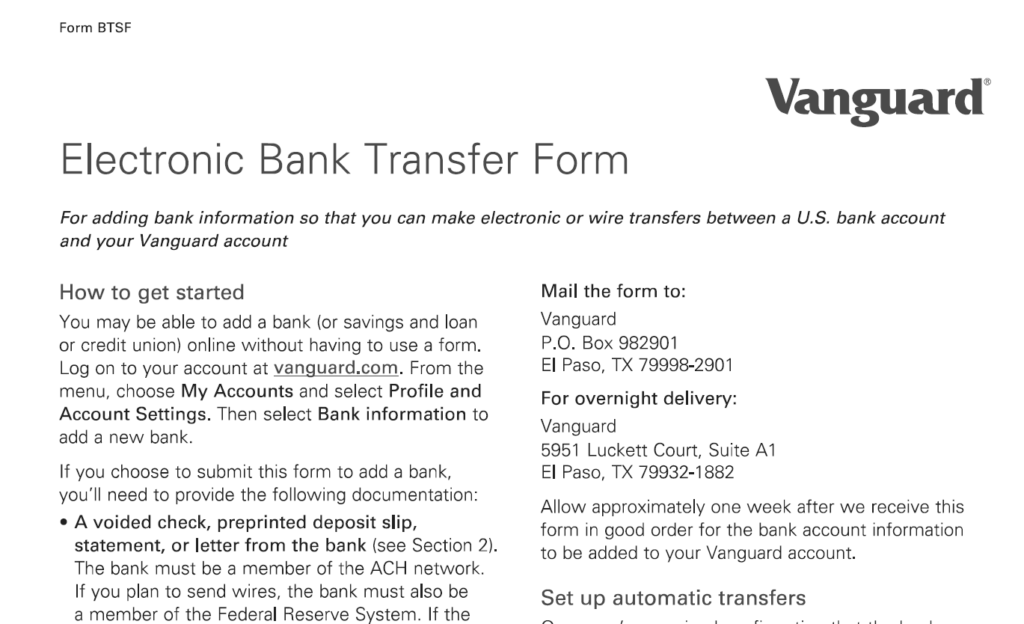
7. Send transfer using Message Center.