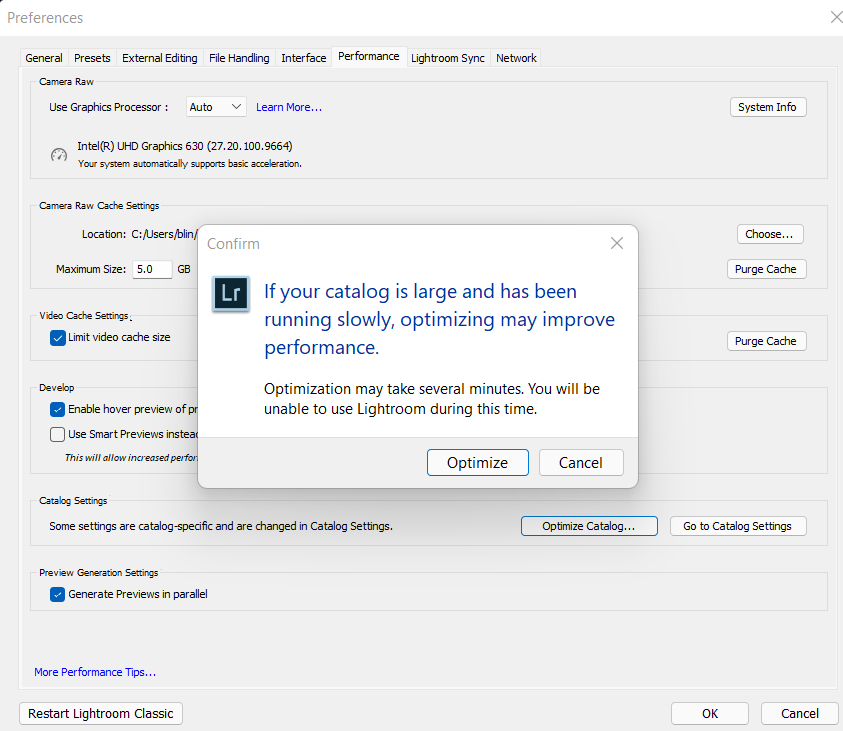Popular Shortcuts:
Ctrl + Shift + I = Import/Export
D = Enter the Develop Module
G = Library View Modes
R = The Crop Tool
Q = Activate Spot Removal
Command/Ctrl + U = Auto Tone
Automatically helps you balance exposure such as Exposure, Contrast, Highlights, Shadows, Whites, and Blacks.
Command + Shift + U = Auto White Balance
Command/Ctrl + E = Edit a copy in Adobe Photoshop
V = Convert to Grayscale (convert your photo to black & white)
O = Show/Hide Adjustment Filter mask overlay
\ = Before/After
L = Cycle Through Lights Out Mode
Shift+Ctrl+F (Windows) or Shift+Command+F (Mac OS) = Full Screen And Hide Panels mode
Lest Arrow key – next page
Command/Ctrl + Z = Undo
Shift + Tab = Hide All Panels
Preference Settings
Edit Default settings: Edit>Preference(Ctrl+>External Editing.
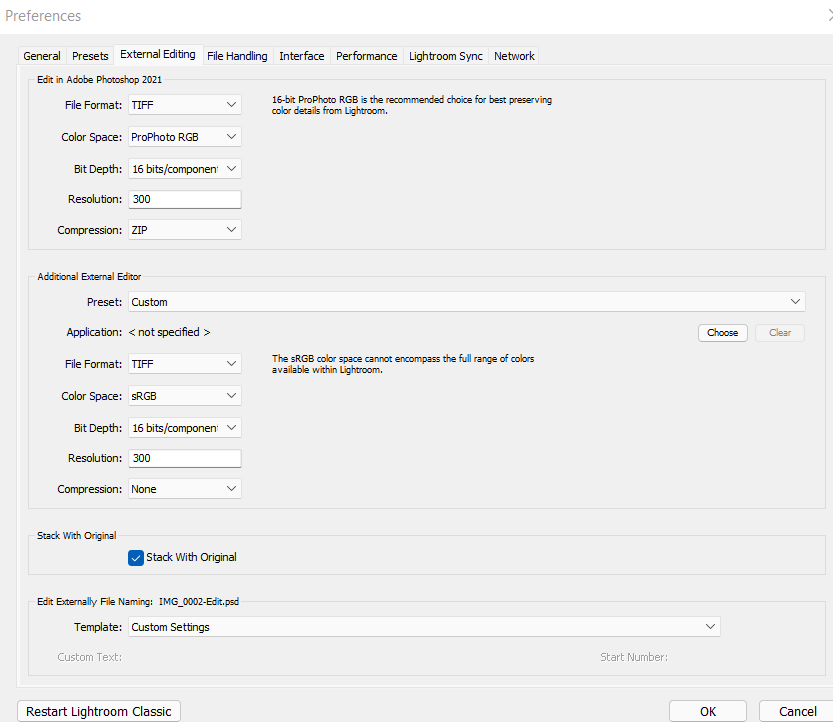
Performance/Optimize:
Edit>Preference(Ctrl+>Performance