With Yahoo Mail Plus, you are able to forward your emails to another email addresses. This article shows how to do so.
Note: Beginning January 15, 2021, automatic forwarding of emails from your Yahoo inbox to another email account will no longer be a feature of free Yahoo Mail accounts. Upgrade to Yahoo Mail Pro or Plus
1. Login your Yahoo account and then click on Settings.
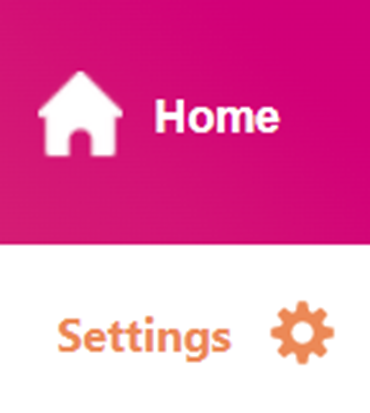
2. Click on … More Settings.
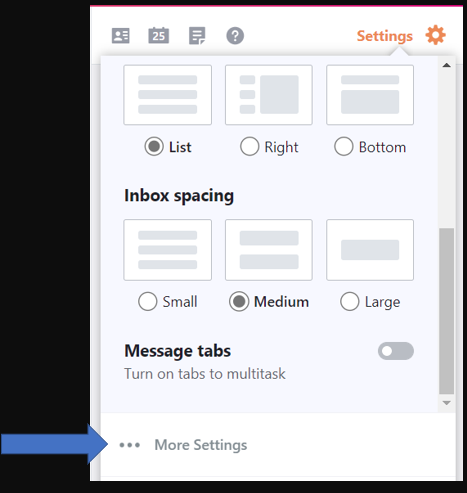
3. Click on the Mailboxes.
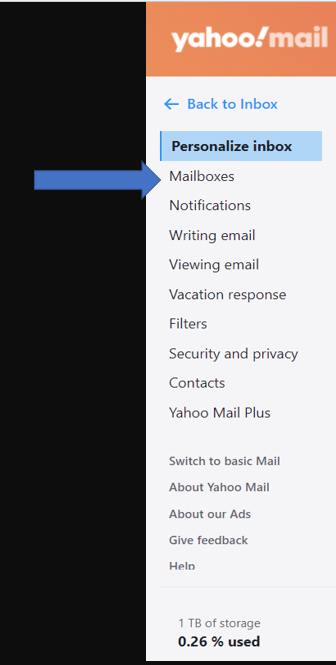
4. Click on your yahoo email. If this is personal Yahoo email, you have an option to upgrade to Yahoo Mail Plus.

If you have Yahoo Mail Plus, you should have an option to Add/Remove another email address you want to forward.
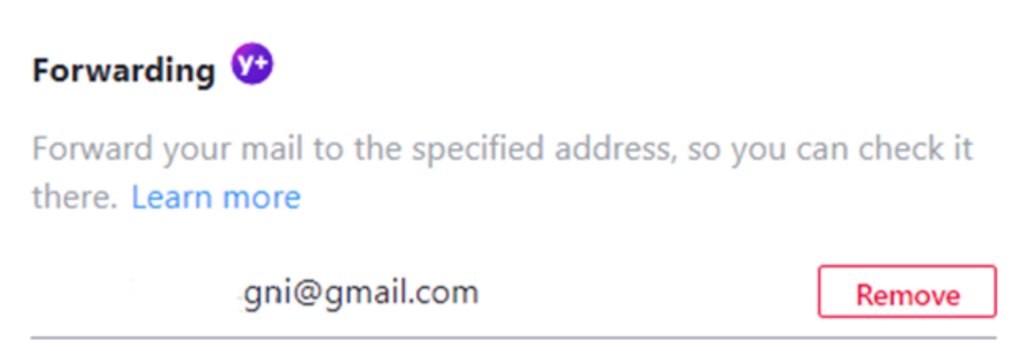
Please view this step by step video: