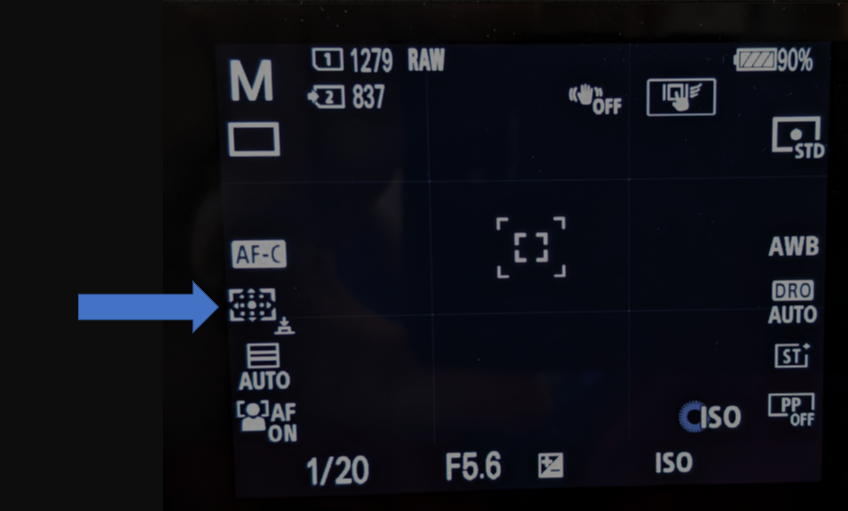Sony A1 Tracking features can keep a subject in focus as it moves across the frame. If you have a problem to use tracking focus, it could be you have incorrect tracking settings. This article provides some resolutions.
Resolution 1:Make sure to Set Continuous AF (AF-C) as Focus Mode
Turn the focus mode dial to AF-C while pressing the focus mode dial lock release button.
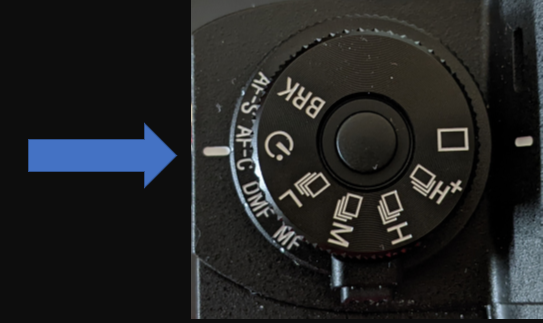
Resolution 2: Select correct Tracking Focus Area
You can press C2 and move to Focus Area, Tracking mode, and then select the desired area to start tracking using the left/right sides of the control wheel. These are the tracking options: [Tracking: Zone], [Tracking: Spot S]/[Tracking: Spot M]/[Tracking: Spot L] or [Tracking: Expand Spot].

Or you can Go to Menu>AF/MF.

Select Focus Area

Select Focus Area again

Select Tracking such as [Tracking: Zone], [Tracking: Spot S]/[Tracking: Spot M]/[Tracking: Spot L] or [Tracking: Expand Spot].

The LCD will show like this.