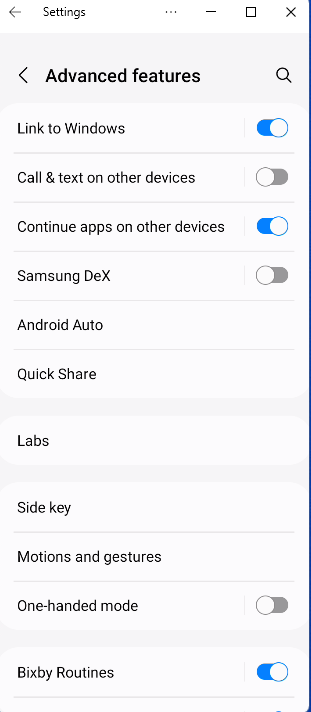With Samsung Galaxy phone, you may be able to link to a PC running Windows. Here is how to enable it.
- Go to Settings

2. Tap Advanced features
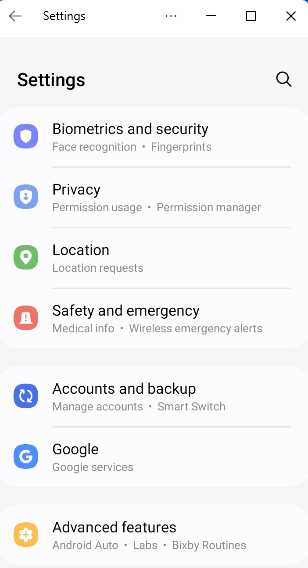
3. Tap on the “Link to Windows” to turn it on or off.
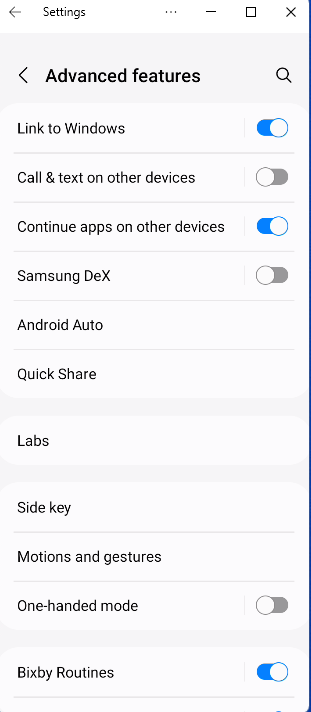
With Samsung Galaxy phone, you may be able to link to a PC running Windows. Here is how to enable it.

2. Tap Advanced features
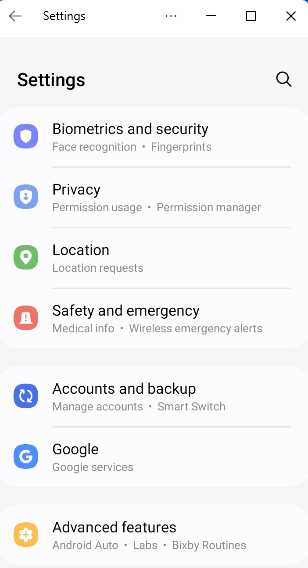
3. Tap on the “Link to Windows” to turn it on or off.