Microsoft is collaborating with Samsung to improve the integration between Galaxy-class phones and Windows. This article shows how to use Samsung Link to Windows.
Step 1: Download and install Phone Link from Microsoft store.
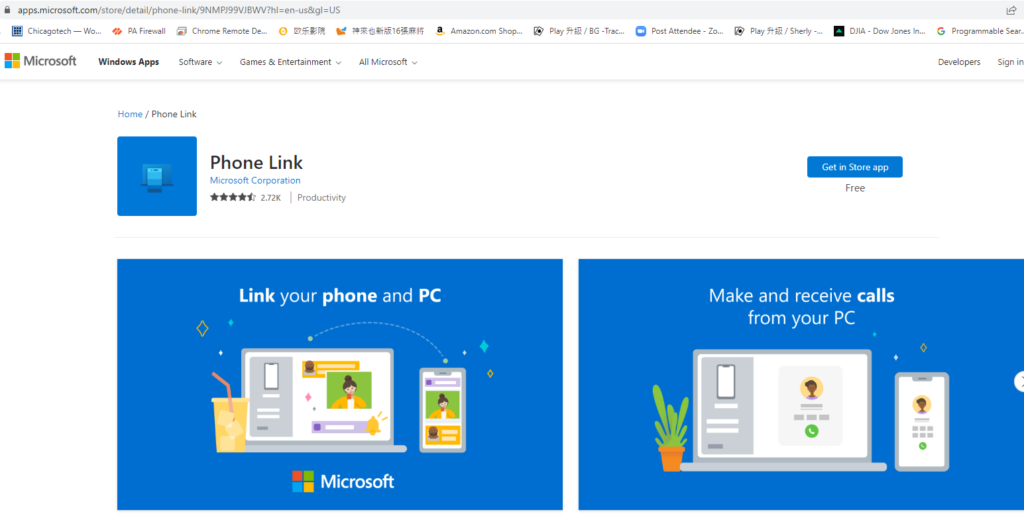
Step 2: Start the phone Link App
Clock on Open
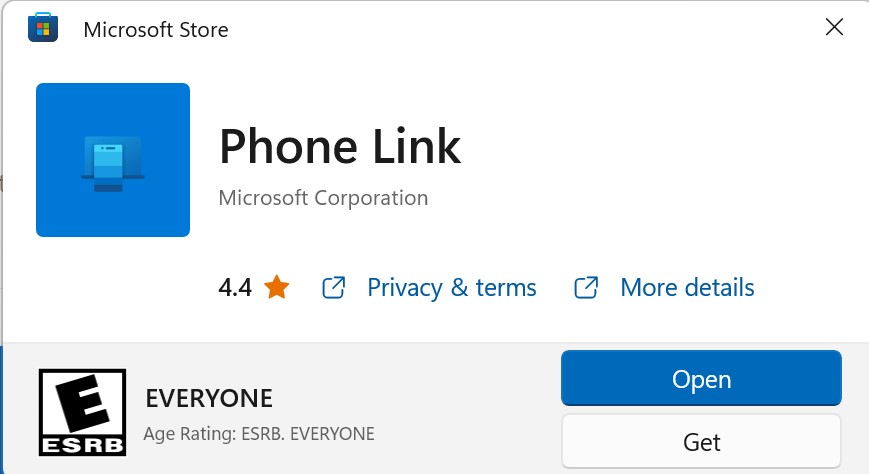
Click Get start.
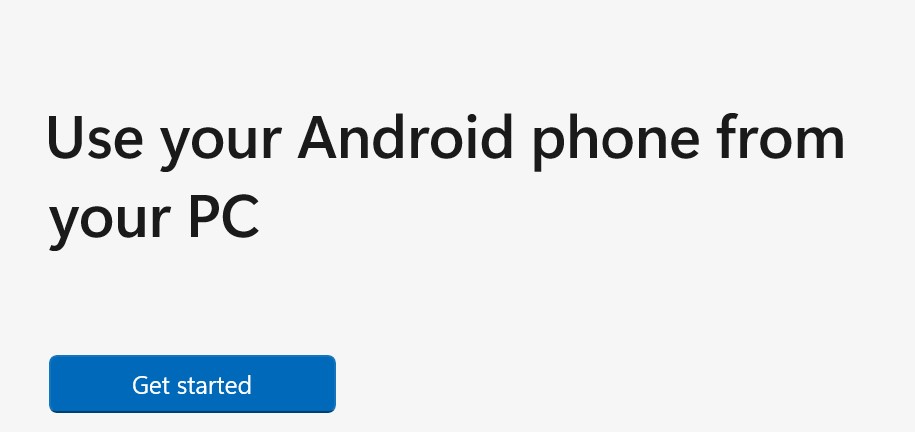
Login your Microsoft Account
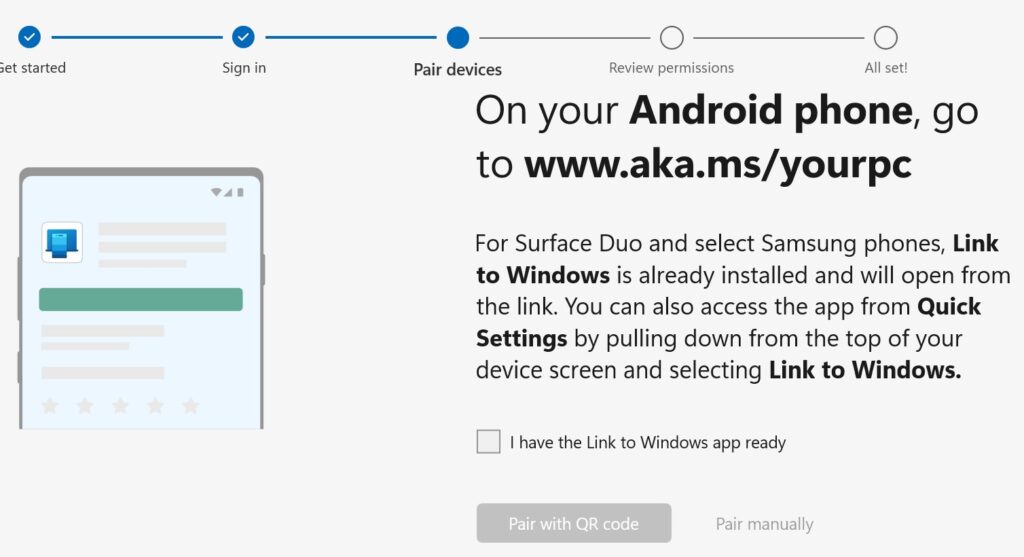
Step 3: Get link to Windows on your phone
Go to www.aka.ms/yourpc and install Link to Windows.
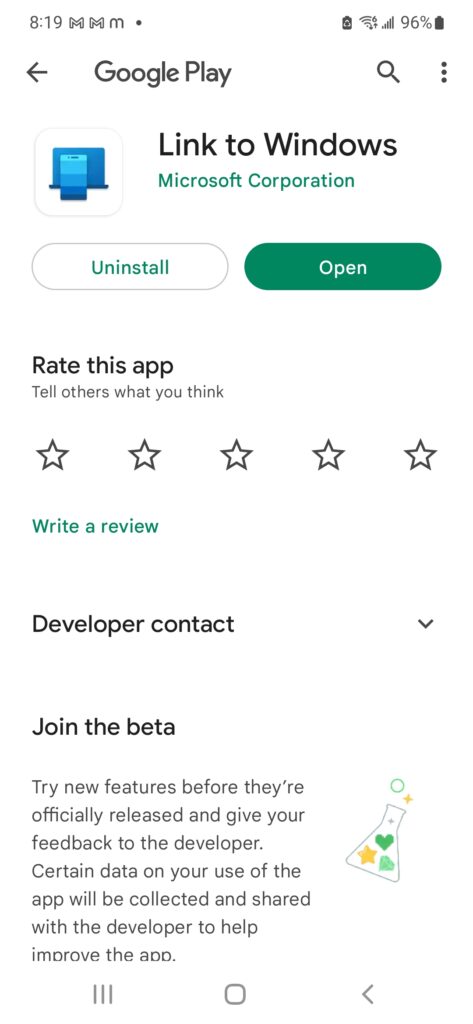
If you have latest version of Android, you may open it from Settings>.

Tap Advanced features
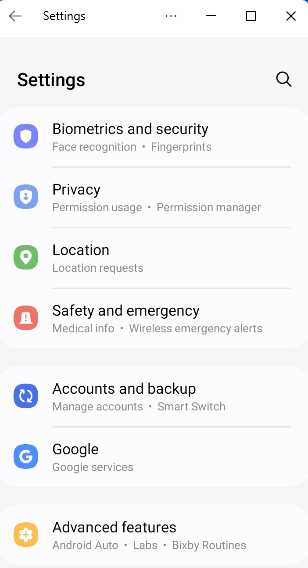
3. Tap on the “Link to Windows” to turn it on

Step 4: Link between Android phone and Windows
On your phone open Link to Windows
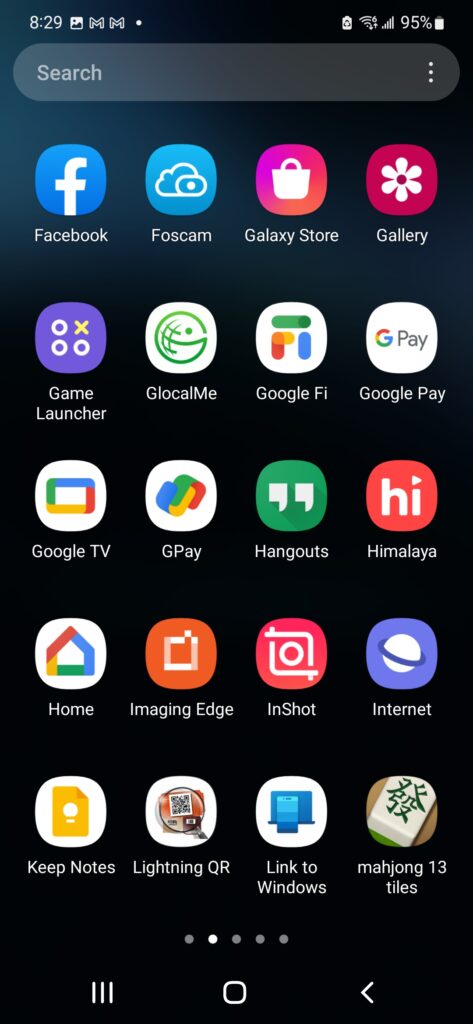
Click on Add computer
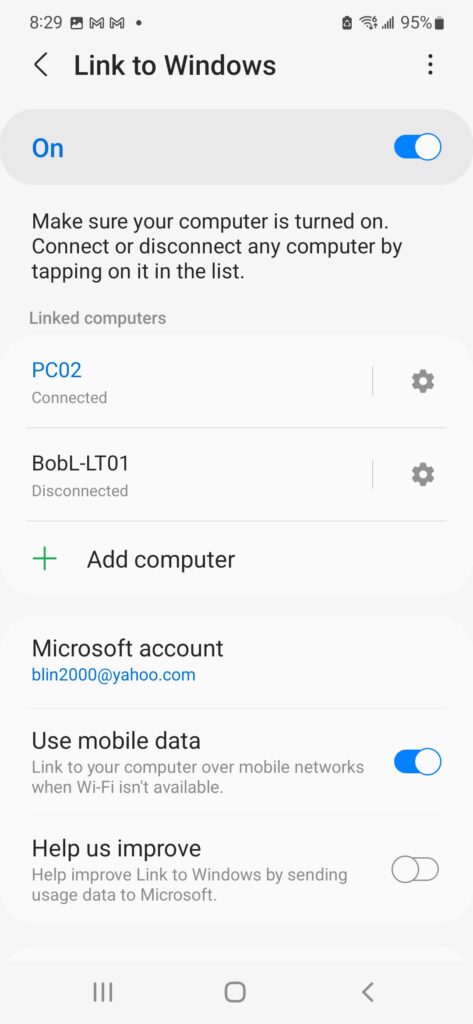
On the PC, check I have the Link to Windows app ready.
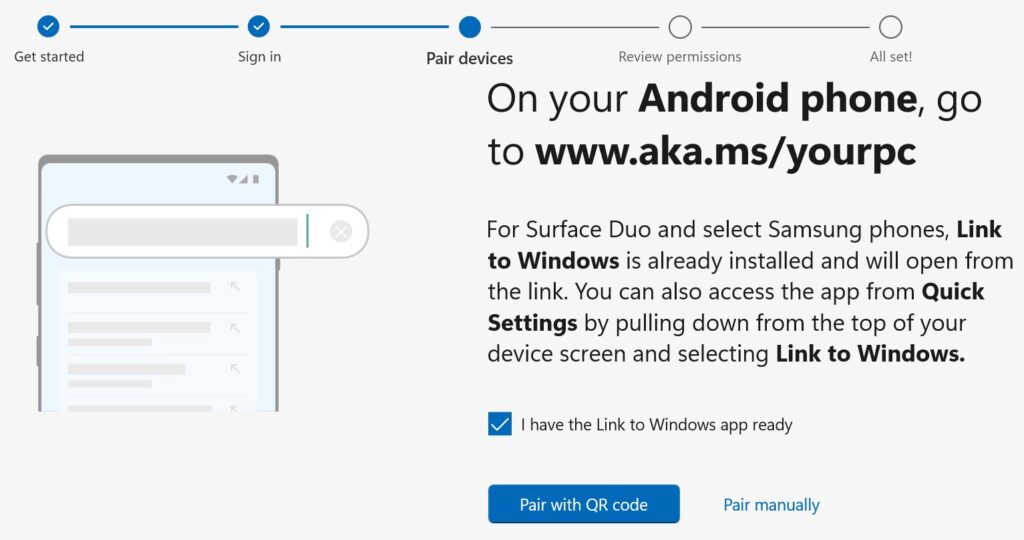
Tap Continue on the phone
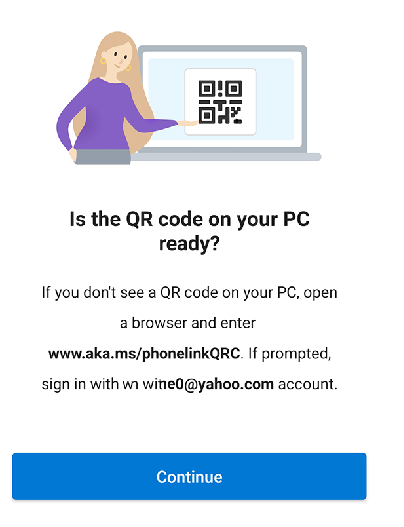
Click Done on the phone.