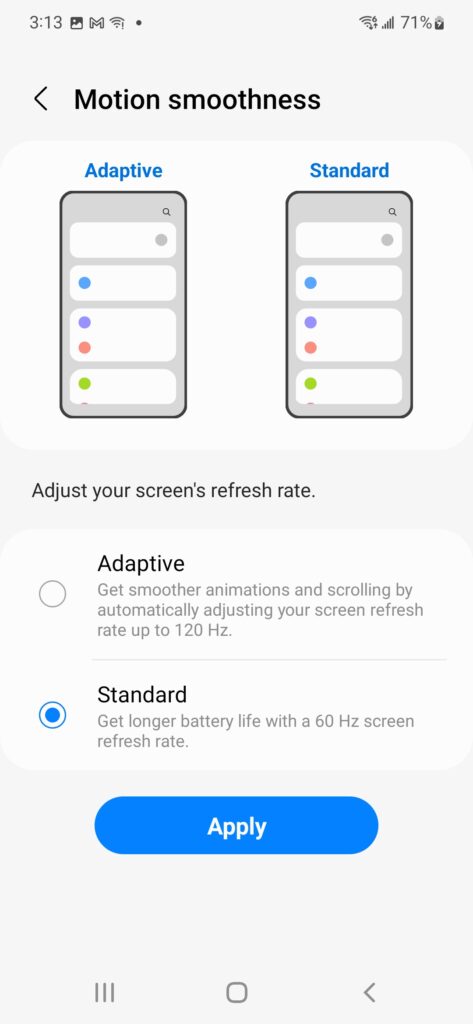- Check any battery issues: Go to Settings>Battery and device care.
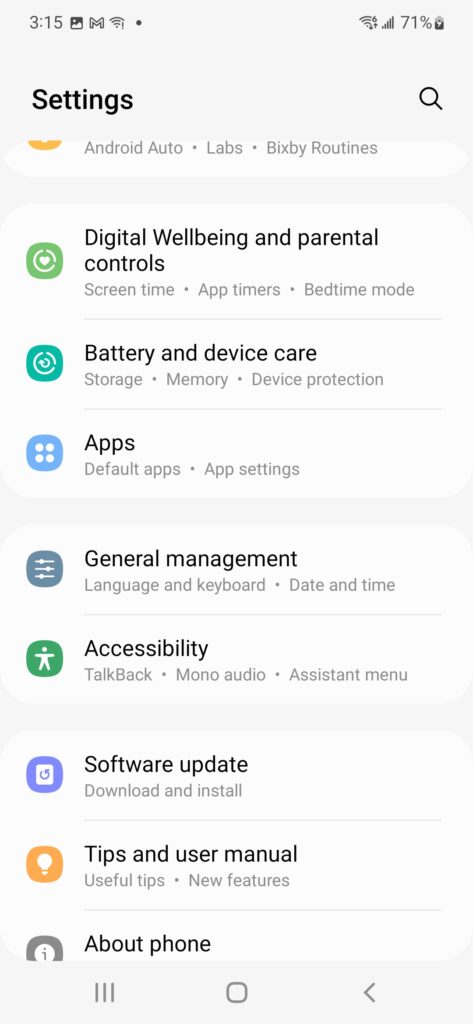
If you find issues, tap Fix now.
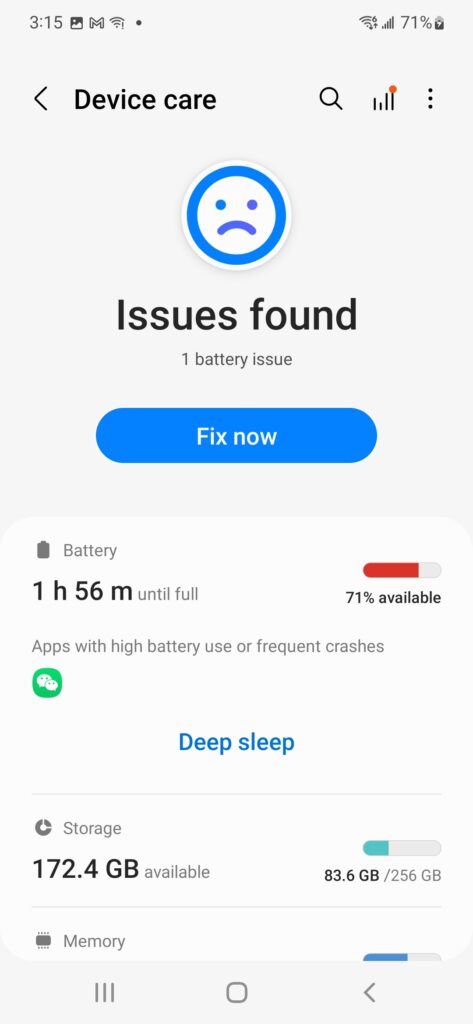
The phone will show the details.
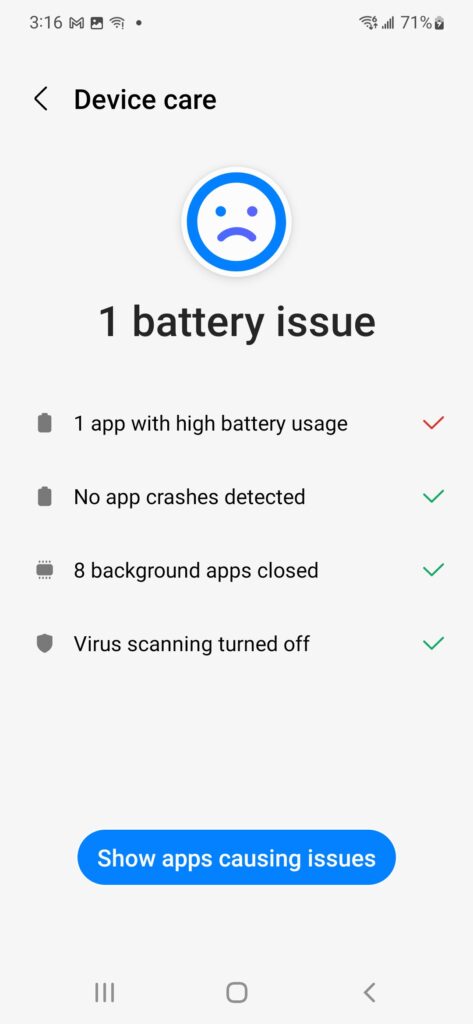
For more details, you can tap Show apps causing issues.
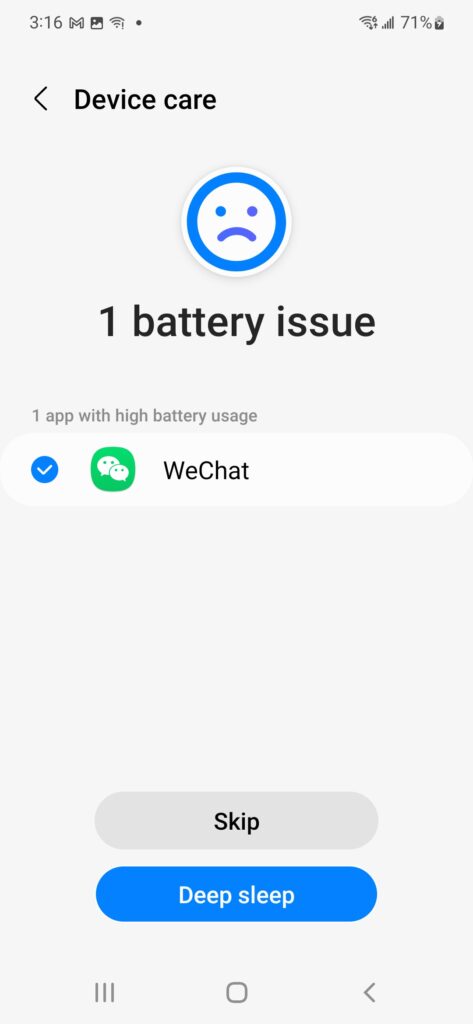
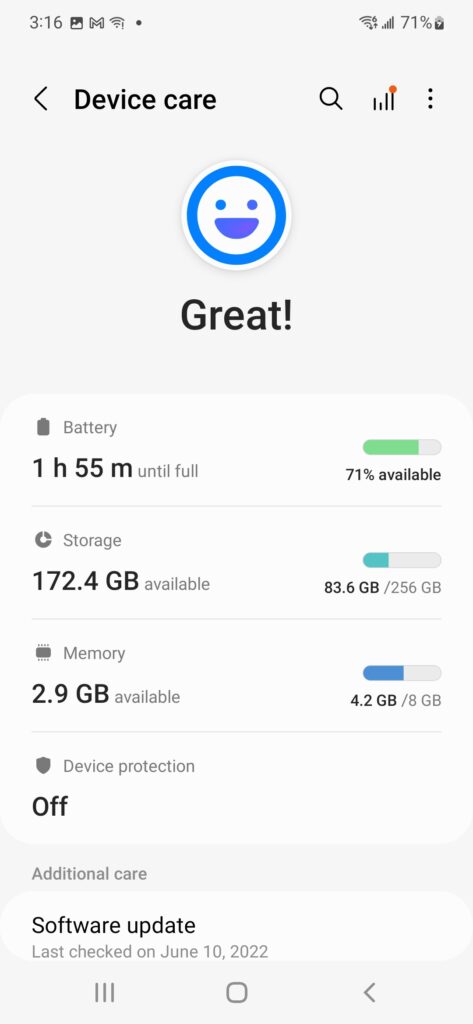
2. Switch Motion smoothness from Adaptive Motion to Smooth Motion. May save battery. Go Settings > Display > Motion Smoothness > Standard
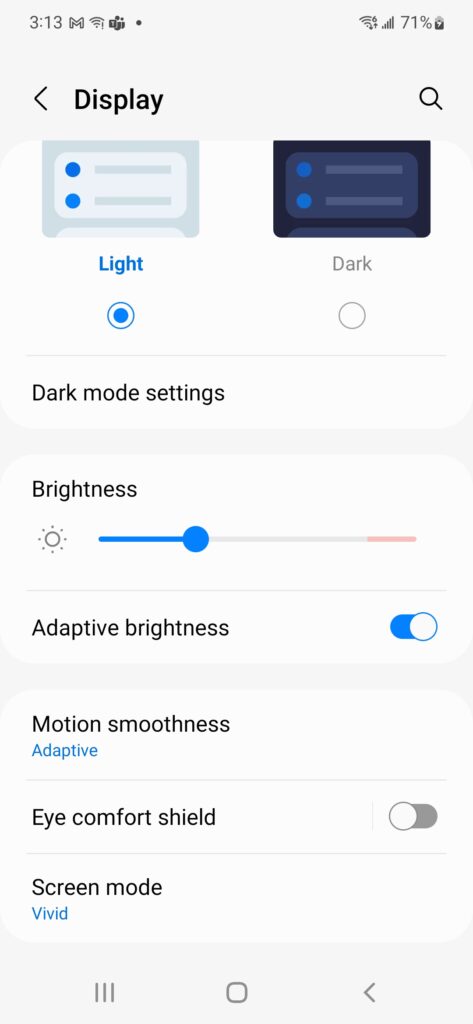
Under Motion smoothness, check Standard.