- On your phone, open the Phone app.
- Tap 3 dots and select Settings.
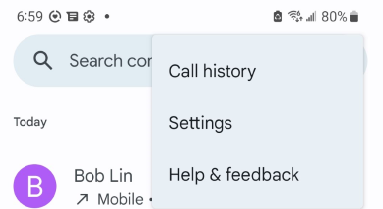
3. In the Settings, tap Voicemail.
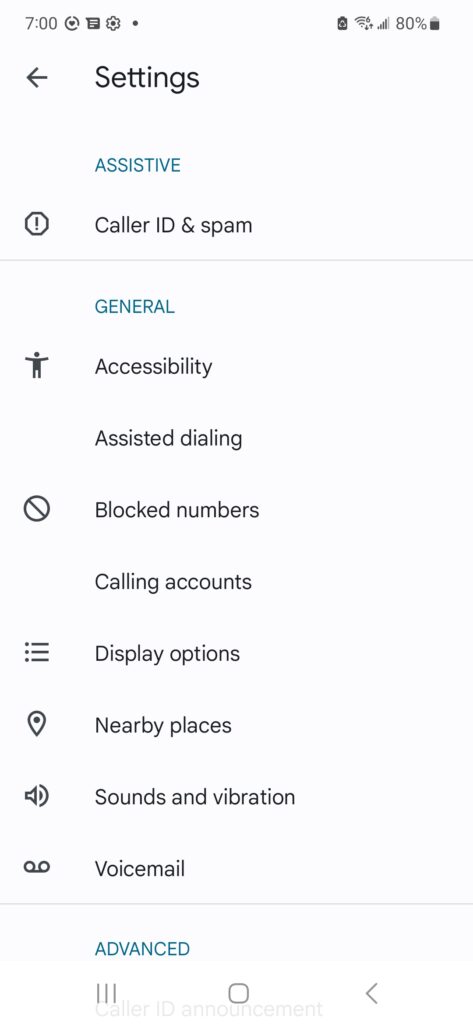
4. Tap Voicemail Greet.
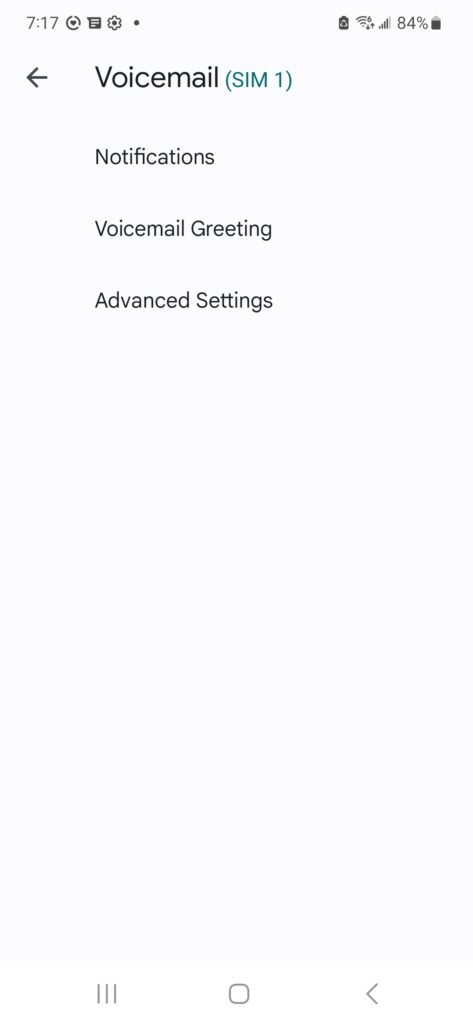
5. Tap the < and enable Call to listen.
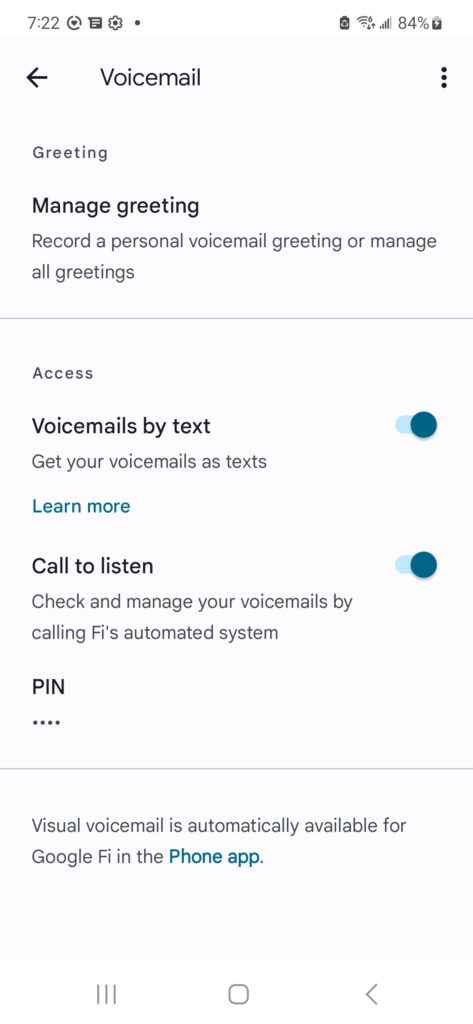
5. Now, call your phone number from your phone. Enter in the pin number you set followed by the #
6. It will start reading new messages. Hit * to go to the main menu. It will read off the main menu options. Select option 5 to permanently delete all voicemail messages. Once you select that there is one more prompt and all voicemail messages get nuked.