It is not easy to delete all photos in Amazon Photos. These are some suggestions.
Option 1: Login Amazon Drive or https://www.amazon.com/clouddrive
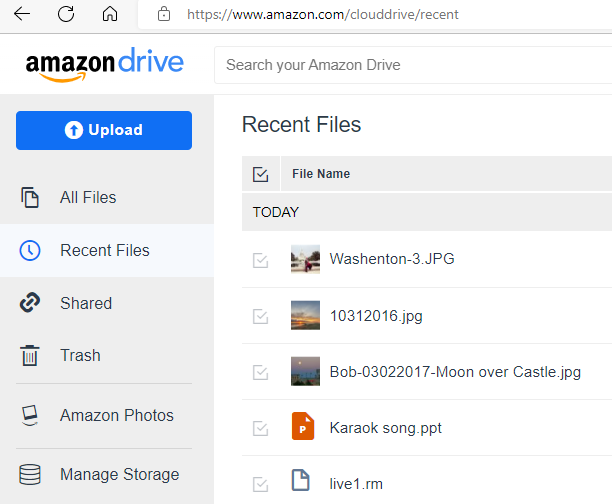
You can select a couple thought photos each time and delete them.
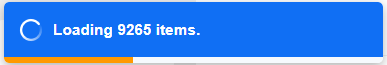
Option 2: Select firs photo of folder and hold Ctrol key and click on the last photo or folder. Click Move to Trash.
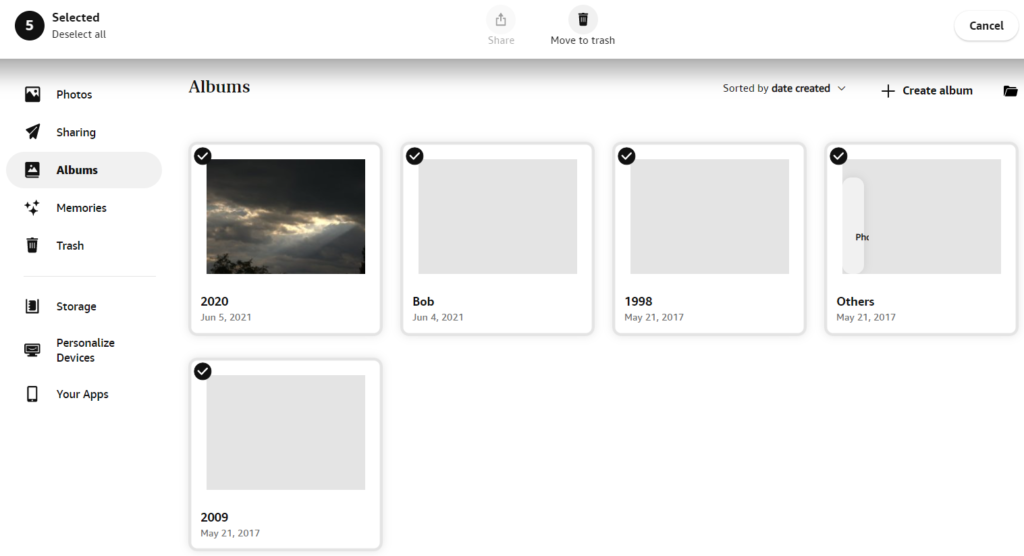
Option 3:
if you use 1 filter and select one set of pictures the option “Deselect All” appears in the top left corner… However when you use 2 filter this option is actually “Select All” and it allows you to delete up to 3200 pictures…