With Canon R3, you can have two cards inserted. You have options to select the recording method and auto switch when one of cards is full.
- Press MENU button.

2. Go to Tool icon>1>Record func+Card/folder sel.
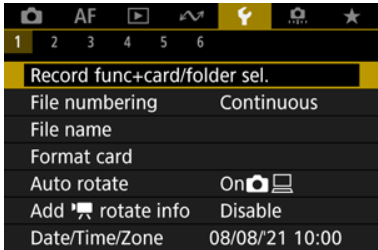
If the Separate is Enabled, Movies are recorded to card 1 and still phones too card 2. Movie recording is not possible if the card 1 is full or not inserted. If the card 2 is not inserted, still photos can be captured but no saved. Also
If the separate is disabled,