Requirements: Apple TV 4K, iPhone, the same WiFi
Step 1: Setup Apple TV 4K
- Make sure both iPhone and Apple TV 4K are using the same WiFi.
- On the TV, go to Settings.

3. Select AirPlay and HomeKit.

4. Make sure the AirPlay is On and enter the name.

5. In Allow Access, you have some options.
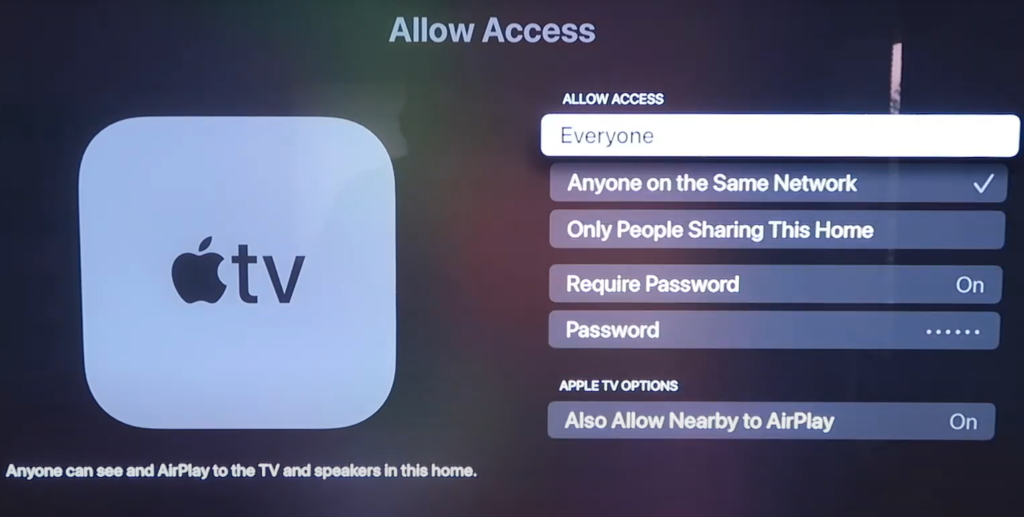
Step 2: Setup iPhone
- Make sure both iPhone and Apple TV 4K are in the same WiFi.
- Open the Control Center on your iPhone by swiping down from the top-right corner of the home screen. Or open the Control Center by swiping up from the bottom of the home screen.

3. Tap Screen Mirror.
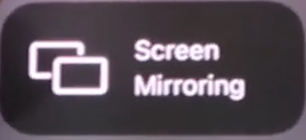
4. Tap the TV name, for example Bedroom.
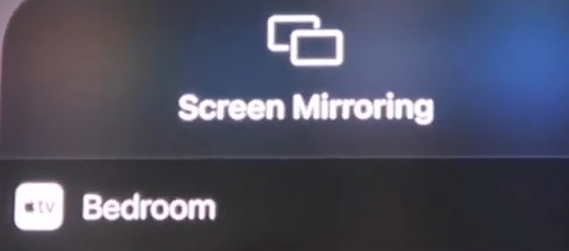
5. It should connect to TV with Stop Mirroring option.

6. Now, you can have YouTube on the phone mirroring to the TV and controlling YouTube using phone.