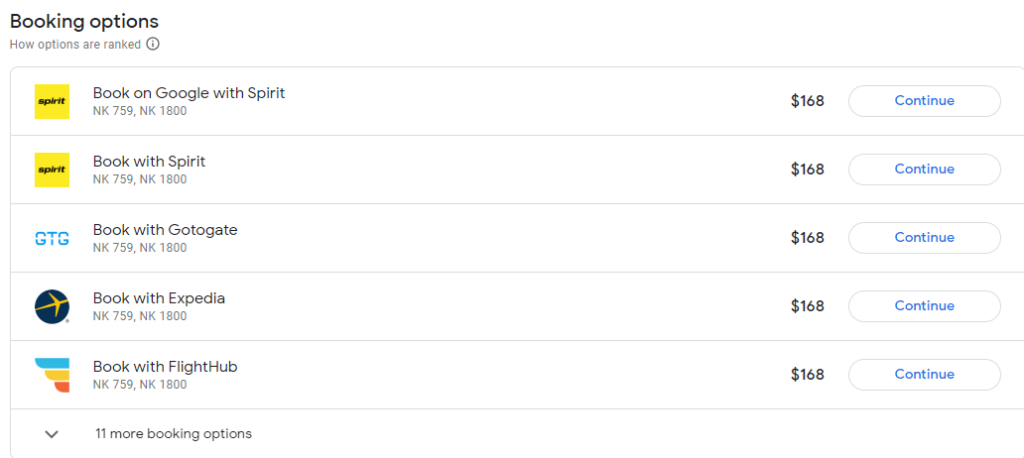Google Flights’ Map provides easy way to find cheap plane tickets. Here is how.
- Go to Google Flightsor https://www.google.com/flights/
- Enter your departure city or airport and destination, date.
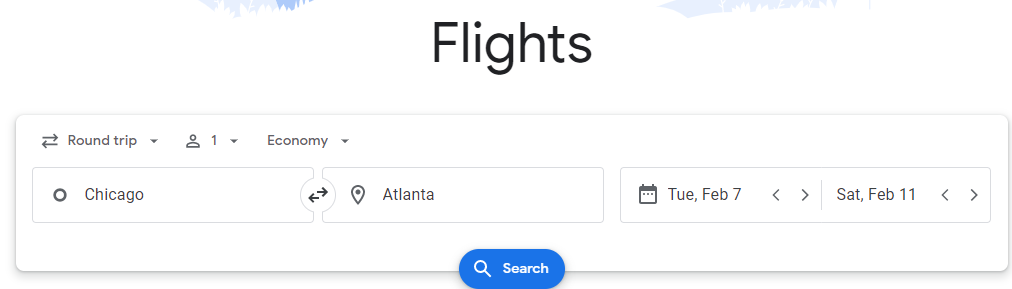
3. At the top, select your ticket type: one-way, round trip, or multi-city,
select the number of passengers and cabin class.

4. You also have options to filter your results such as Stops, Airlines, Price, Times, or More.

5. You also have an option to Sort by based on Best flights, Price and more. .
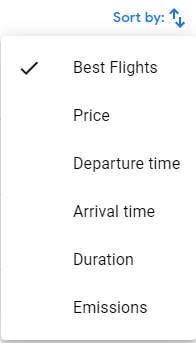
6. Choose a flight by double click.
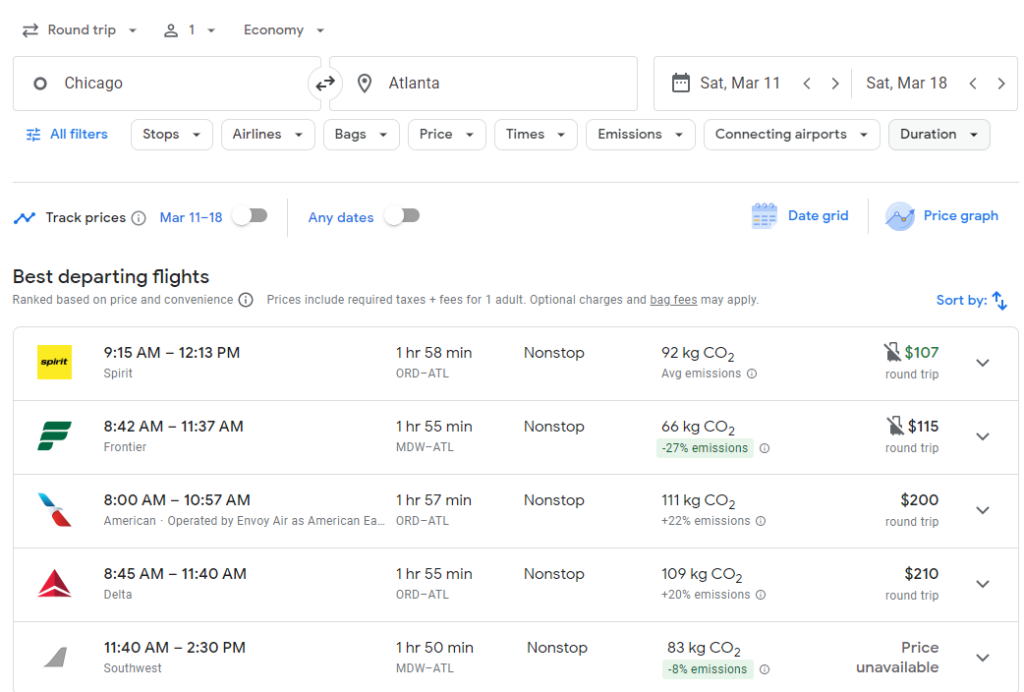
7. If you want to have more options to see price on different date and graph, clin on Date gris or Price graph.

8. This is example of Price graph.
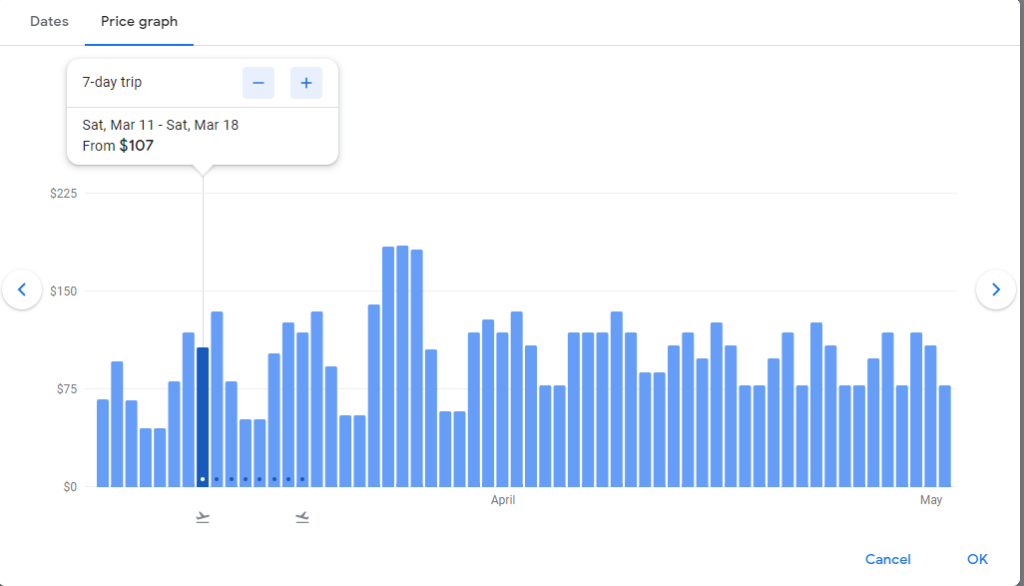
9. If you are not sure where to go or want to compare price in worldwide, click on Explore on the left side.
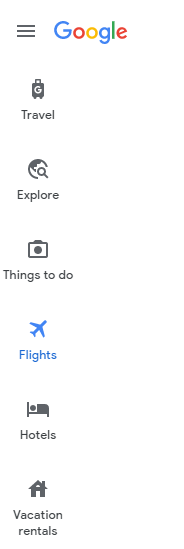
10. Enter your departure city or airport and destination.
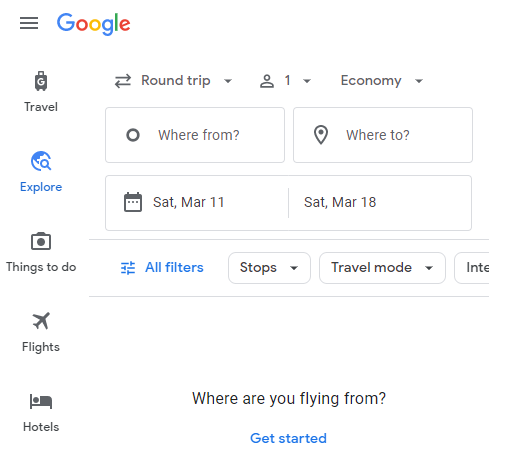
11. The map will show you many popular locations with price.
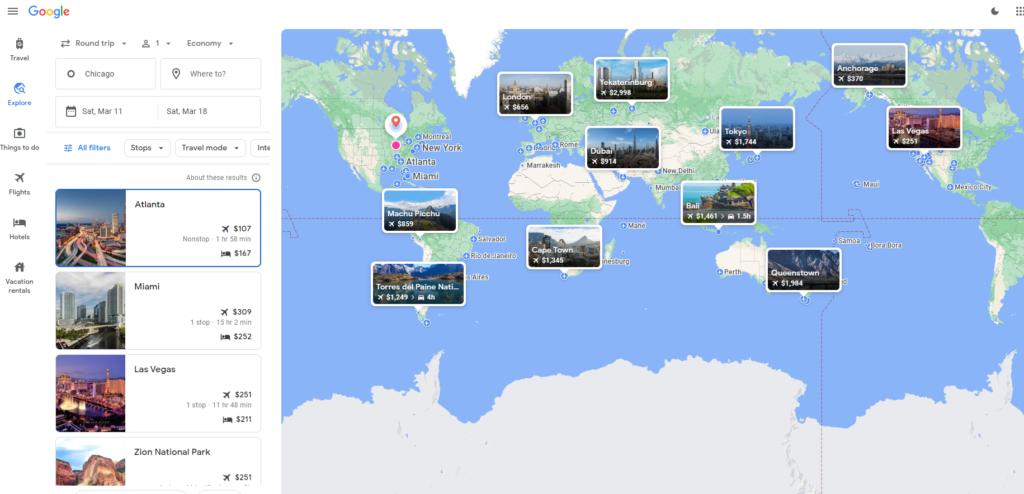
12. If you large an area, the map will show more places and prices in the area.
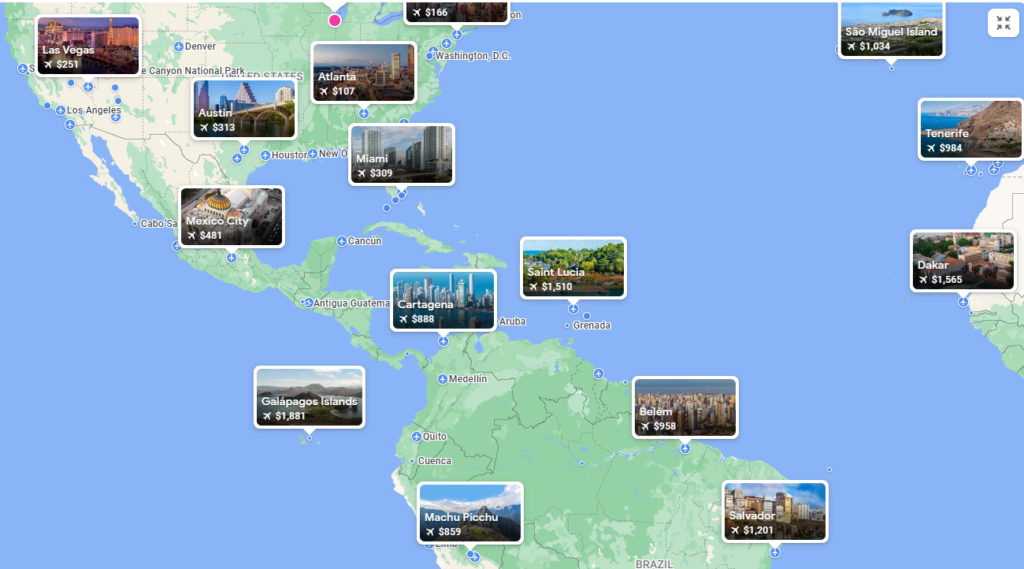
13. When you book a flight, you have options to book with google or the airline.