To delete preset Watermark in Lightroom, click on Edit and select Preferences...
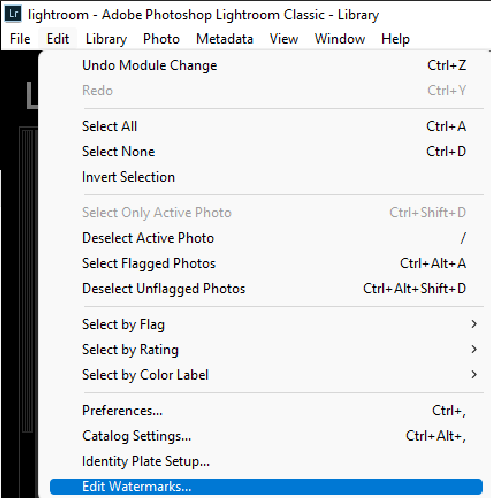
Click on Preset and then click on Show All Other Lightroom Presents.
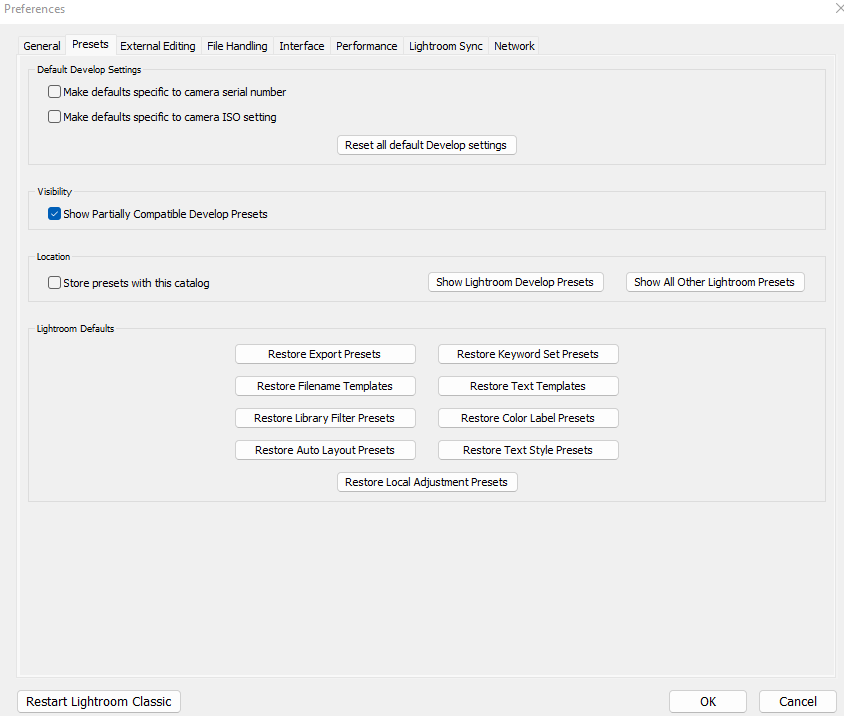
Double click on Lightroom folder.
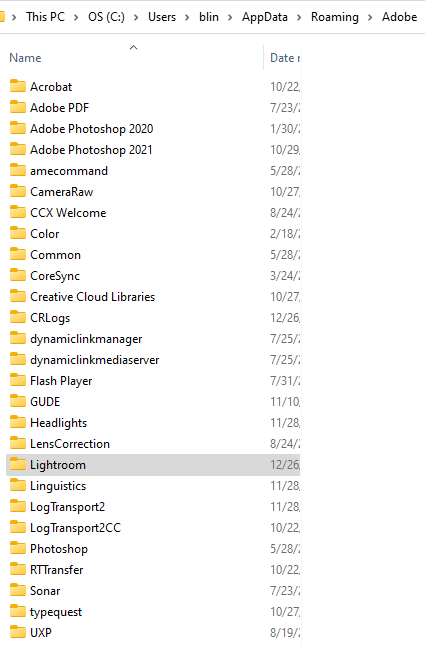
Double click on Watermark folder.
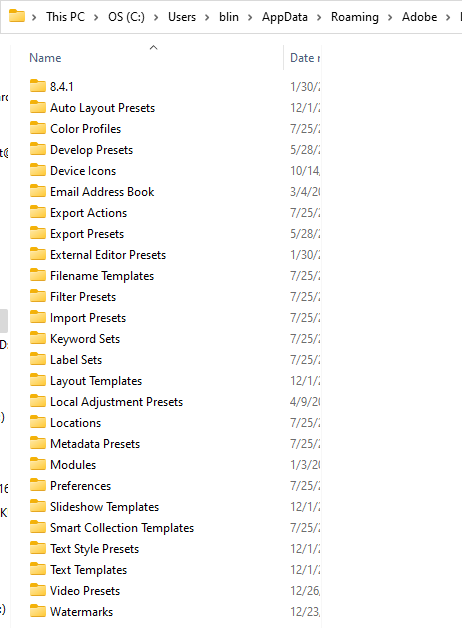
You can delete the Watermark here.
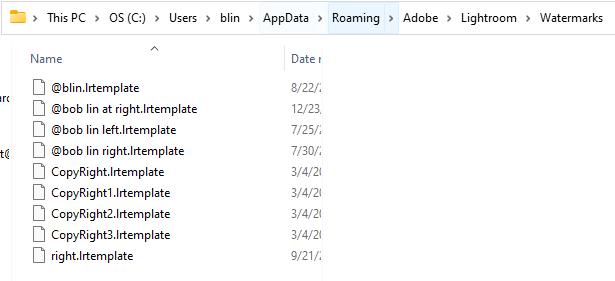
Or simply navigate to C:\Users\username\AppData\Roaming\Adobe\Lightroom\Watermarks