Step 1: Download a map to use offline.
- On your phone, open the Google Maps app
.
- Search for a place.
- Tap your profile picture or initial
Offline maps.
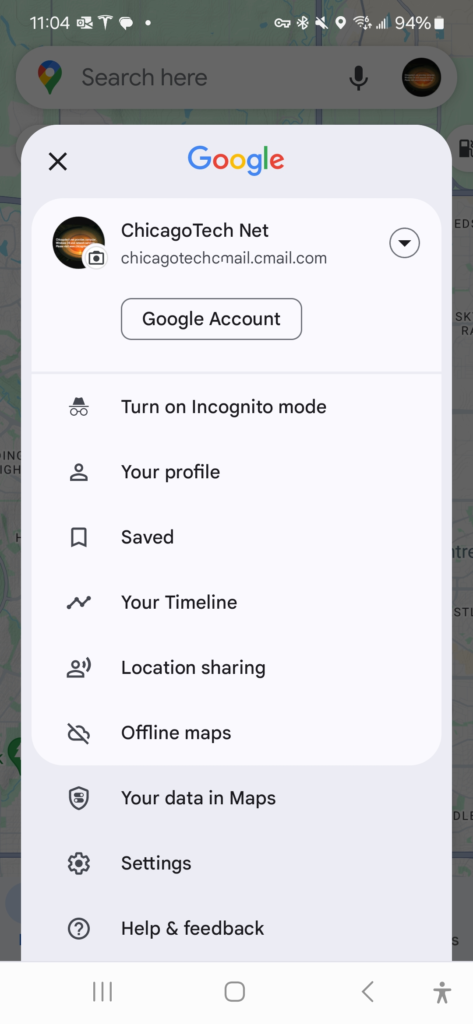
4. Tap the Download to download the map.
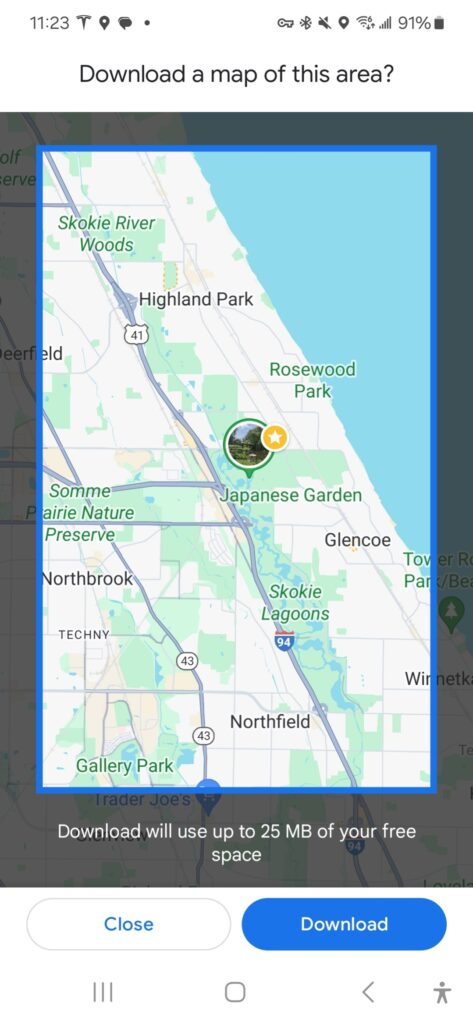
Step 2: Check your offline map by tap on your profile icon and tap on offline map.
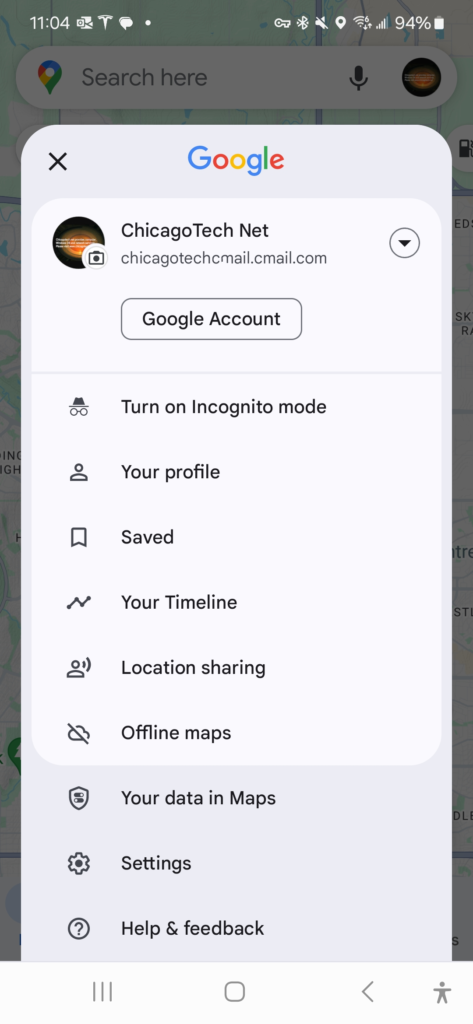
Step 3: Use offline maps
After you download an area, use the Google Maps app just like you normally would. If your internet connection is slow or absent, your offline maps will guide you to your destination as long as the entire route is within the offline map.