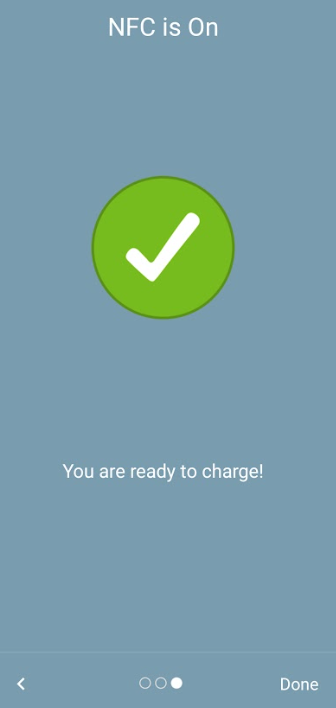Situation: If the ChargePoint App has an Internet issue, you can still start a charge via Tap-to-Charge on your mobile phone. Here is how.
- Make sure NFC (near Field Communication) is on. For example in Android phone, go to settings>NFC is enabled.
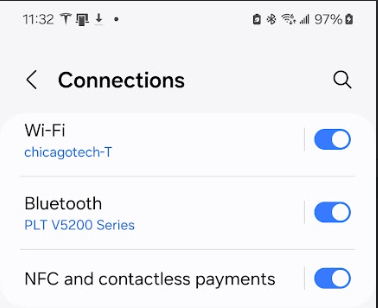
2. Hold the back of your phone flat against the ChargePoint station Reader.
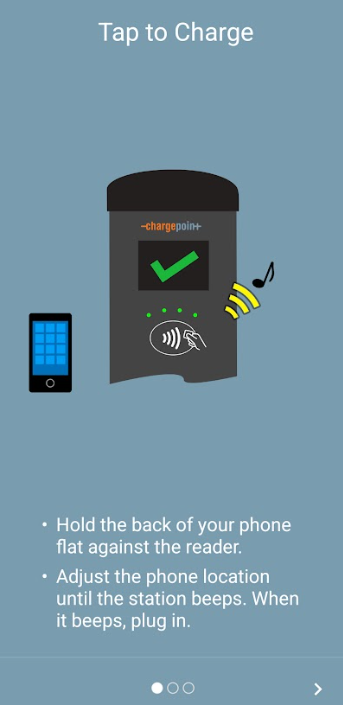
3. make sure Phone screen and NFC are on.
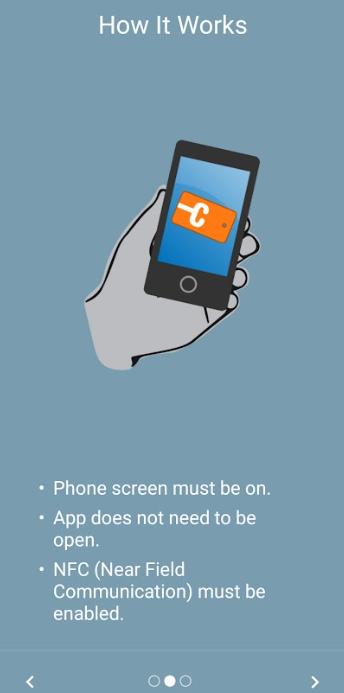
4. It may take a few seconds to be ready.