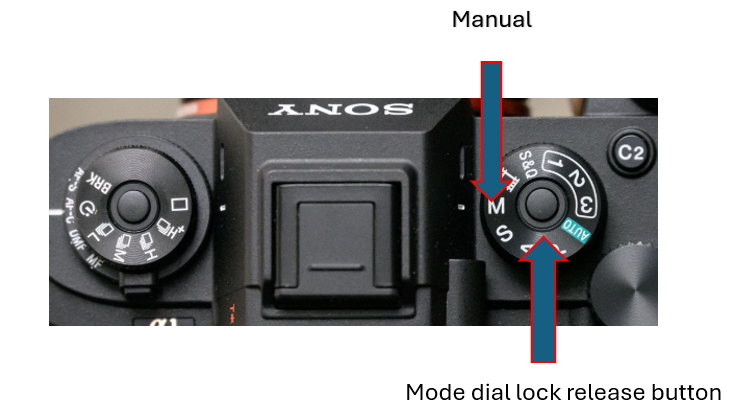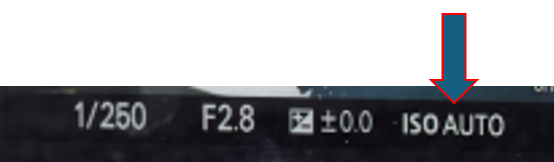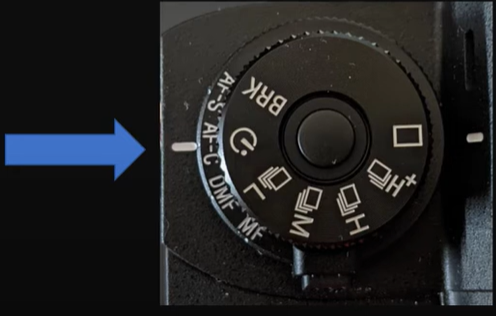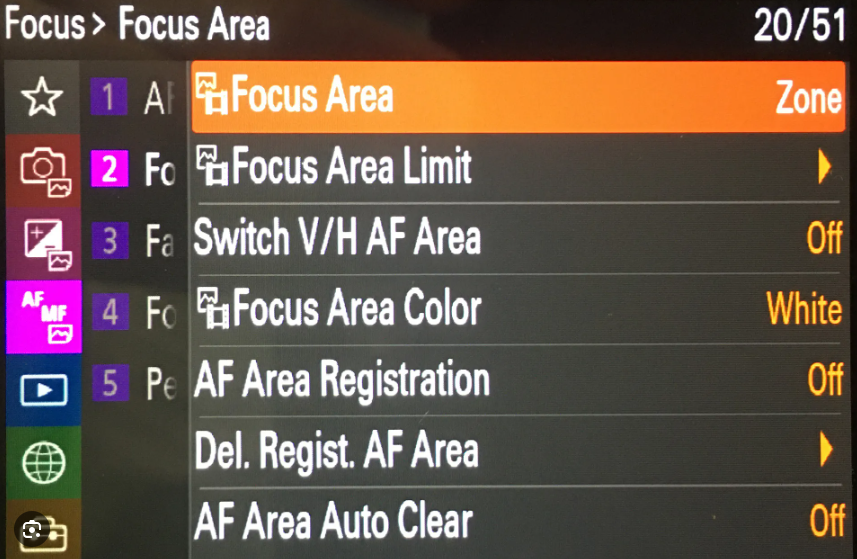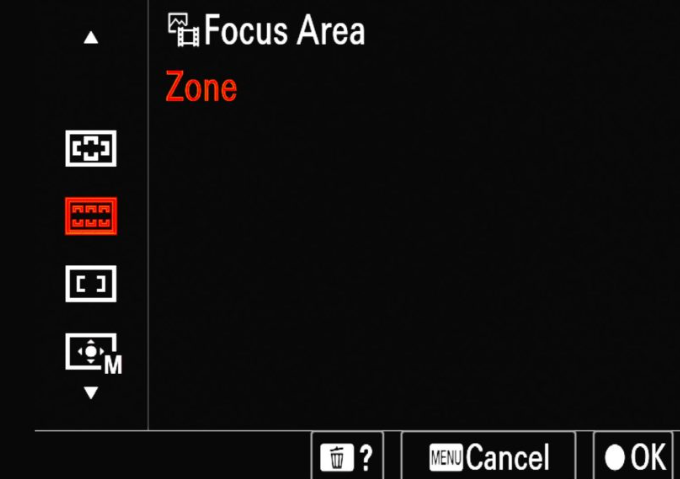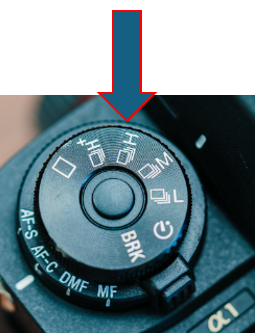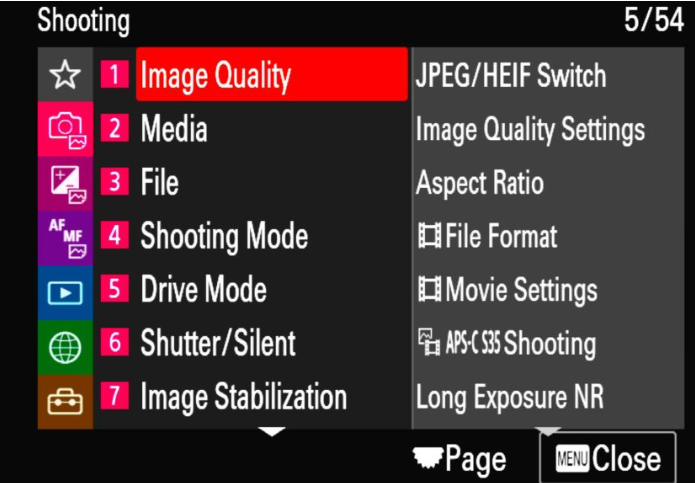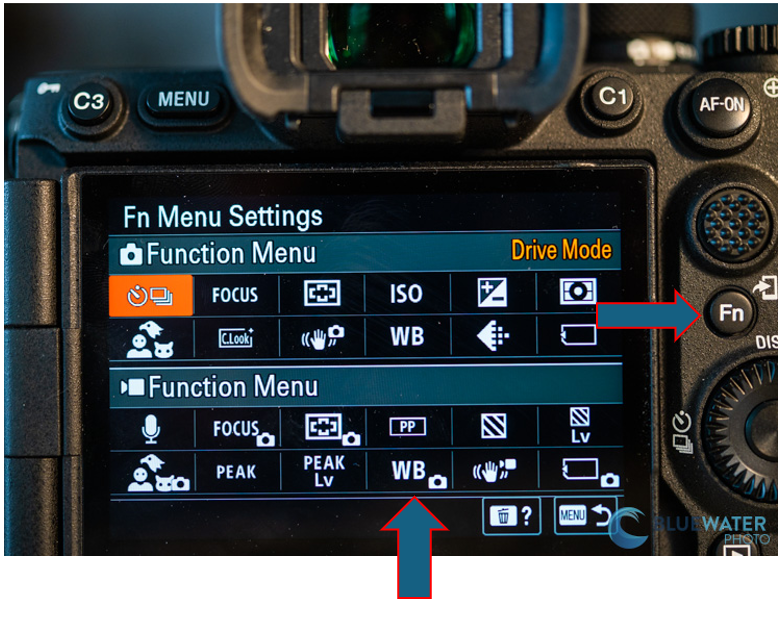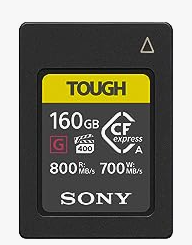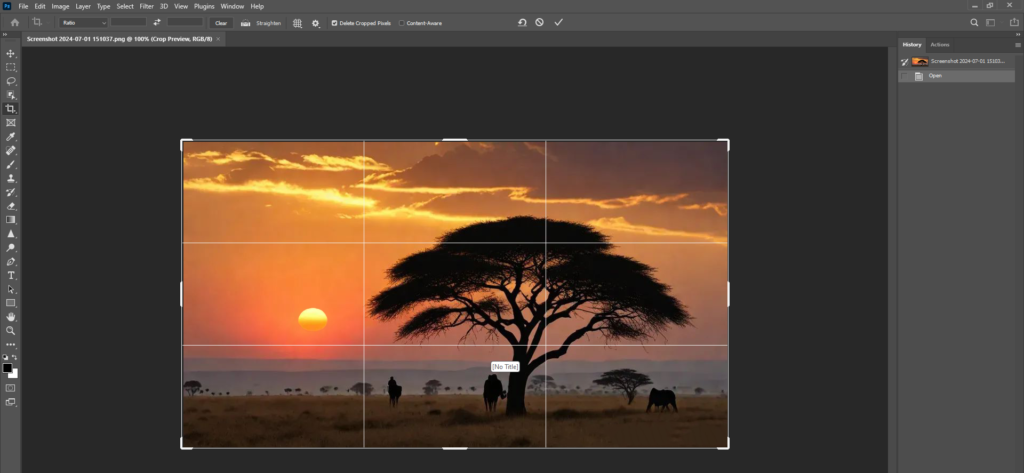Using the Bulb mode on a Sony camera like the A1 allows you to take long exposure shots where you can manually control the duration the shutter remains open. This is particularly useful for night photography, light painting, star trails, and other creative long exposure effects. Here’s a step-by-step guide on how to use Bulb mode on the Sony A1:
Step 1: Set the Mode Dial to Manual (M):
Rotate the mode dial on the top of the camera to “M” for Manual mode.
Step 2: Adjust the Shutter Speed:
Use the control wheel to scroll through shutter speeds until you reach “BULB.” This setting is usually after the longest predefined shutter speed (e.g., 30 seconds).
Step 3: Set the Aperture and ISO:
Adjust the aperture and ISO settings according to your desired exposure. A smaller aperture (higher f-number) and a lower ISO are generally recommended for long exposures to reduce noise.
Step 4: Use a Remote Shutter Release (Optional but Recommended):
To prevent camera shake, use a remote shutter release or the Sony Imaging Edge Mobile app. This allows you to start and stop the exposure without touching the camera.
If you don’t have a remote, you can use the self-timer function to reduce camera shake when pressing the shutter button.
Step 5: Compose Your Shot:
Frame your shot as desired. Using a tripod is essential for stability during long exposures.
Step 6: Start the Exposure:
Press and hold the shutter button (or press the remote shutter release button) to begin the exposure.
Keep the shutter button pressed for the duration you want the shutter to remain open. In Bulb mode, the shutter stays open as long as you hold the button down.
Step 7: End the Exposure:
Release the shutter button (or remote button) to close the shutter and end the exposure.
Practical Example: Capturing Firework Trails
Set up your camera on a tripod and compose your shot with the sky in view.
Switch to Manual mode and select Bulb for the shutter speed.
Set your aperture to around f/8 and ISO to 100-400, depending on ambient light conditions.
Focus manually on a distant light.
Use a remote shutter release or intervalometer to keep the shutter open for an extended period (e.g., 30 minutes to several hours).
Press the shutter release to start the exposure and lock it in place for the desired duration.
Release the shutter to end the exposure and review your image.
Practical Tips for Using Bulb Mode
Use a Tripod: Stability is crucial for long exposures. A sturdy tripod will prevent any movement that can blur your image.
Manual Focus: Autofocus can struggle in low light. Switch to manual focus and focus on a distant light source or use the camera’s focus magnification feature to fine-tune the focus.
Test Shots: Take a few test shots to ensure you have the right settings for your desired effect. Adjust the aperture, ISO, and exposure time as needed.
Battery Life: Long exposures can drain the battery quickly. Make sure your battery is fully charged or carry a spare.