This is the image before matching.

This is the source image will be matched from

To do that, open these two images in Photoshop. On the image you would like to match, go to Image>Adjustment>Match Color.
From Source, select the source image.
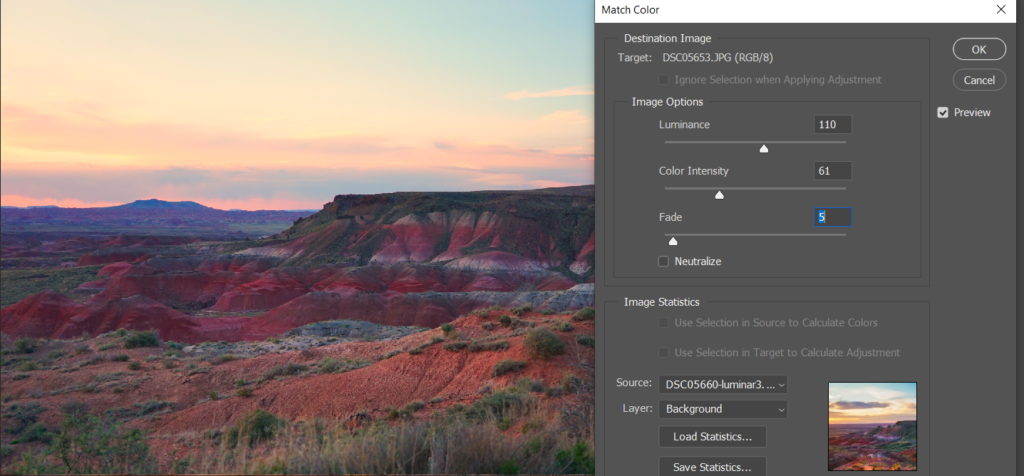
You can adjust Luminance, Color Intensity, and Fade. Clock OK to save.

Please view the step by step video: