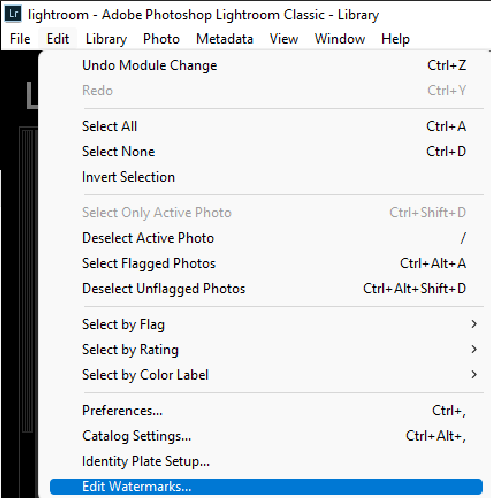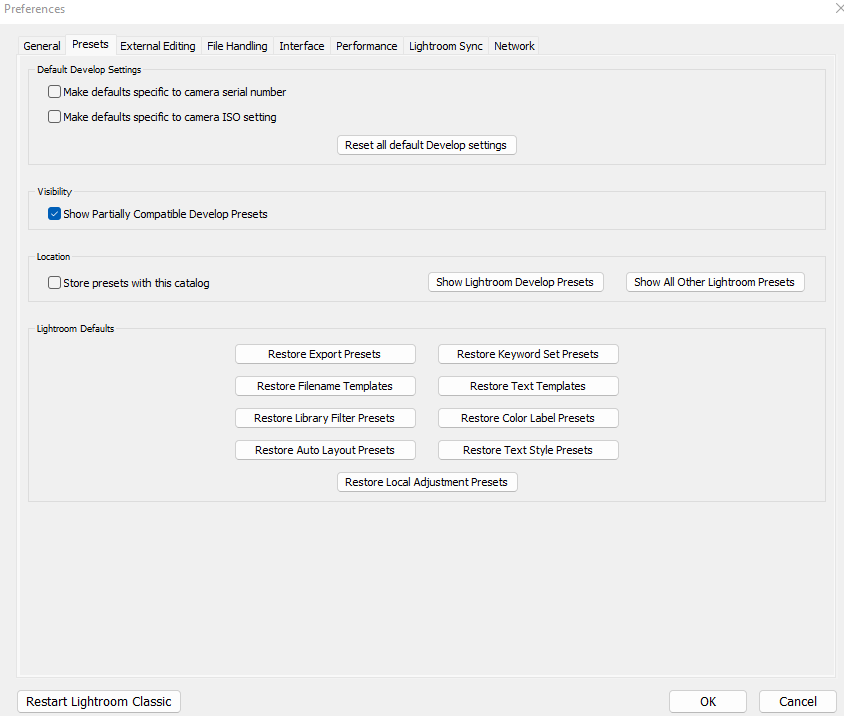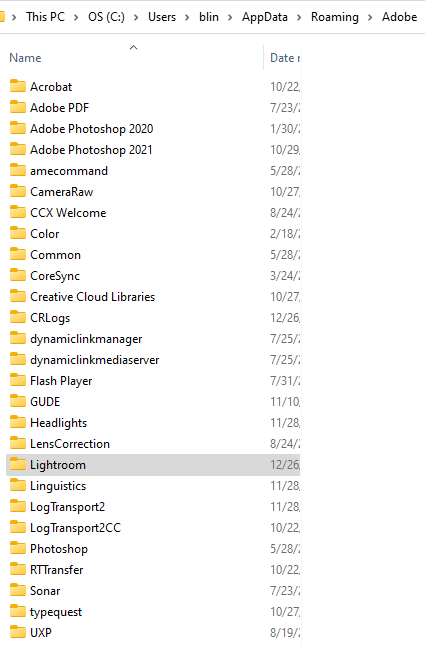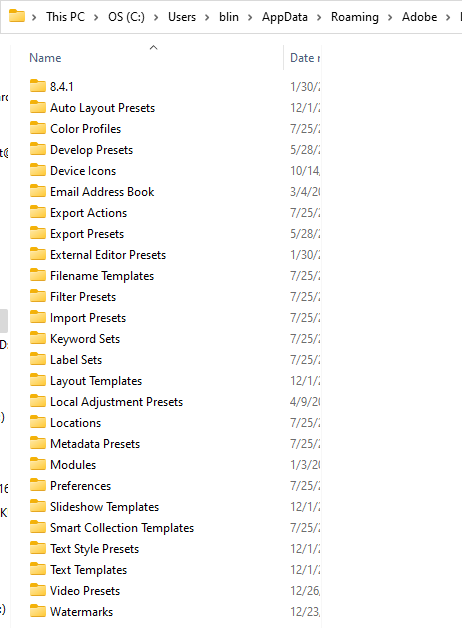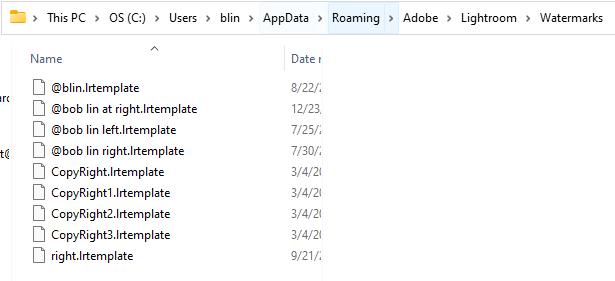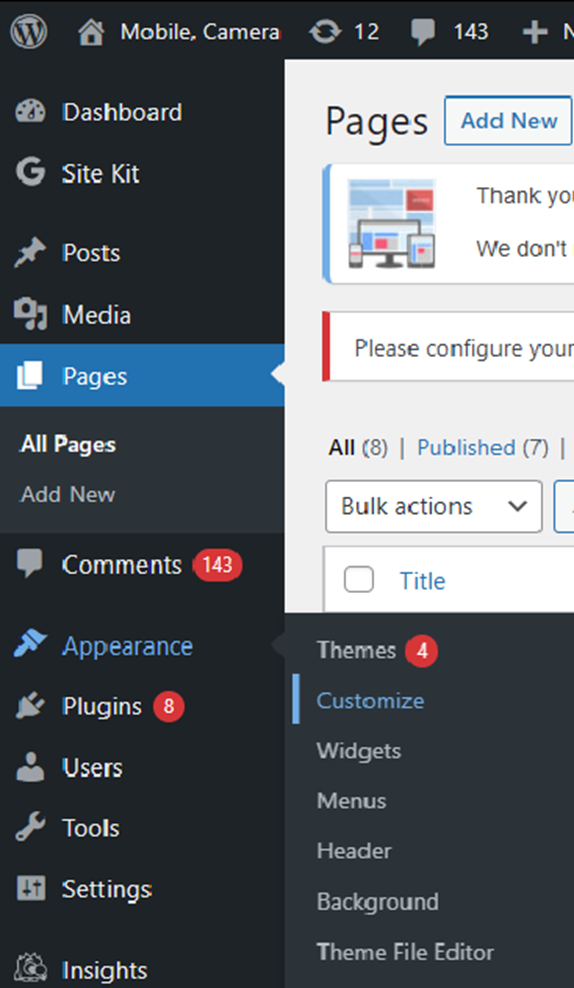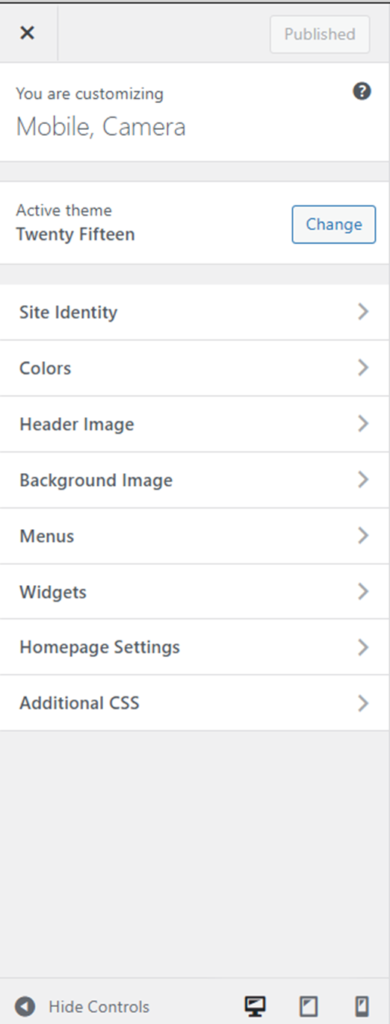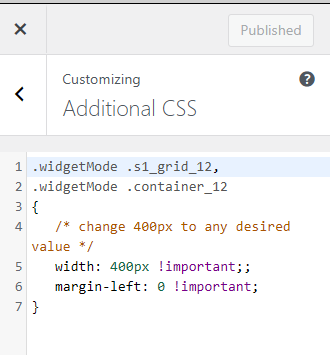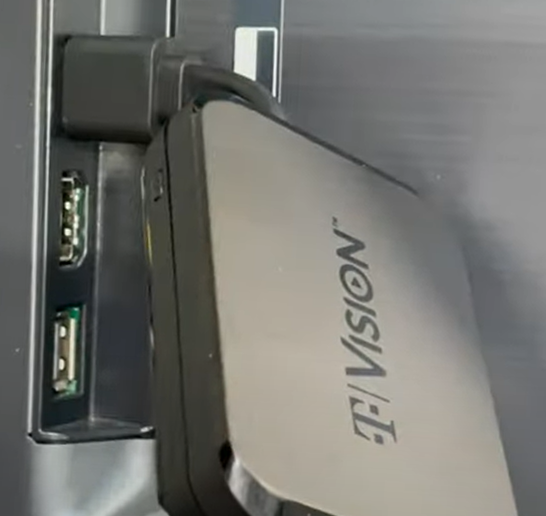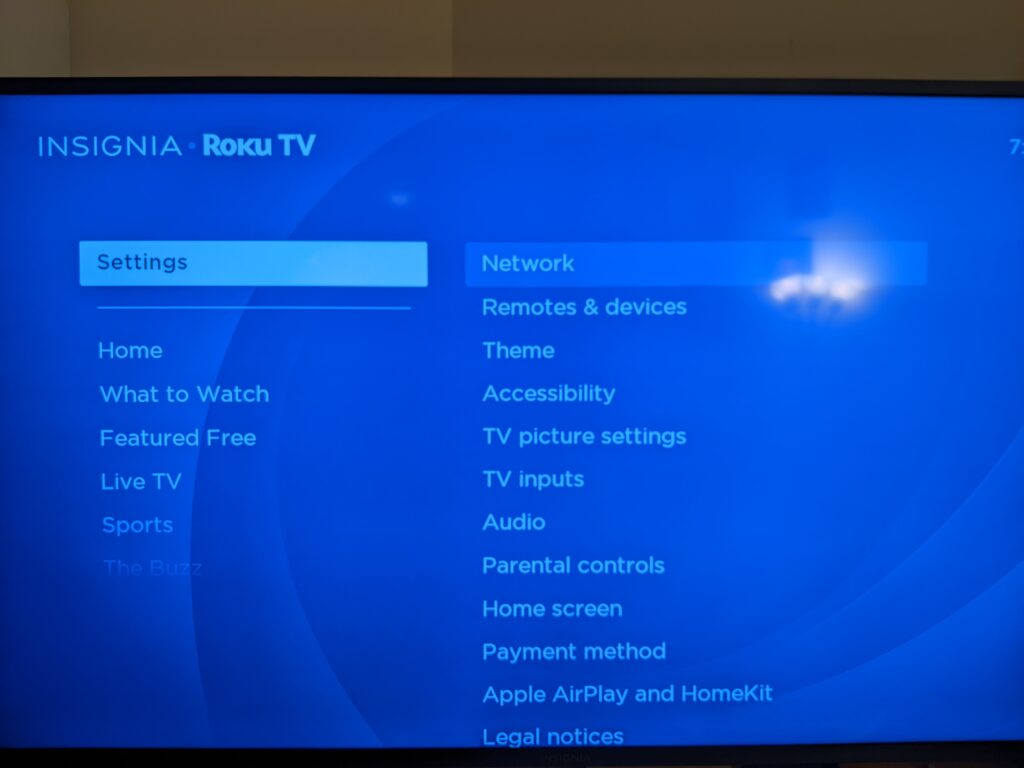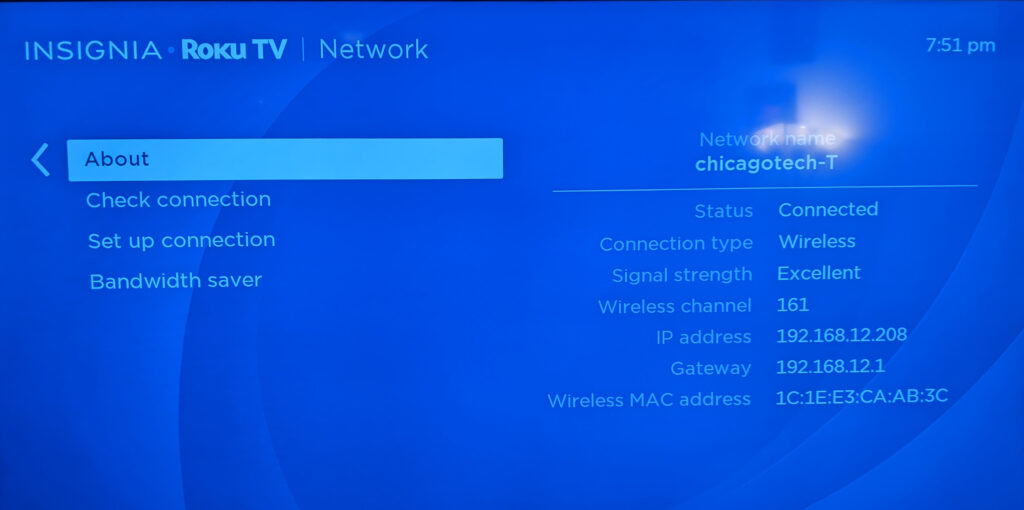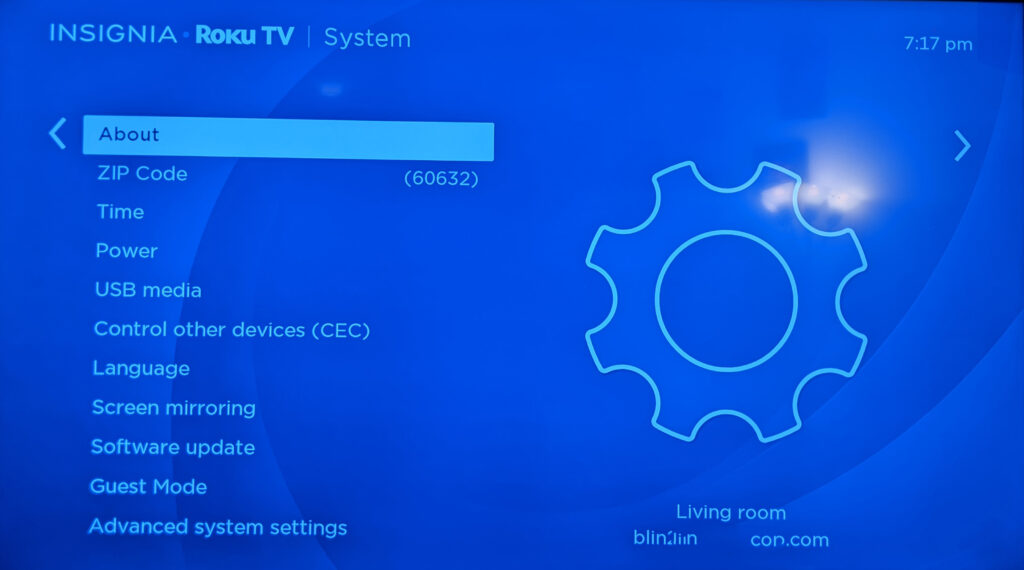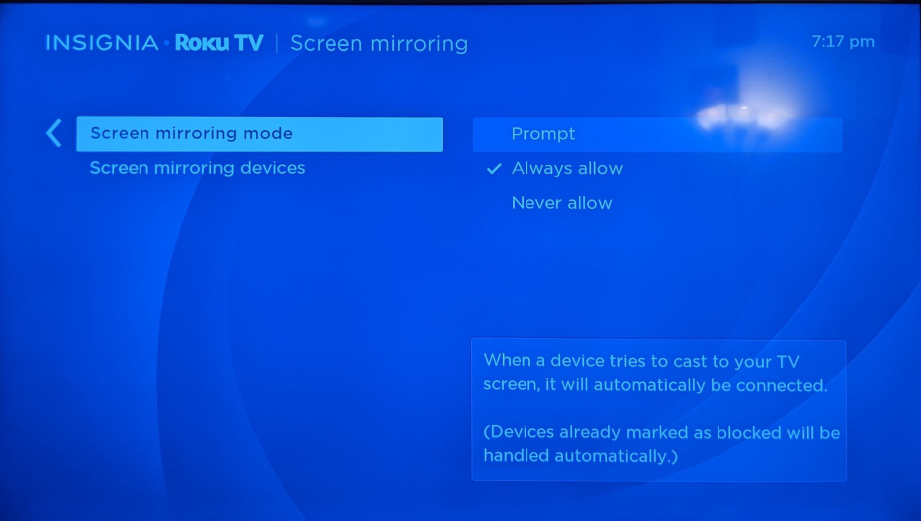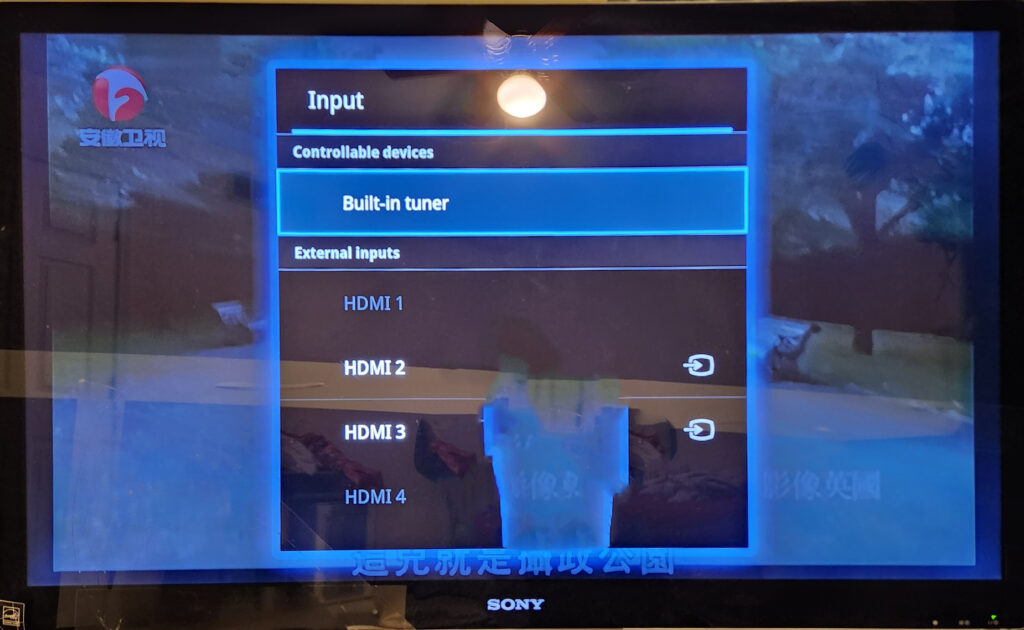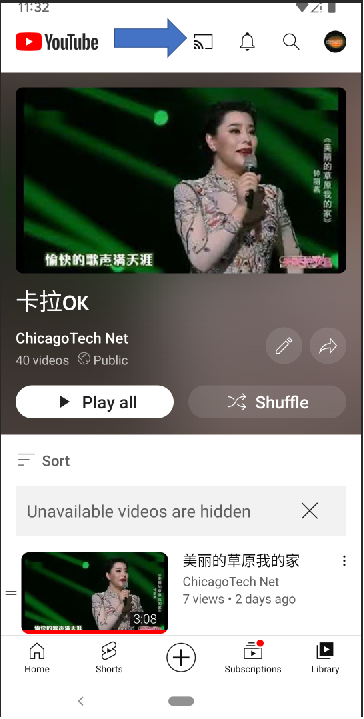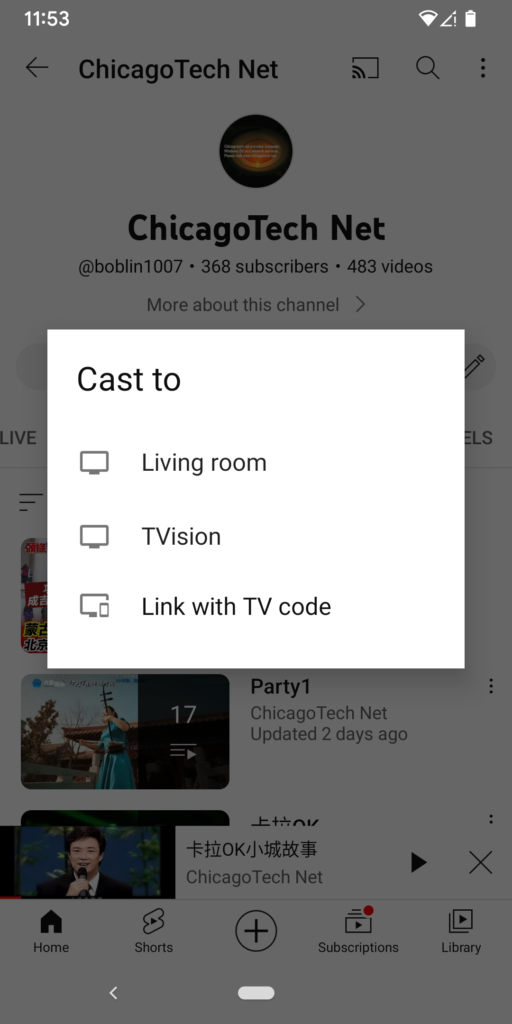In Ireland, tolls are charged on certain roads and bridges for the use of these infrastructures. There are different methods to pay tolls in Ireland, depending on the specific toll road or bridge. Here are some common methods:
- Electronic Tolling (E-Flow): This is the most common method for paying tolls in Ireland. The E-Flow system uses electronic tags, called “e-tags,” that are affixed to the windscreen of a vehicle. When passing through a tolled road or bridge, the toll is automatically deducted from the associated prepaid account. To use the E-Flow system, you need to set up an account with E-Flow, register your vehicle, and load credit onto your account. You can do this online, by phone, or at selected retail outlets.
- Video Tolling: If you do not have an E-Flow account or an e-tag, some toll roads and bridges in Ireland offer a video tolling option. When you pass through a tolled road or bridge, a photograph of your vehicle’s license plate is taken, and you are sent a bill for the toll by post. You can pay the toll online, by phone, or by mail.
- Payzone Outlets: Some toll roads and bridges in Ireland allow you to pay the toll at designated Payzone outlets, which are retail locations such as shops or petrol stations that accept toll payments. You can pay in cash or by card at these outlets.
- Barrier-Free Toll Plazas: Some toll roads in Ireland have barrier-free toll plazas, where you can pay the toll using a credit or debit card at the toll booth or via an automated payment machine. Cash is not accepted at these toll plazas.
It’s important to note that different toll roads and bridges in Ireland may have different payment methods and requirements, so it’s recommended to familiarize yourself with the specific toll road or bridge you plan to use and their payment options before your journey. Also, be sure to follow all posted signs and instructions at toll plazas to avoid any fines or penalties for non-payment.