For shooting: AF/MF (Auto focus/manual focus) button switch between AF and MF. AEL button: lock exposure setting you choose.
For viewing: (Image index) button.
For shooting: AF/MF (Auto focus/manual focus) button switch between AF and MF. AEL button: lock exposure setting you choose.
For viewing: (Image index) button.
AE Lock lets you use the exposure setting you choose, and then lock that setting when you recompose. here is how.
You can reset the menu to the default factory settings. Just press Menu > Setup 6 > Setting Reset
There are 3 focus modes to choose from in Sony A7R: autofocus, manual focus, and Direct Manual Focus (DMF). Autofocus focuses the lens for you, and manual focus puts you in full control. Direct Manual Focus is a hybrid of both: When you’re in this setting, press the shutter button halfway to engage the autofocus; once the camera grabs focus, you can then rotate the focusing ring on the lens to ensure accuracy.
If you are using autofocus, you can press AF/MF to switch from AF to MF.
Note: When using Flexible Spot, you can press either side of the Control wheel you can choose between a small, medium, or large focus spot (for most situations medium works best). Press the Flexible Spot icon and you can choose the spot on which you want to focus (A). Press the top, bottom, or side of the Control wheel to move the spot to the center (if it is not there already). You can also rotate the Control wheel to toggle between a small, medium, and large focus point. Press the center of the Control wheel to lock in your selection.
In a case, the spot doesn’t move, press C2.
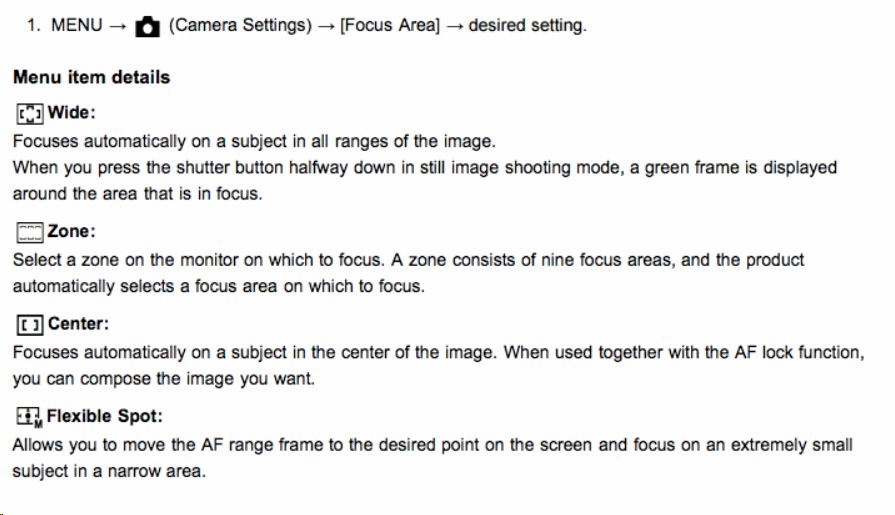
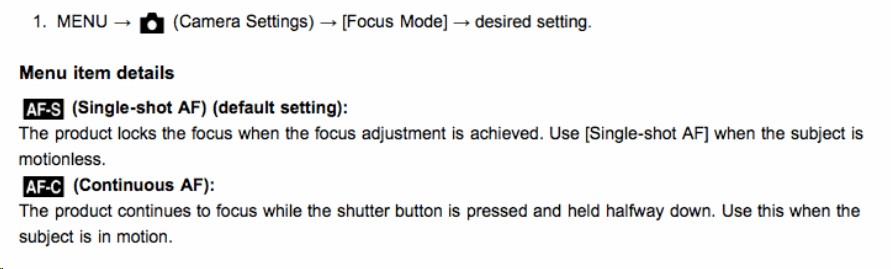
Your Focusing Area is how your camera knows where in a scene to direct focus. It allows you to pick a certain area in your frame to use your focus points on.
A Focus Mode (not to be confused with Focus Area) changes the behavior of focus, such as whether a camera will reattempt focus every time a subject moves around or just lands on a designated area and locks focus despite the subject’s movement.
Note:
• Even if [ Silent Shooting] is set to [On], it will not be completely silent.
• Even if [ Silent Shooting] is set to [On], the operating sound of the aperture and focus will sound.
• If you want to turn off the beep that sounds when the subject is in focus or the selftimer operates, set [Audio signals] to [Off].
• When [ Silent Shooting] is set to [On], the following functions are not available: Cont. Shooting/Flash shooting/Auto HDR/Picture Effect/Picture Profile/Long Exposure NR/e-Front Curtain Shut./S. Auto Img. Extract./BULB shooting/Multi Frame NR.
• The minimum value for ISO sensitivity is ISO 100.