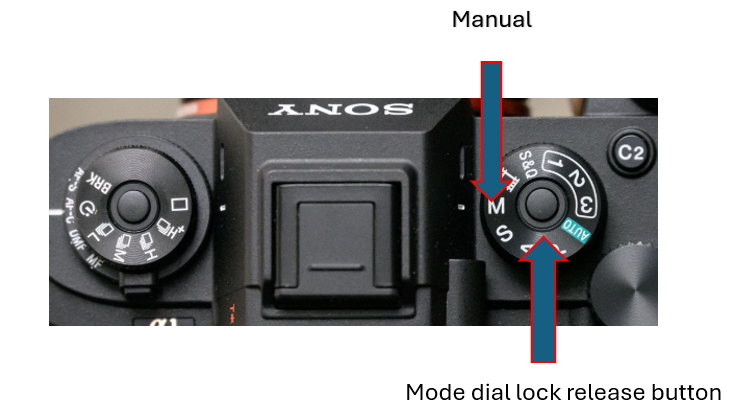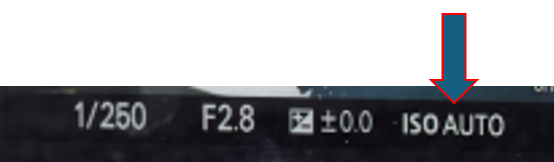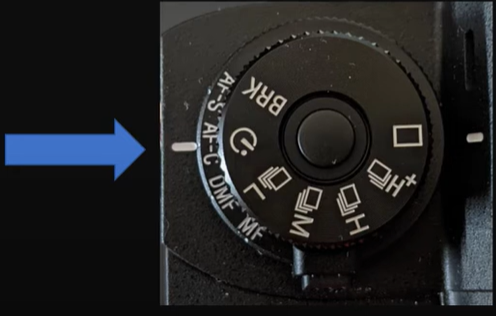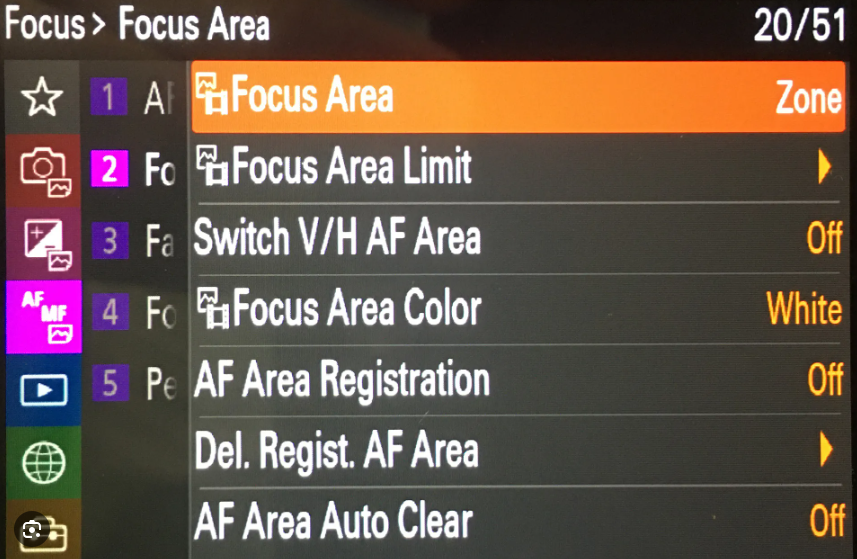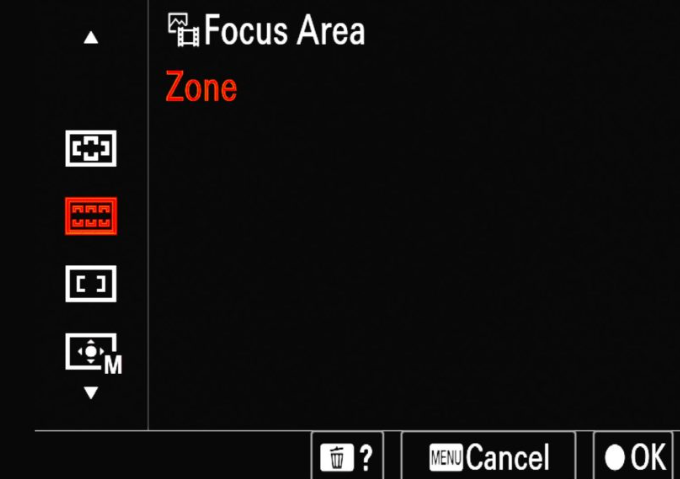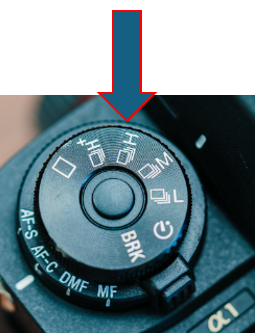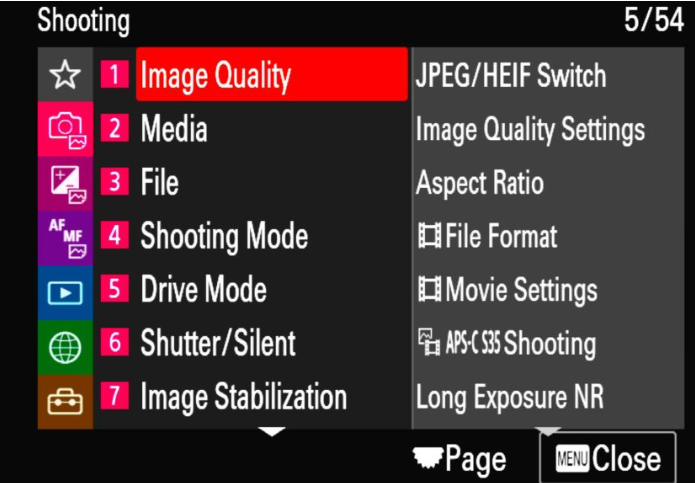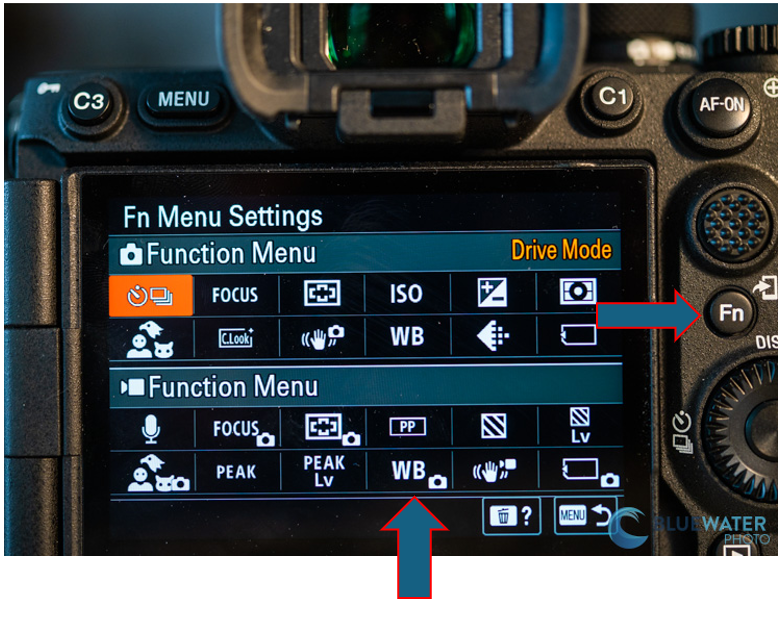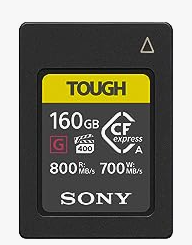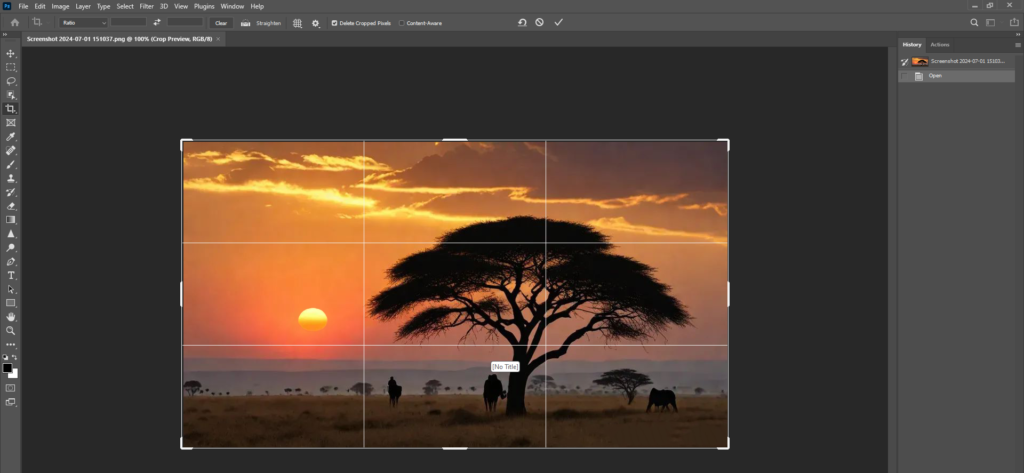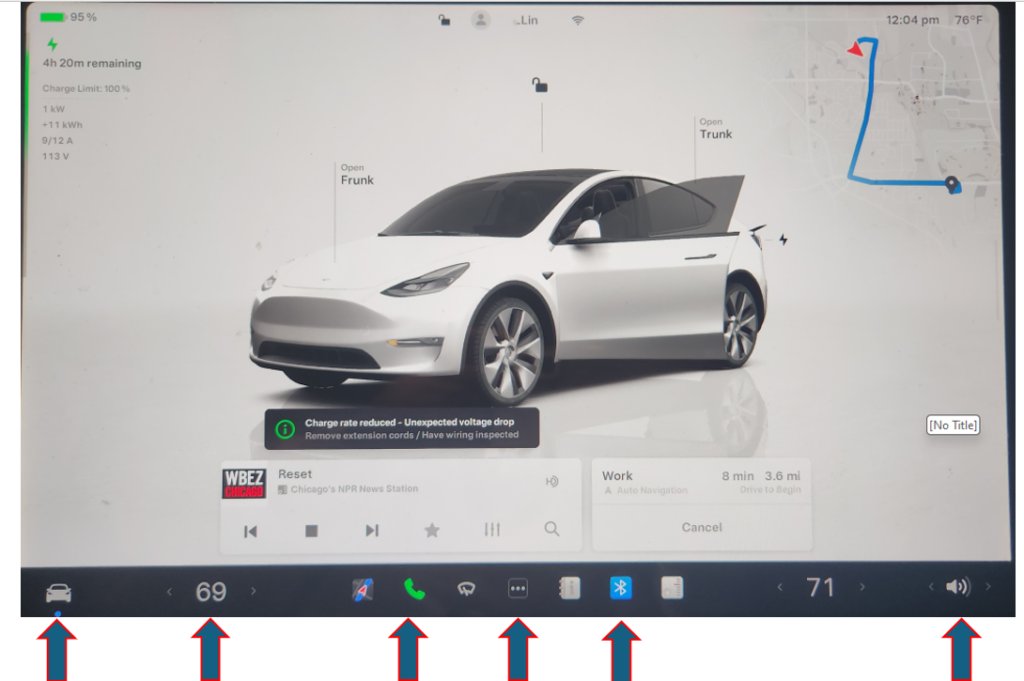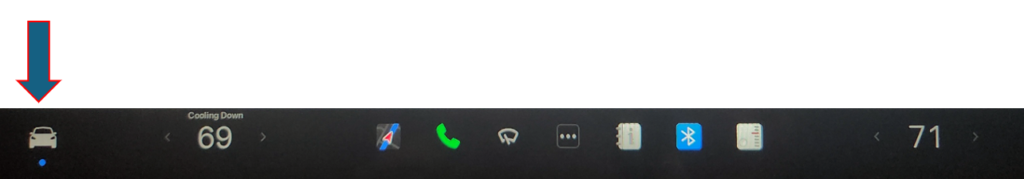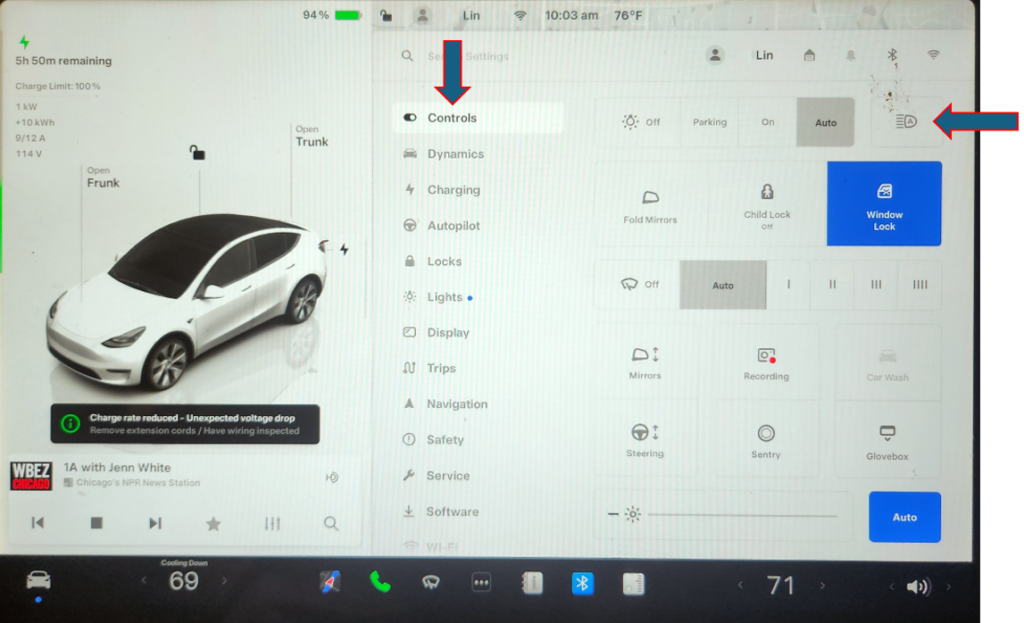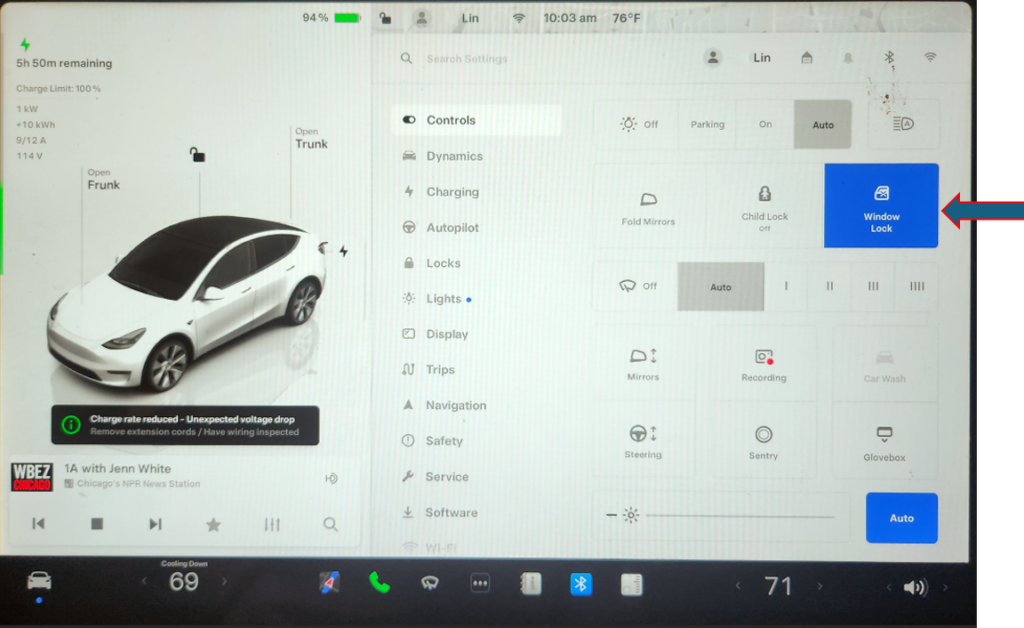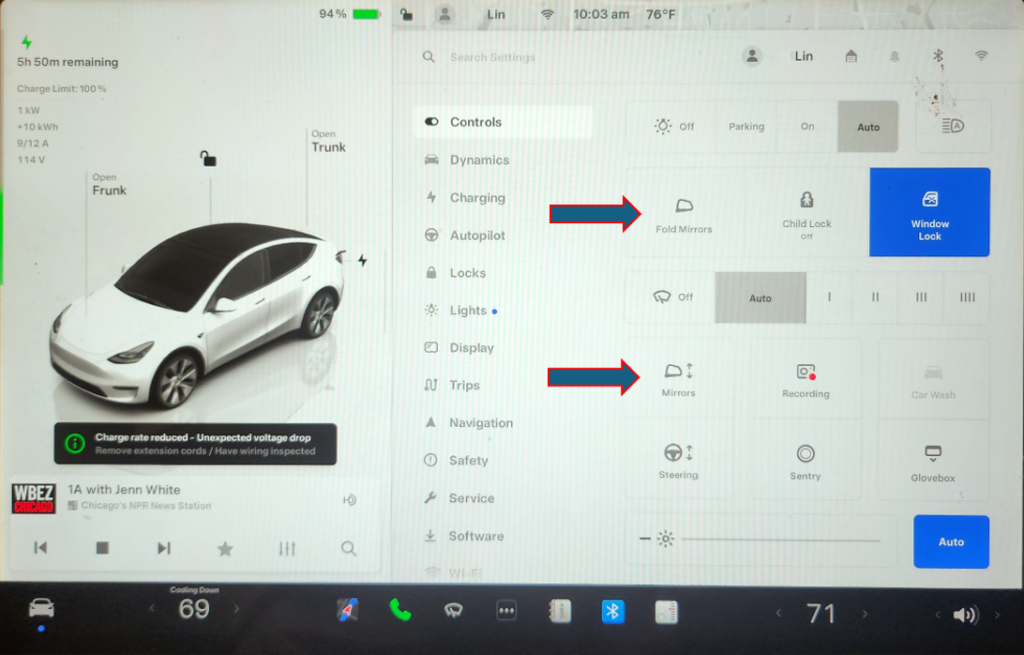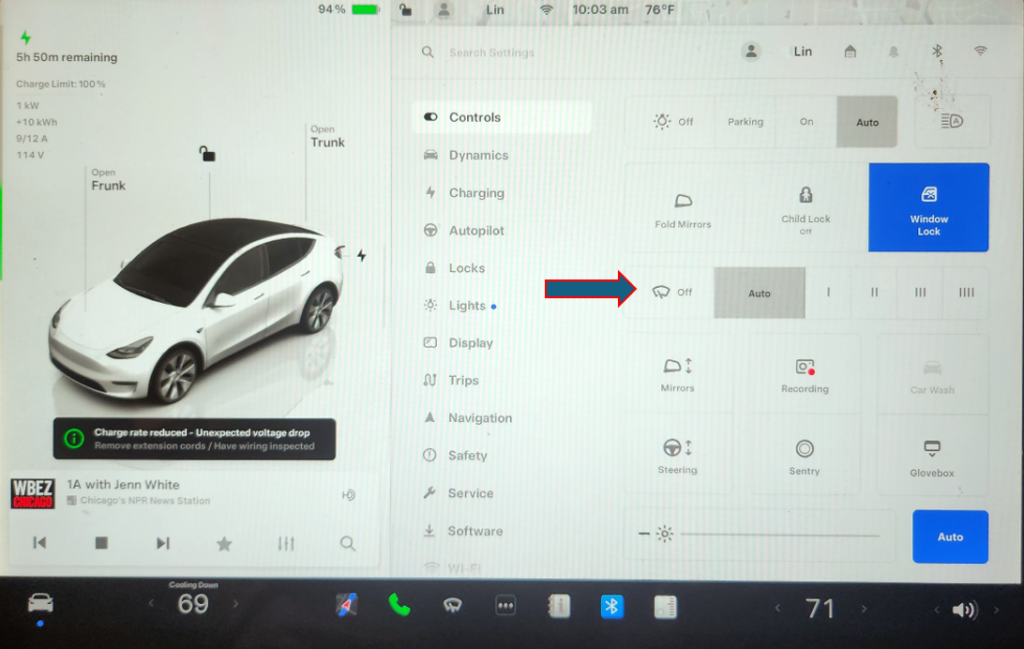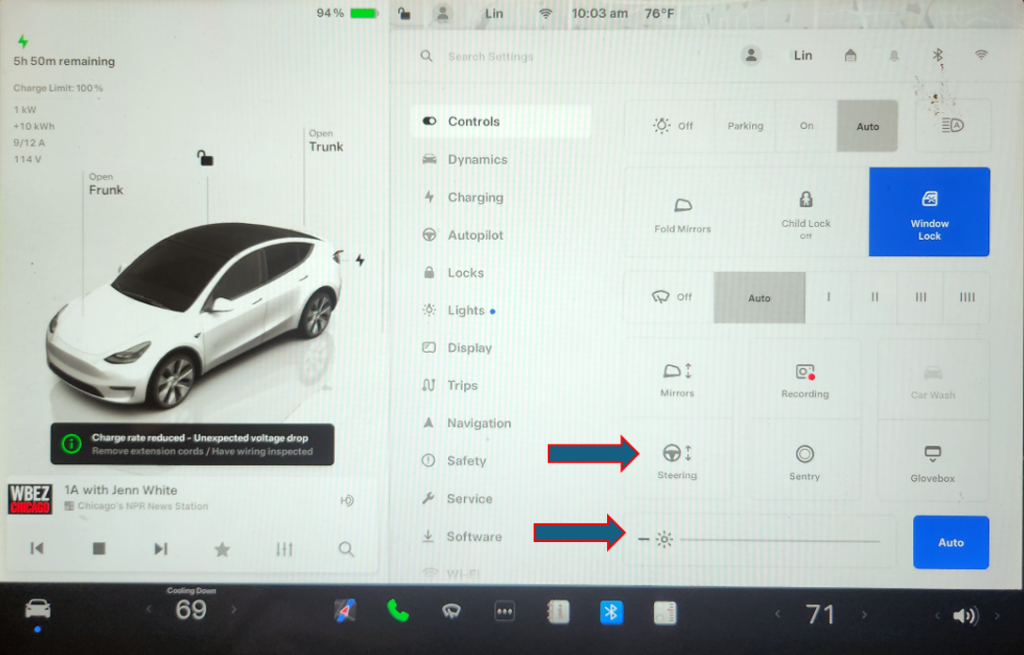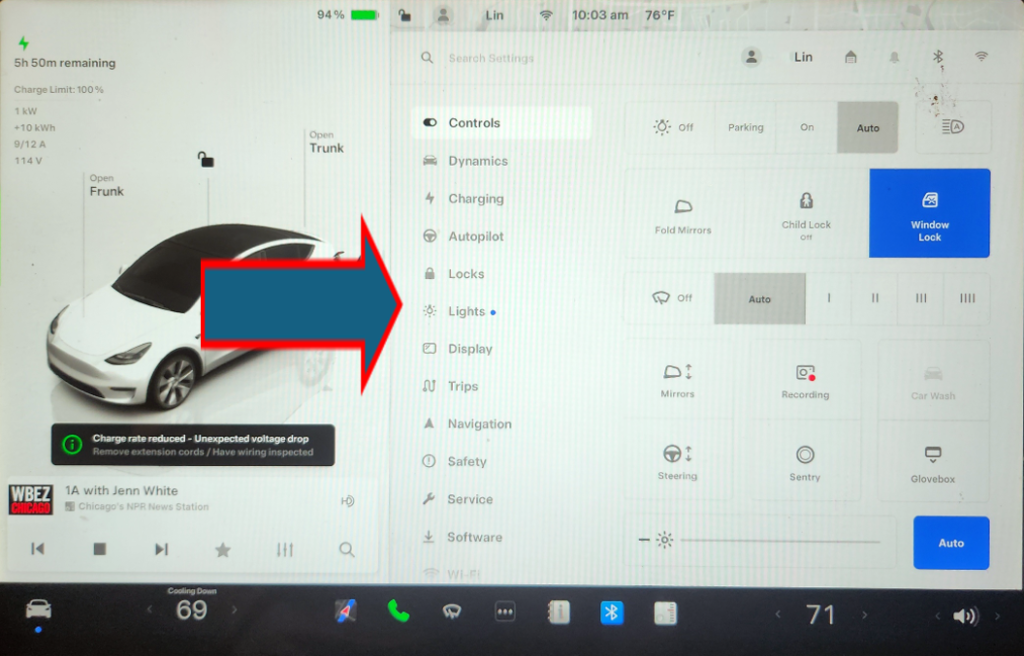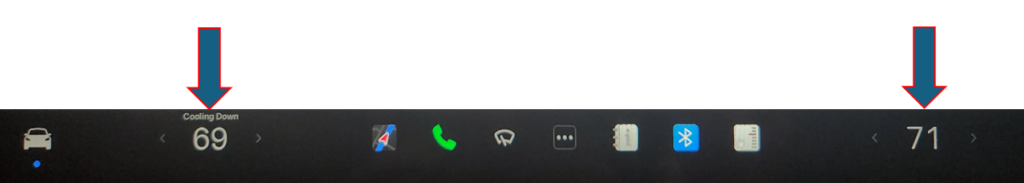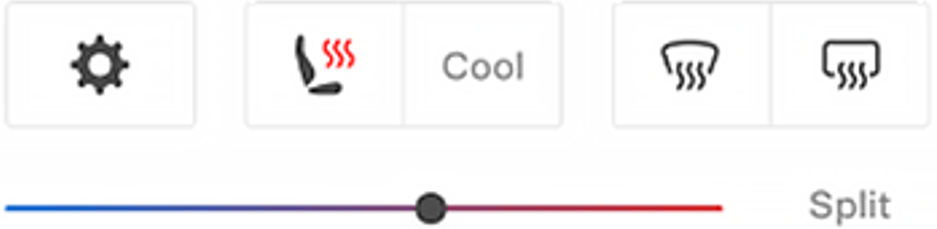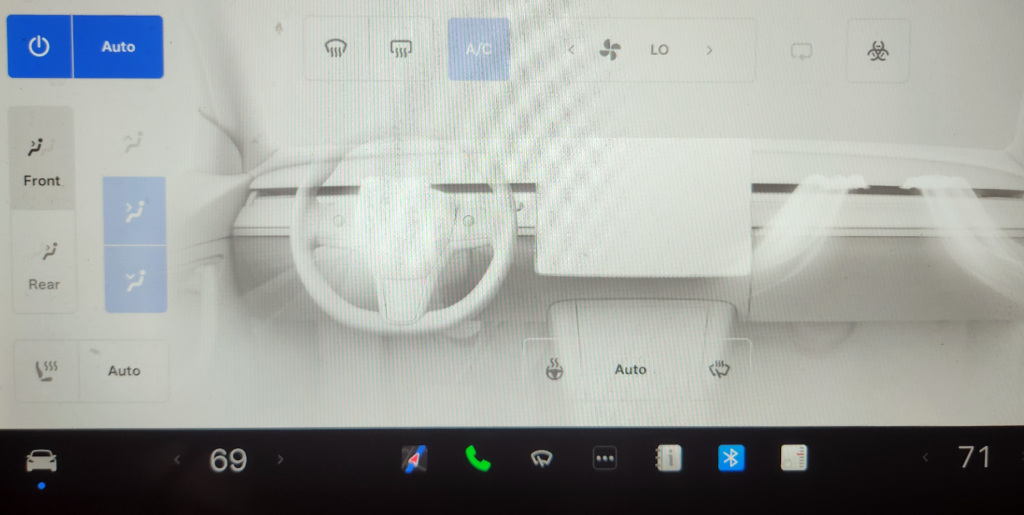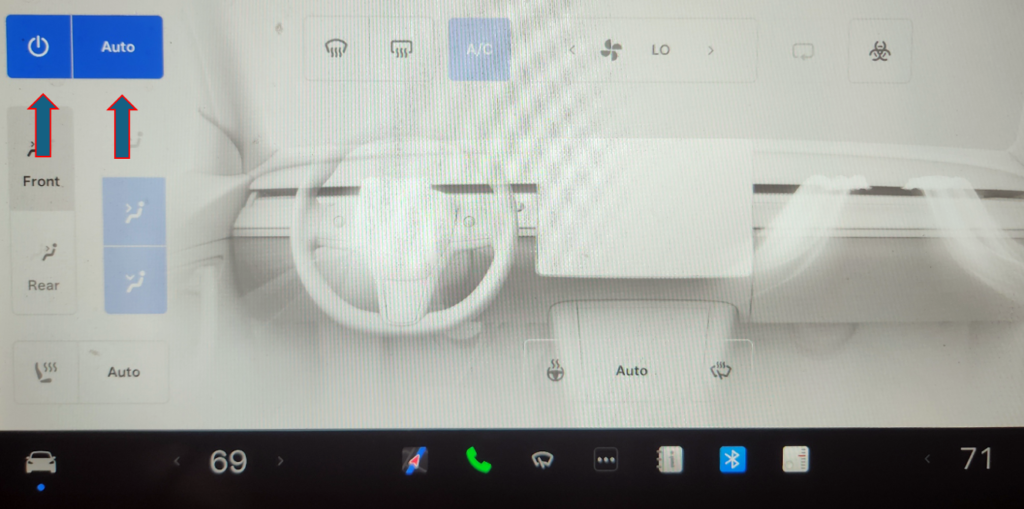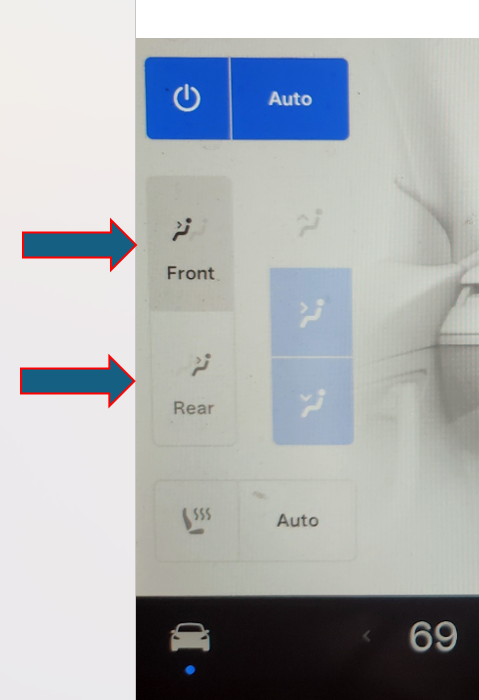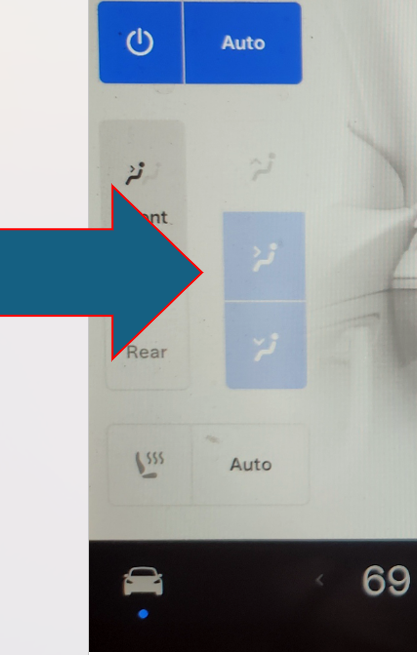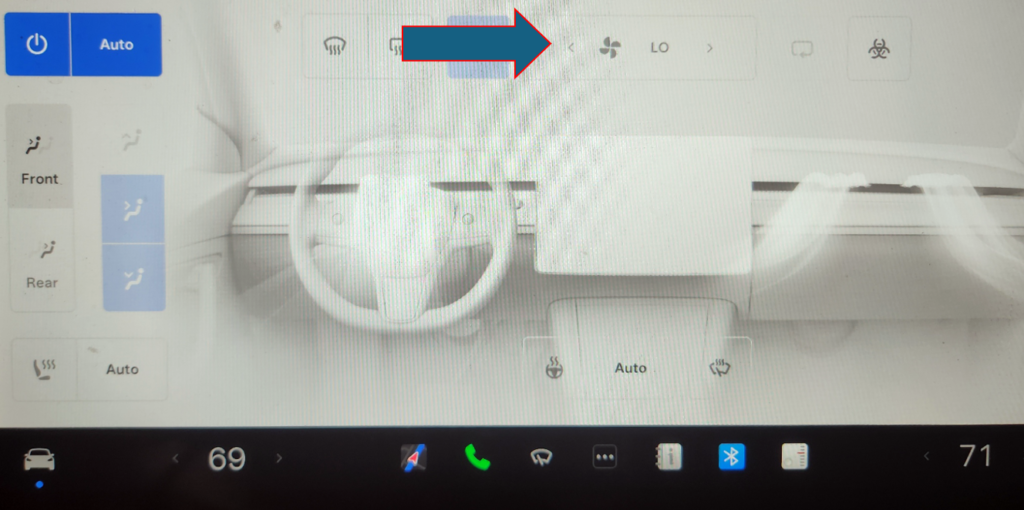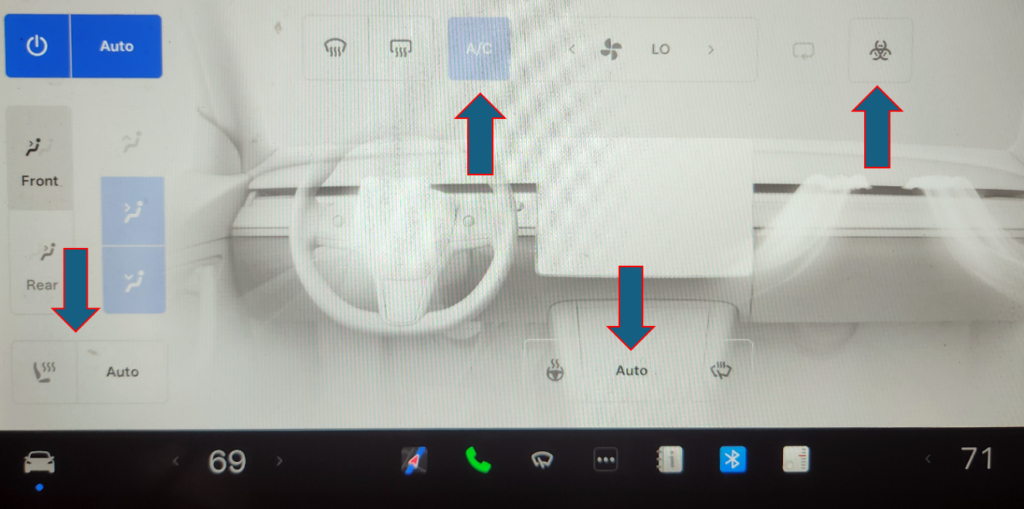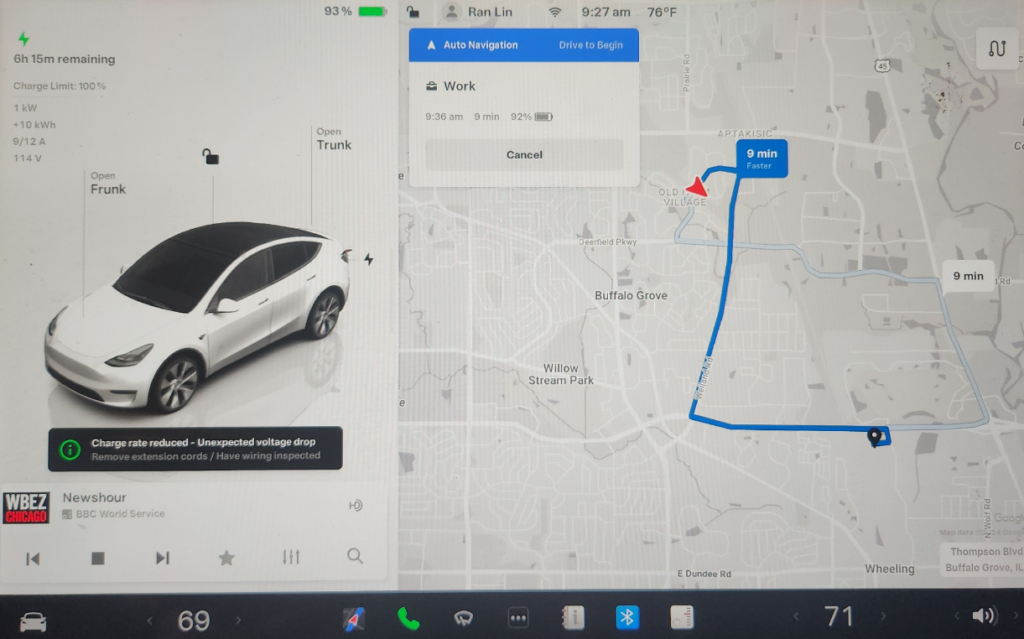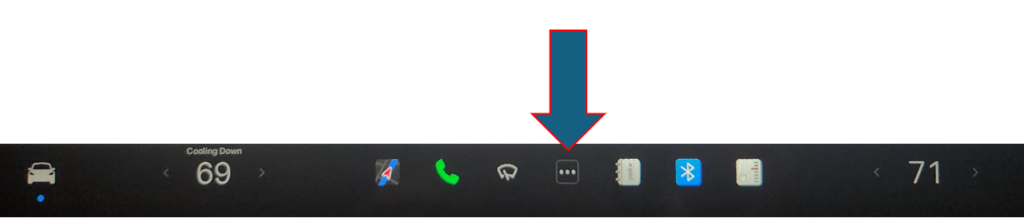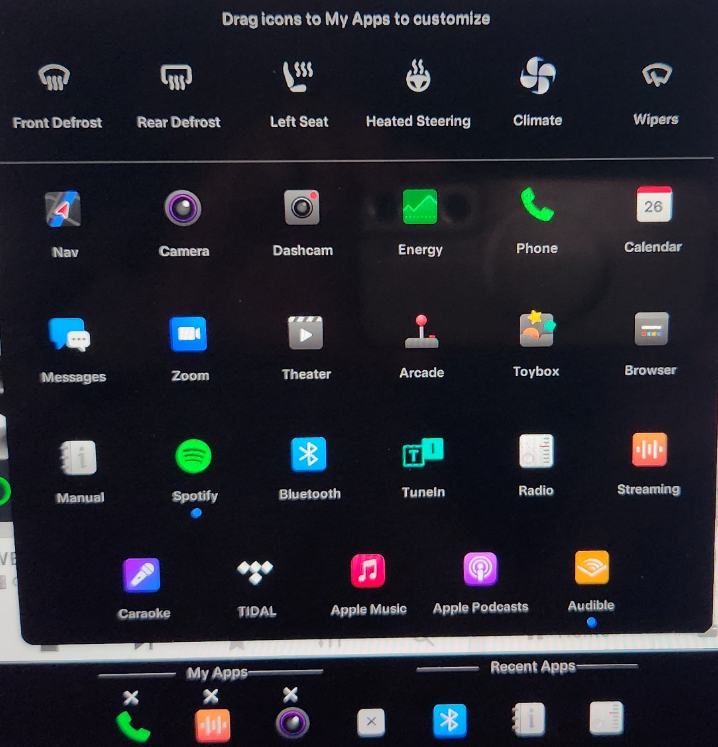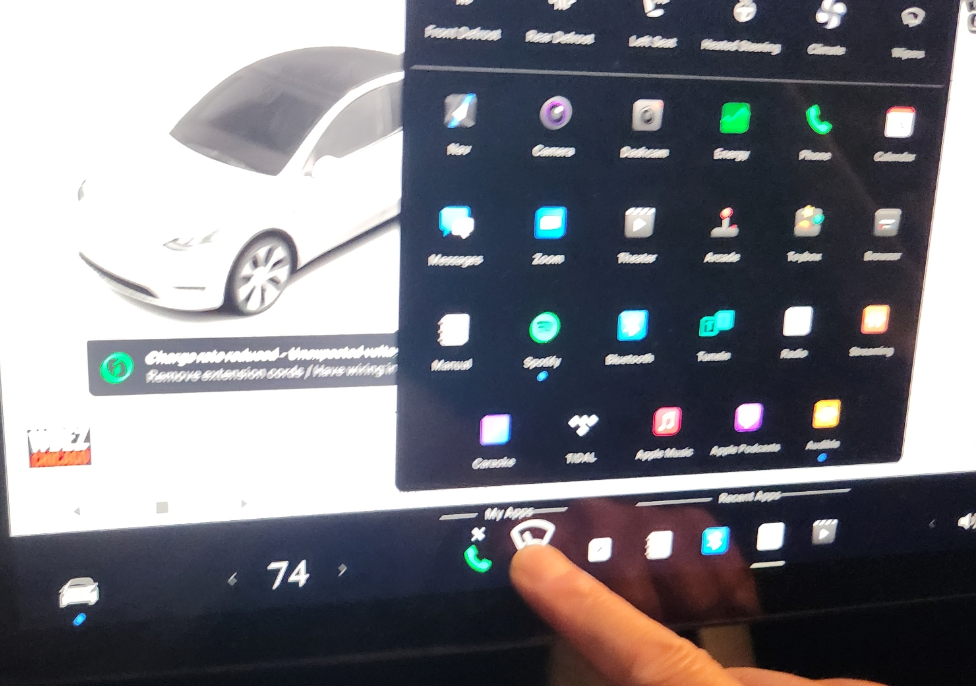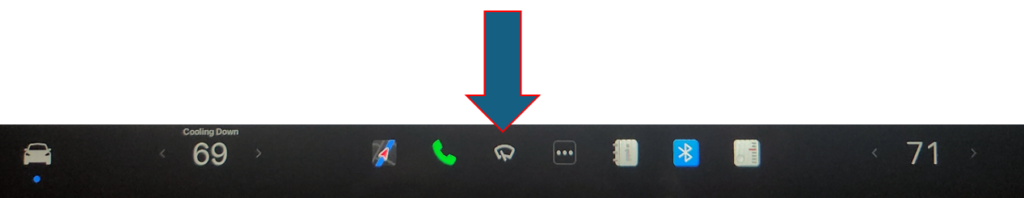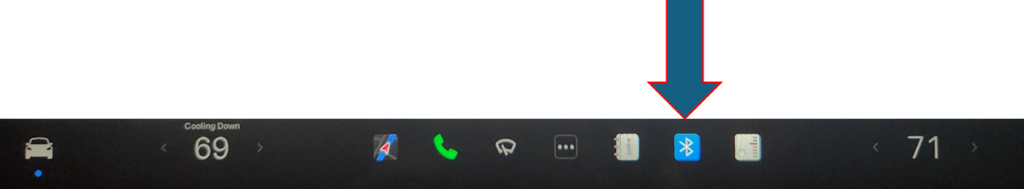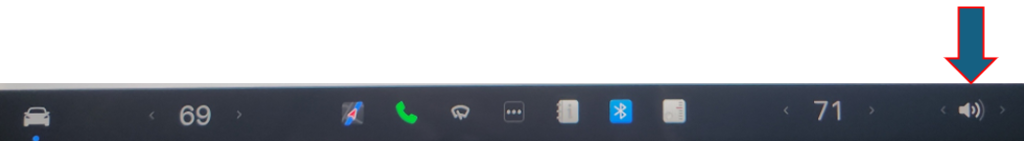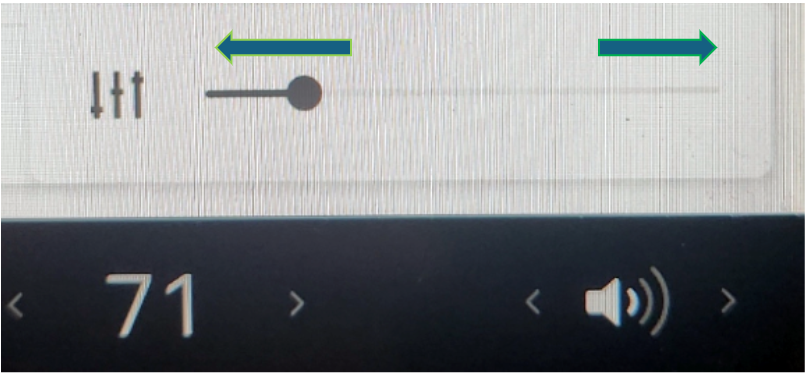As a retiree, understanding U.S. health insurance is very important. Today, let’s talk about U.S. retirement health insurance, Medicare.
Categories of U.S. Health Insurance
U.S. health insurance plans are divided into parts A, B, C, D, G, K, F, L, M, N, etc.
- Part A covers hospital expenses, skilled nursing facility care, hospice care, and some home health care. Most people do not have to pay a premium for Part A if they or their spouse paid Medicare taxes while working. Only those who neither they nor their spouse paid Medicare taxes need to pay a premium.
- Part B covers primary physician services, outpatient care, medical supplies, and preventive services, including doctor visits and lab tests. The Part B premium in 2024 is $174.7 per month and may increase annually. Wealthier individuals may pay more.
- Part C (Medicare Advantage) is also known as Medicare Advantage Plans, which will be elaborated later. Part C plans are health plans contracted out by Medicare to private insurance companies, providing the benefits of Parts A and B. Some Part C plans also include prescription drug coverage (Part D), dental insurance, and vision insurance. The premium for Part C includes the Part B premium and additional costs. Since services are provided by contractors, they are highly commercialized.
- Part D includes prescription drug insurance. Part D is provided by insurance companies and private companies approved by Medicare. Premiums for Part D vary by individual, with higher earners paying more.
- Parts G, K, F, L, M, N are all Medigap (Medicare Supplement Insurance) policies. Among them, Part G offers the most comprehensive coverage and is the most expensive. Part G covers coinsurance and hospital costs after Part A benefits are exhausted, Part B coinsurance or copayment costs, blood, and additional costs of Part A and Part B, as well as emergency expenses during foreign travel, up to $50,000. The cost of Part G depends on the insurance company, your age, and your location. Parts K, F, L, M, N provide less coverage than Part G but are cheaper. You can choose based on your own situation.
Advantages and Disadvantages of Medicare Advantage Plans and Medigap Plans
Part C, also known as Medicare Advantage Plans, is an alternative to traditional government Medicare and is becoming increasingly popular. It currently covers 30 million people, over half of all Medicare beneficiaries. Its selling point is that many Advantage Plans cover additional expenses not included in traditional Medicare, such as gym memberships, and limited dental and vision benefits. These plans are operated by private insurance companies that contract with the government to provide hospital, outpatient, and drug coverage, a combination of Medicare Parts A, B, and D.
Disadvantages of Advantage Plans:
- Your doctor may not participate in the plan, whereas nearly all doctors accept traditional Medicare. In affluent areas, some doctors and specialists may choose not to accept government Medicare plans.
- Generally, Advantage Plans are mostly HMOs, which have limited doctor and hospital networks. The network of doctors and hospitals in Advantage Plans is dynamic; a doctor in the network last year may not be this year.
- Advantage Plans often require prior authorization before treatment, which can delay or even deny the treatment recommended by your doctor. Compared to traditional Medicare, Advantage Plans may also impose more restrictions on services like physical therapy.
Notably, the government pays $700 to sales agents for selling Advantage Plans as a transaction fee but only $55 for selling traditional Medicare. This is why Medicare sales agents often push Advantage Plans aggressively. Additionally, most Medicare sales agents do not purchase Advantage Plans themselves upon retirement.
In contrast, Plan G does not have these drawbacks. Purchasing Medigap insurance is not affected by pre-existing conditions. If you buy Advantage insurance first and then try to purchase Medigap insurance, pre-existing conditions might lead to rejection. Although each state has different regulations, this is a significant point. When a person is healthy, any insurance is fine. But if health issues arise, Advantage Plans might restrict your treatment. Transitioning back to traditional Medicare has annual windows and might result in rejection for supplemental insurance (Plan G or other Medigap insurance). The biggest drawback of Plan G is its cost.
In conclusion, choosing the right plan depends on your specific needs and health status. Careful evaluation of each option is necessary to ensure you get the best coverage.