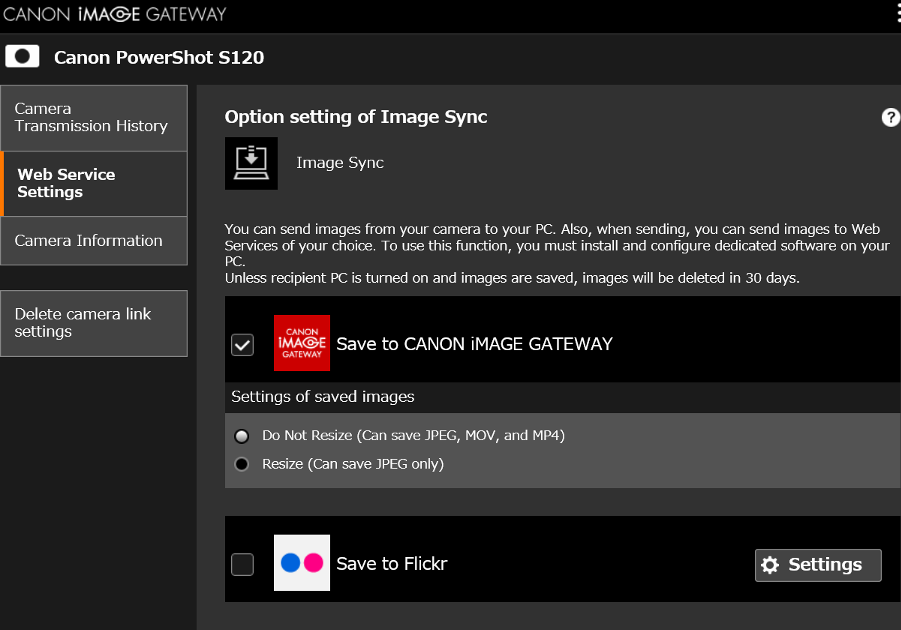Bob Lin Photography services
Real Estate Photography services
1. On Canon camera connect to a wifi. Please refer to this page: How to connect Canon Camera WiFi to a Smartphone - Step by step with Screenshots
2. Go to Canon website and connect to Canon iMA@E Gateway.
3. Follow the setup steps to enter the Authentication Code.
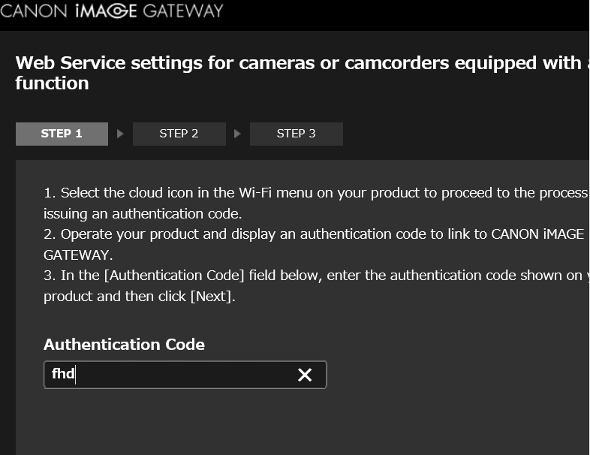
4. Enter the Confirmation number.
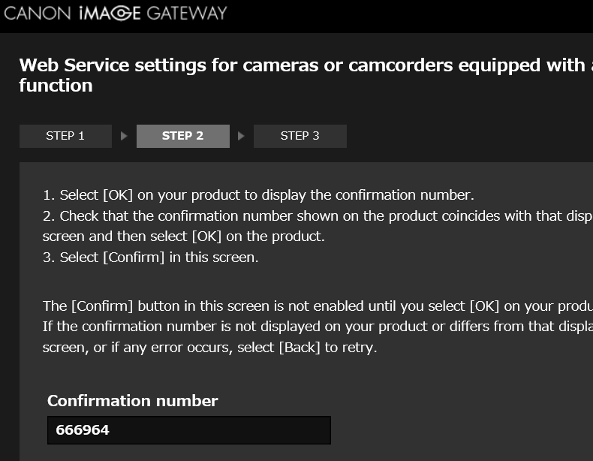
5. Click Settings after connecting to the Canon Camera.
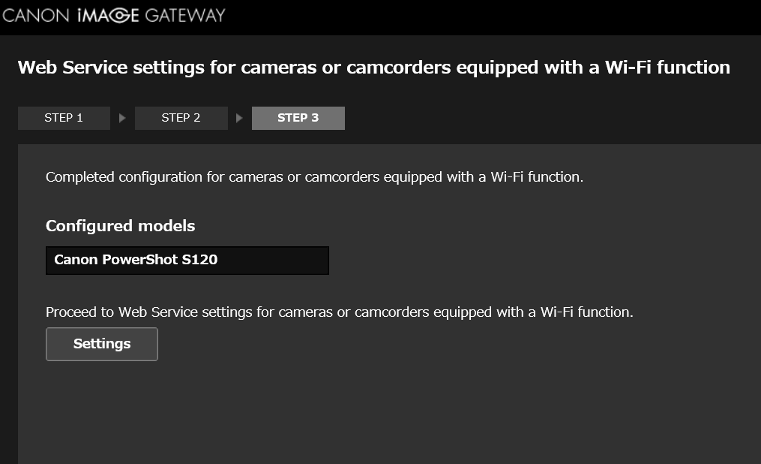
6. You can view the Transmission History, Setup Image Sync, save to Canon iMA@E Gateway or other website such as Flickr.