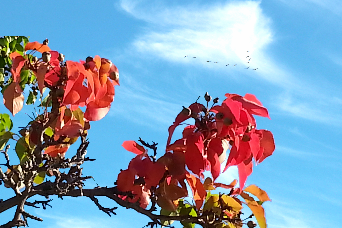Bob Lin Photography services
Real Estate Photography services
1. Use Magic Wand Tool to select blue background.

2. Delete the blue background. You may continue to use Magic Wand Tool to select and delete small blue background.

3. In the second photo, change the blue background to match the first photo blue background.

4. Crop the first photo and copy it.

5. Paste the copy to the second photo.

6. Crop the picture.