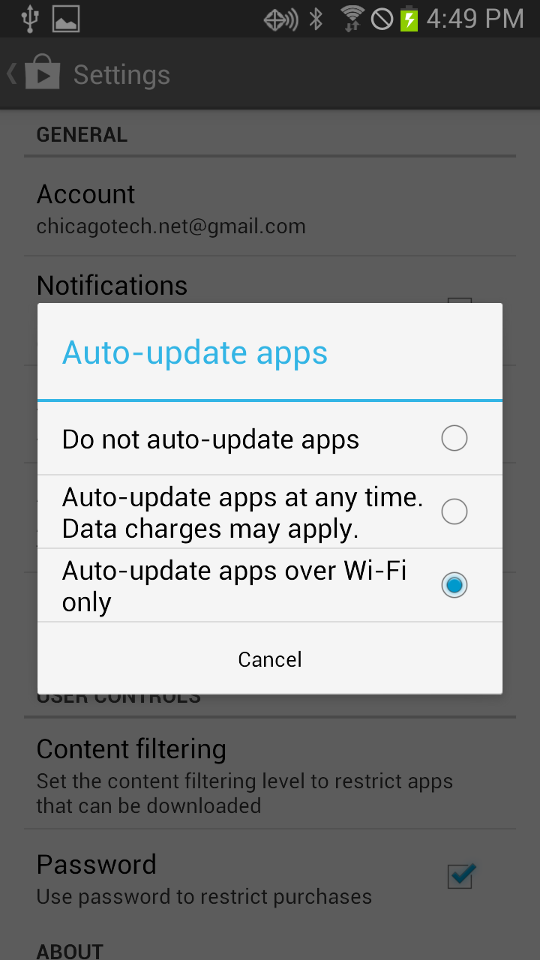Bob Lin Photography services
Real Estate Photography services
1. Tap Play Store.
2. In My apps, tap the menu key and select Settings.
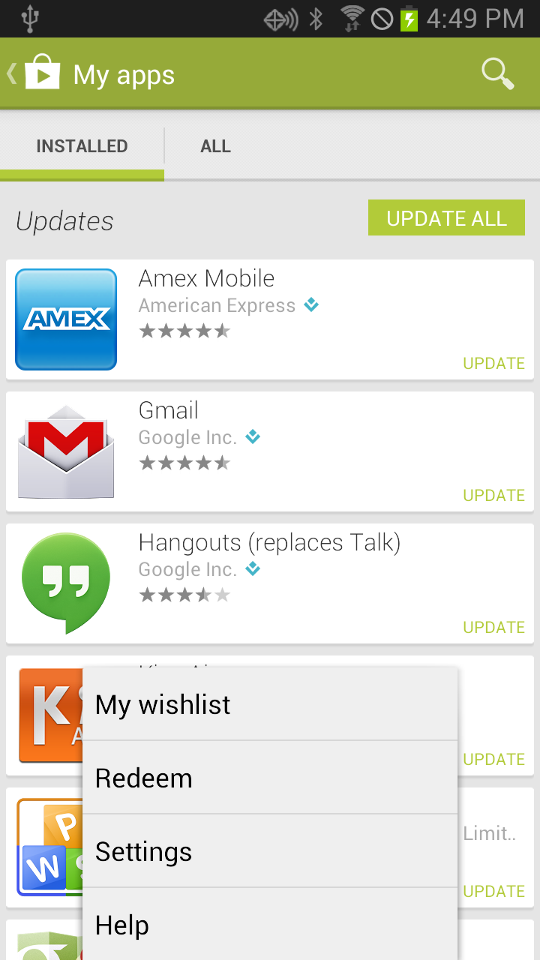
3. In the Play Store Settings, tap Auto Update apps.
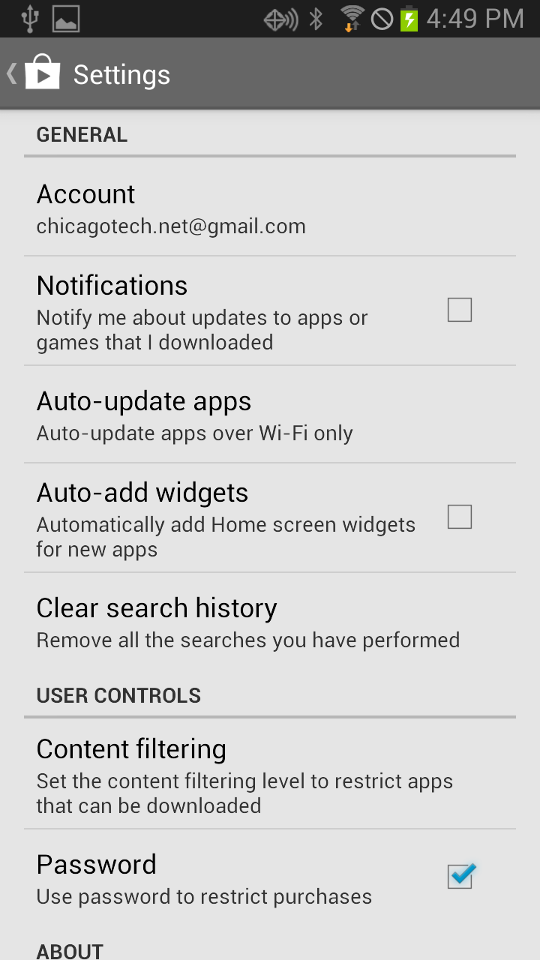
4. You have 3 options: 1) Do not update; 2) Auto update apps at any time; 3) Auto update apps over Wi-Fi.