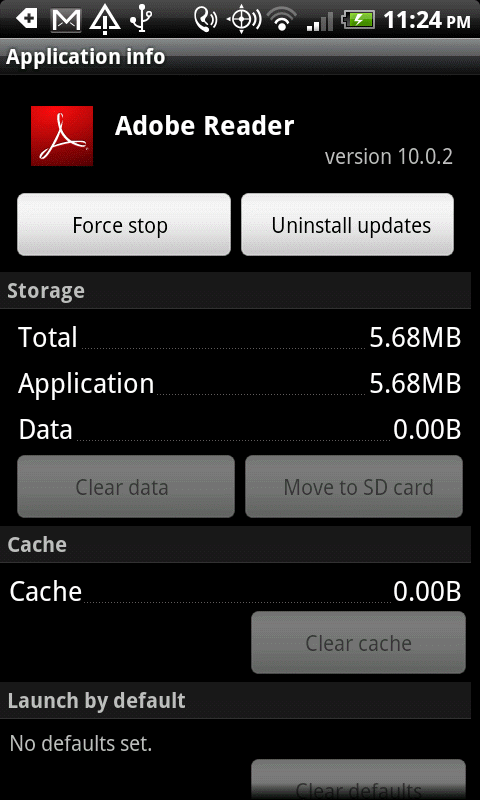Bob Lin Photography services
Real Estate Photography services
1. Select Settings from All Applications.
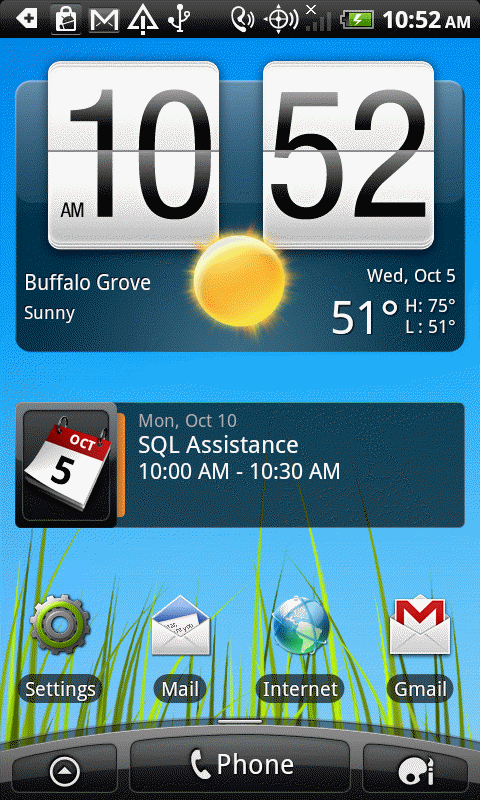
2. Tap Applications.
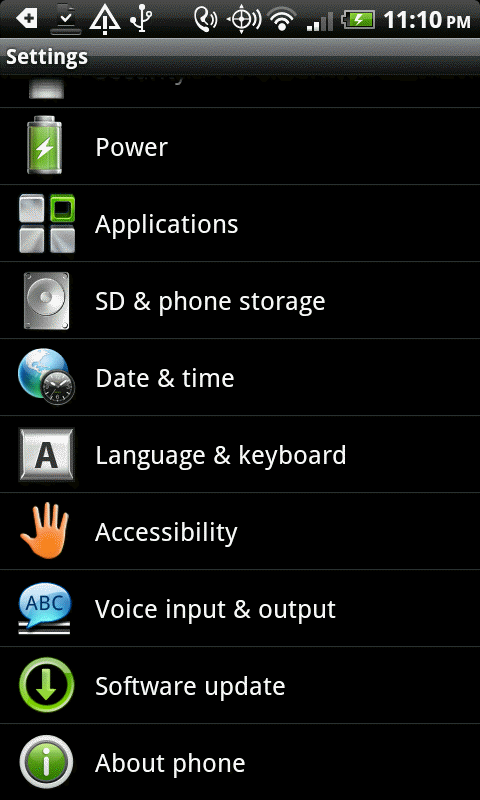
3. In the Applications, tap Manage applications.
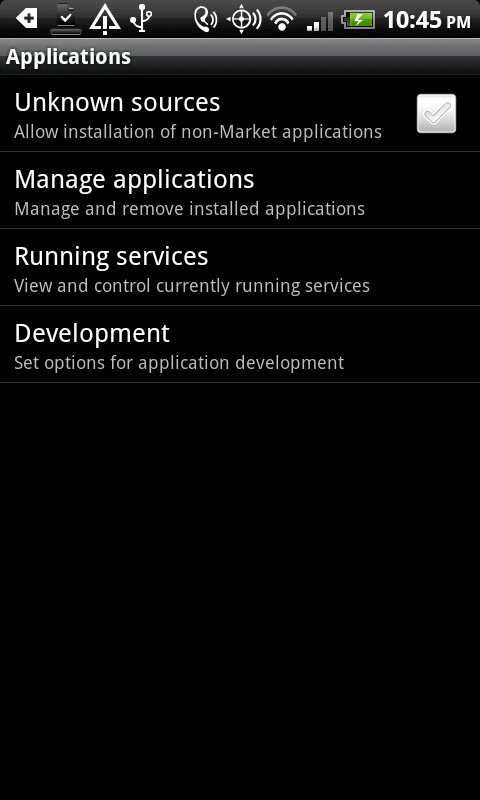
4. In the Manage applications, tap the application you want to remove.
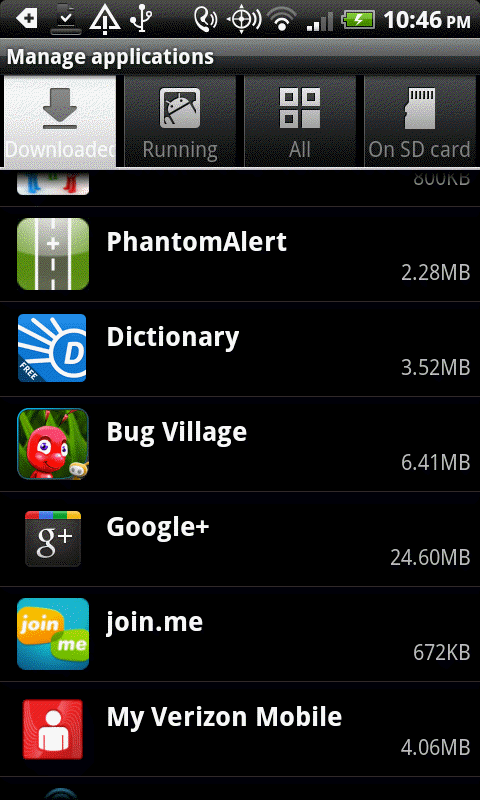
5. Tap Uninstall update, it will start to remove the application.