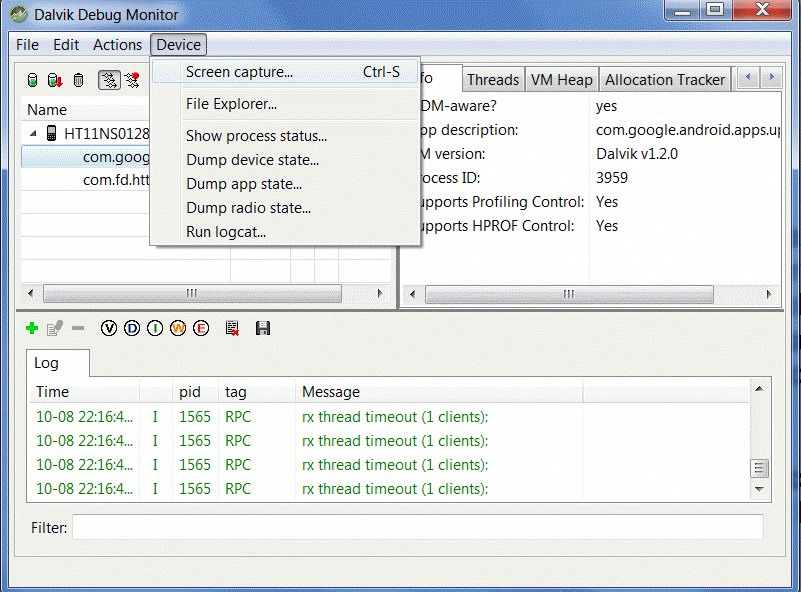Bob Lin Photography services
Real Estate Photography services
1.Download and install Android SDK.
2. You may also need to download and install the USB drivers for the Android phone.
3. Enable USB Debugging by following How to enable USB Debugging in Android Phone
4. Connect the android device to a PC via USB cable. Go the the tools folder in Android SDK, and run the batch file titled ‘ddms.bat’
5. In the Dalvik Debug Monitor, select Device and then Screen capture. You should have the Android phone screen popup.