Bob Lin Photography services
Real Estate Photography services
Quickoffice lets you view Microsoft Office Word, Microsoft Office Excel®, and Microsoft PowerPoint® files on your phone. Quickoffice supports viewing of Microsoft Office Word 2003/2007 (.doc/.docx), Excel (.xls/.xlsx), PowerPoint (.ppt/.pptx), and text (.txt) files. To use Quickoffice, please follow these steps.
1. Download and install Quickoffice.
2. Tap All apps key.
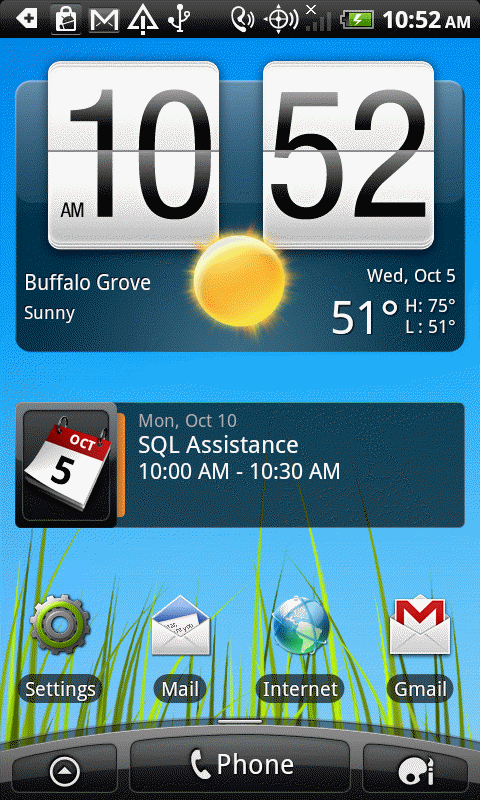
3. In the All apps, tap Quickoffice icon.
4. You can see all open files which are saved in /mnt/sdcard.
5. Tap the open file to edit it..
6. To create a new file, tap Menu and then New. You will have two options: Word 97-2003 Document and Excel 97-2003 Workbook.
7. After edit or create a new document, tap Menu to select save.