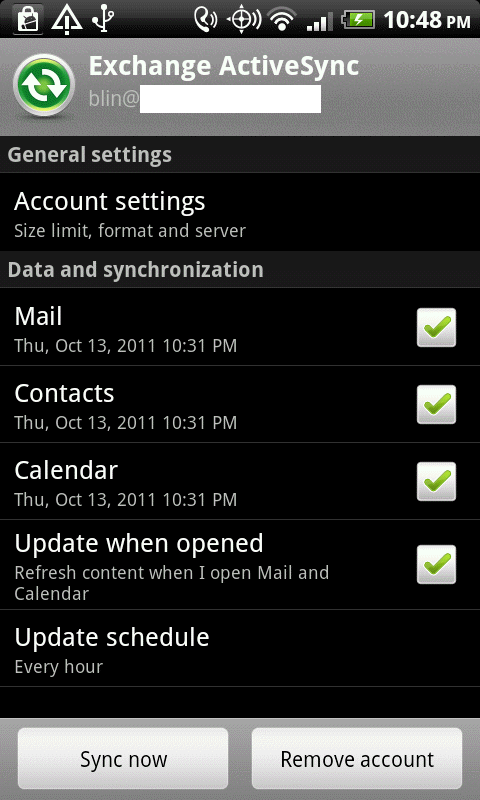Bob Lin Photography services
Real Estate Photography services
1. Open Settings.
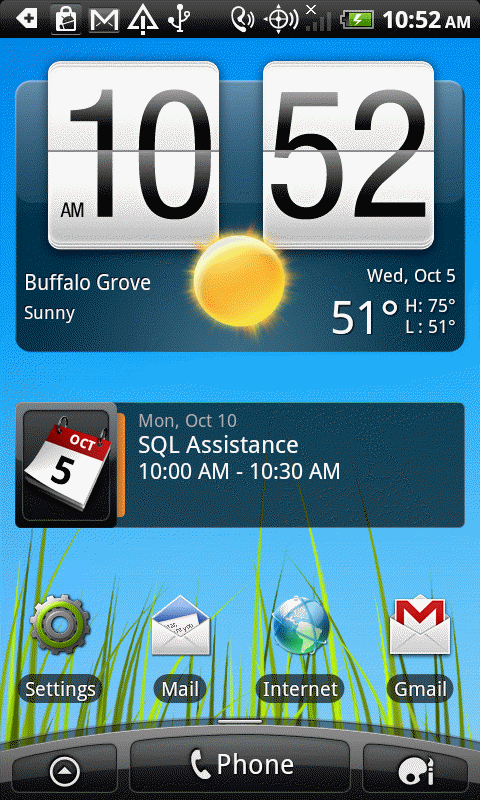
2. In the Settings, tap Accounts & sync.

3. Tap Exchange ActiveSync.
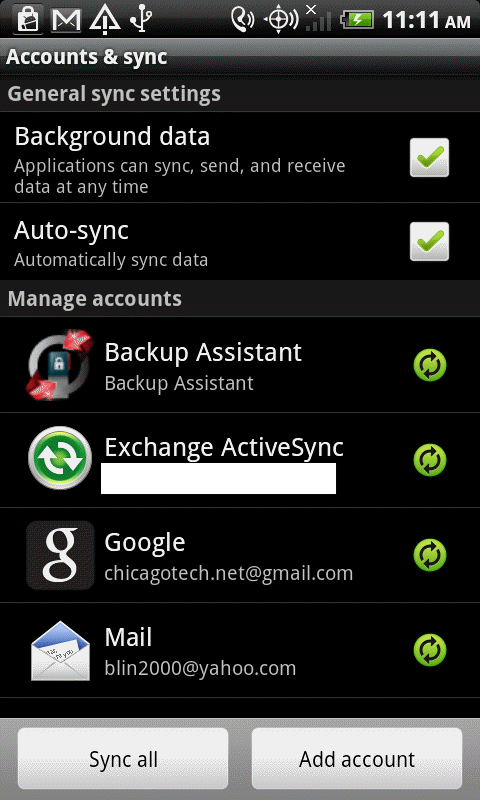
4. In the Exchange settings, you can configure Account settings, Mail, Contacts, Calendar, Update when opened, Update schedule, Sync now and remove account.