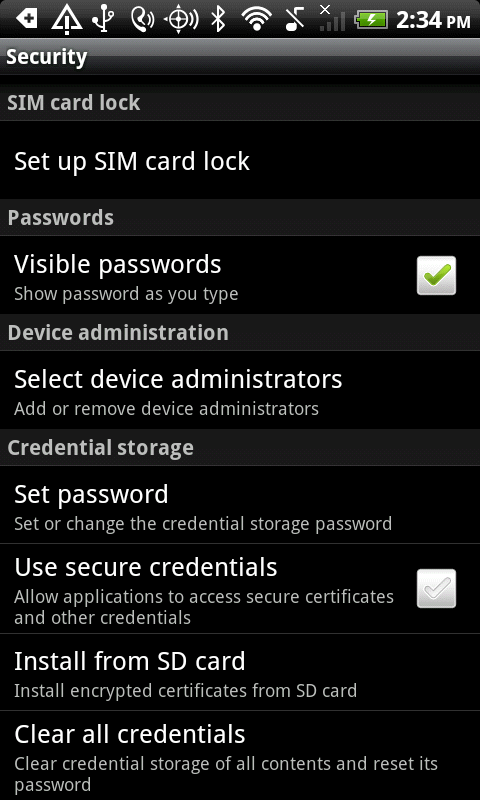Bob Lin Photography services
Real Estate Photography services
1. Open Settings in Android device.
2. Tap Security.
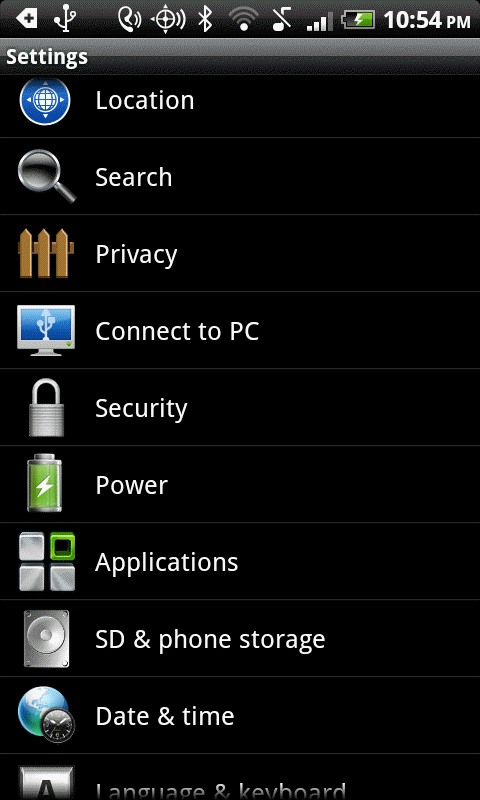
3. In the Security, you can setup Change screen lock, Lock phone after, Set up SIM card lock, Visible password, Select device administrators, set password, use secure credentials, Install from SD card, Clear all credentials..