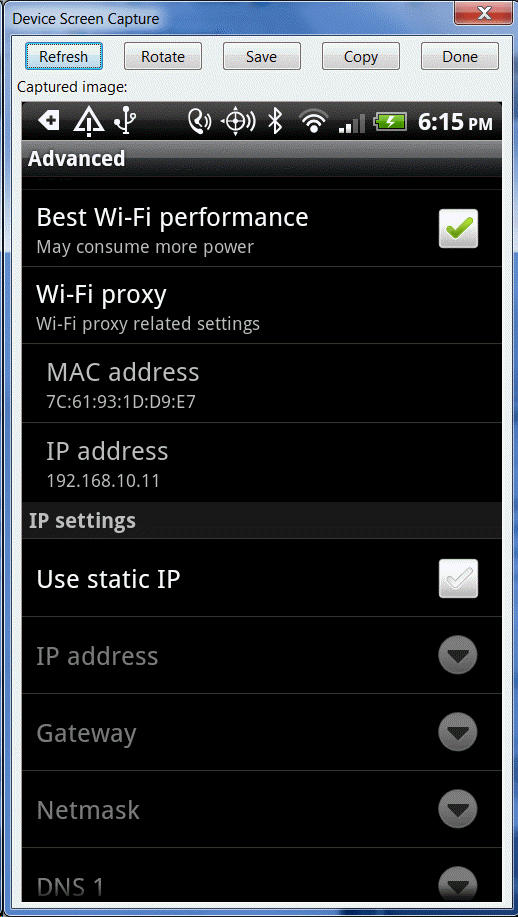Bob Lin Photography services
Real Estate Photography services
1. Open Settings in Android device.
2. Tap Wireless & networks..

3. In the Wireless & network, tap Wi-Fi settings.
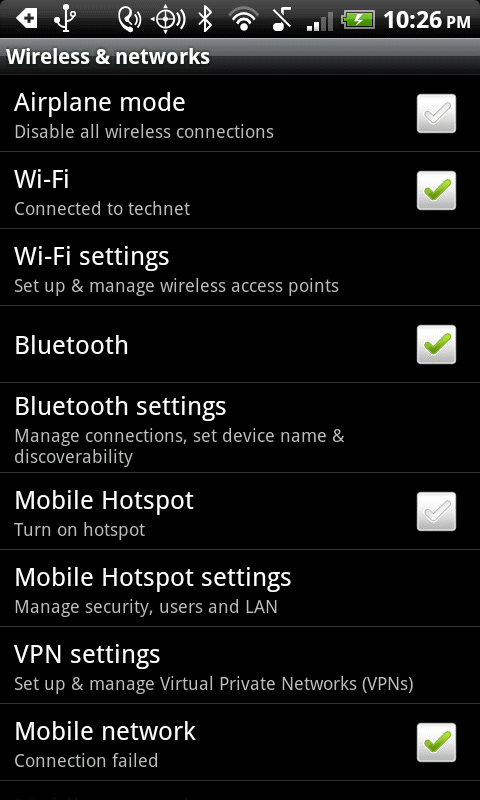
4. Tap Menu and then Aavanced..
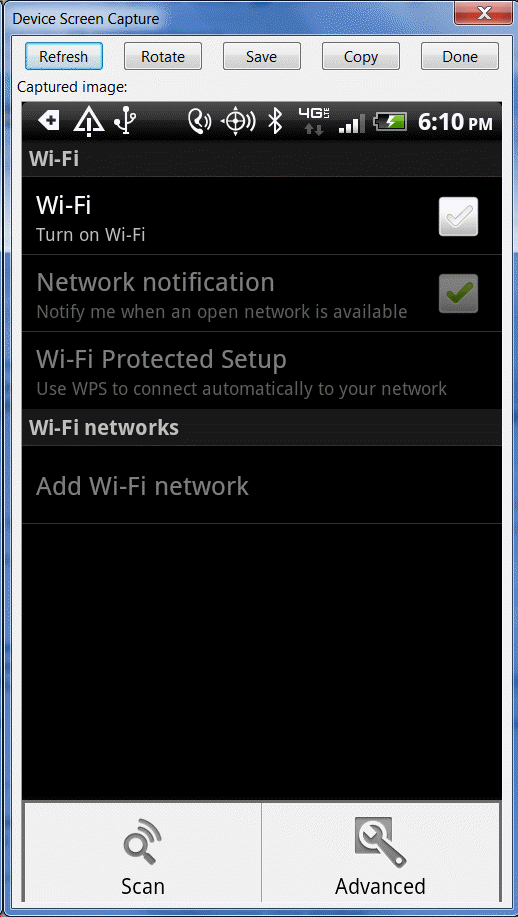
5. In the Wi-Fi Advanced, you can setup Best Wi-Fi performance, Wi-Fi proxy, IP address and check the Mac address.