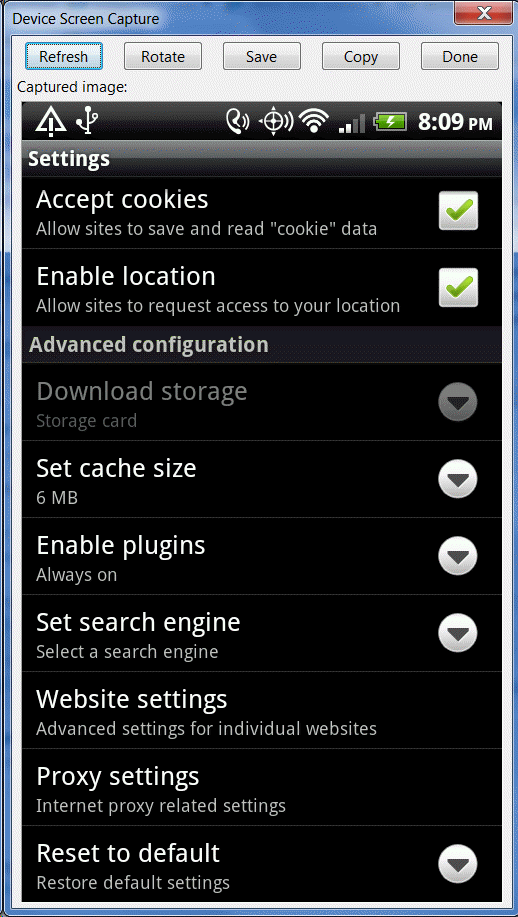Bob Lin Photography services
Real Estate Photography services
1. Tap the Internet icon to open a website.
2. Tap the Menu and select More.
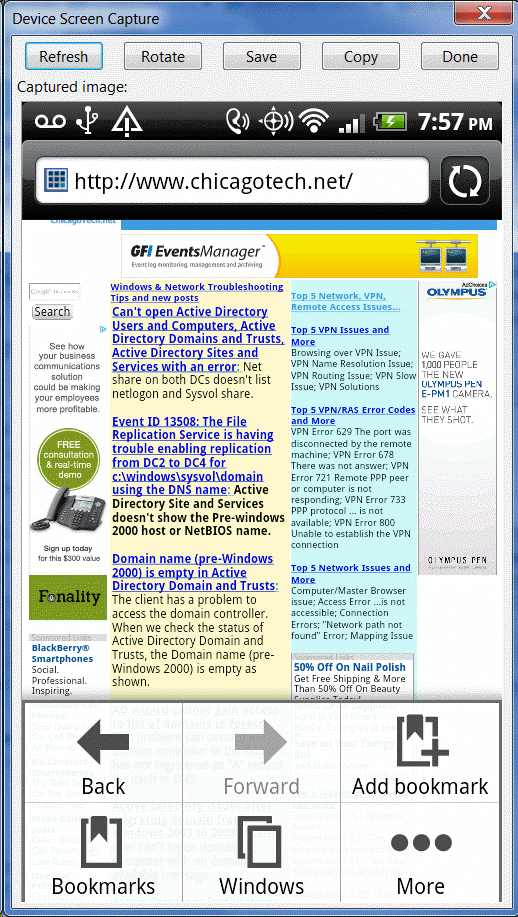
3. Tap Settings.
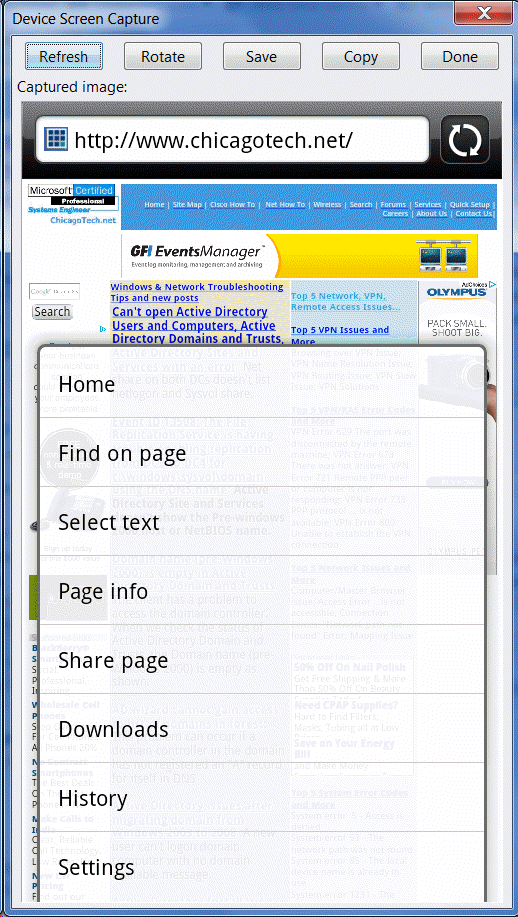
4. In the Internet Settings, you have these options: Set home page, Load images, Block pop-up windows, Mobile view, Enable JavaScript, Open in background, Set text size, Set text decoding,
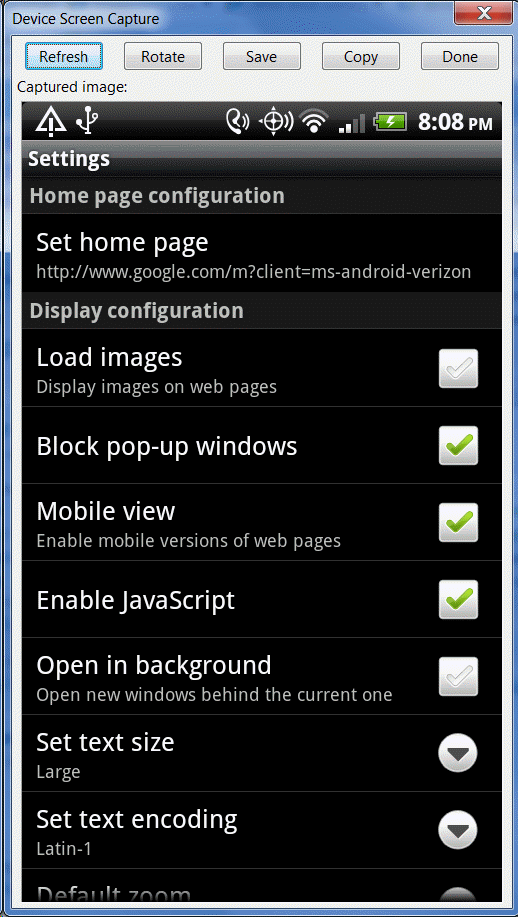
Default zoom, Open pages in overviewed, landscape-only display, Enable GIF animation, Clear all cookie data, Clear cache, Clear history, Clear form data, Clear password

Clear location access, Remember password, Remember form data, Show security warning, Accept cookies, Enable location, set cache size.
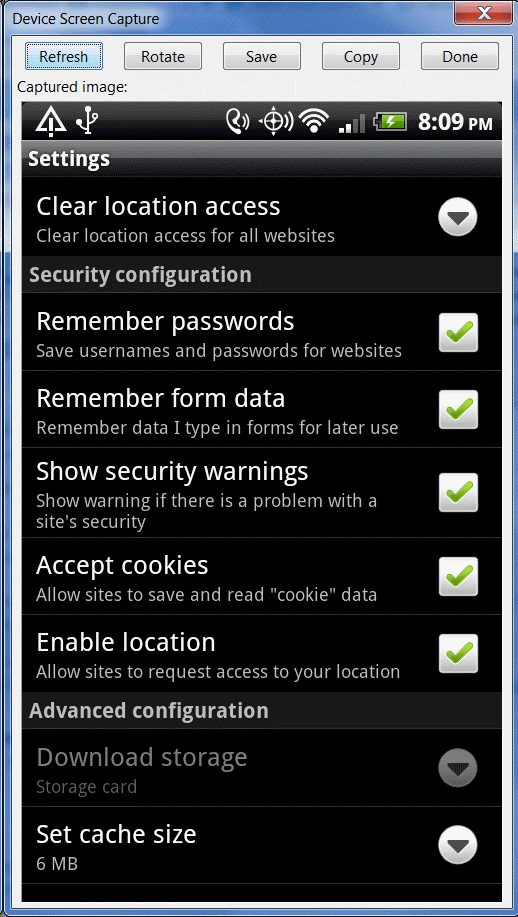
Enable plugins, Set search engine, Website settings, Proxy settings, and Reset to default.