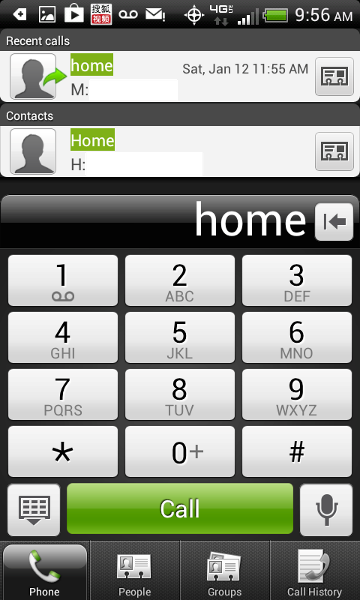Bob Lin Photography services
Real Estate Photography services
1. Tap phone and then speak icon.
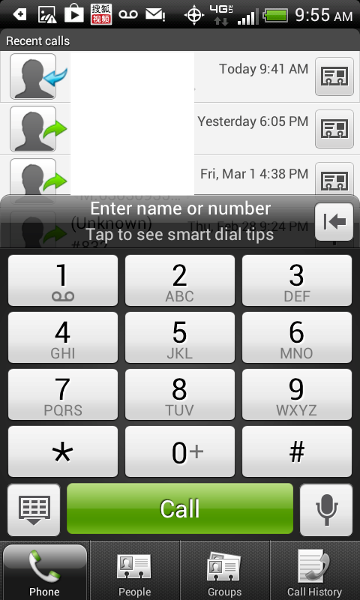
2. When the speak screen popup, speak the contact name, for example home.
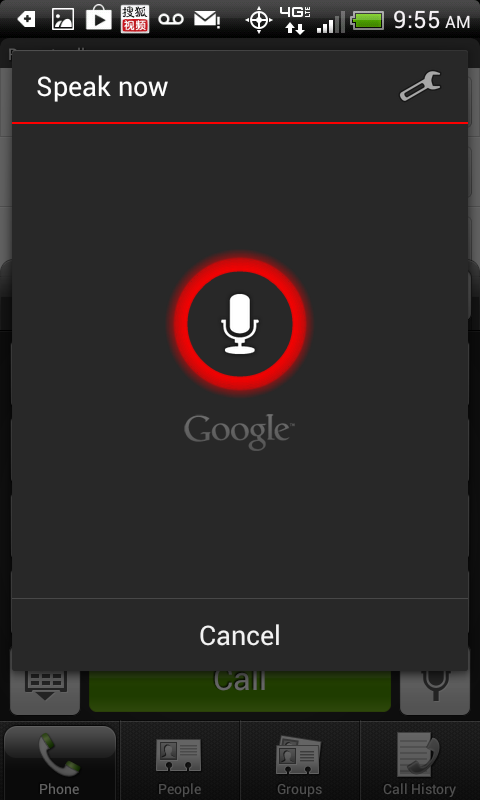
3. The Voice search, popup to show the all search results.
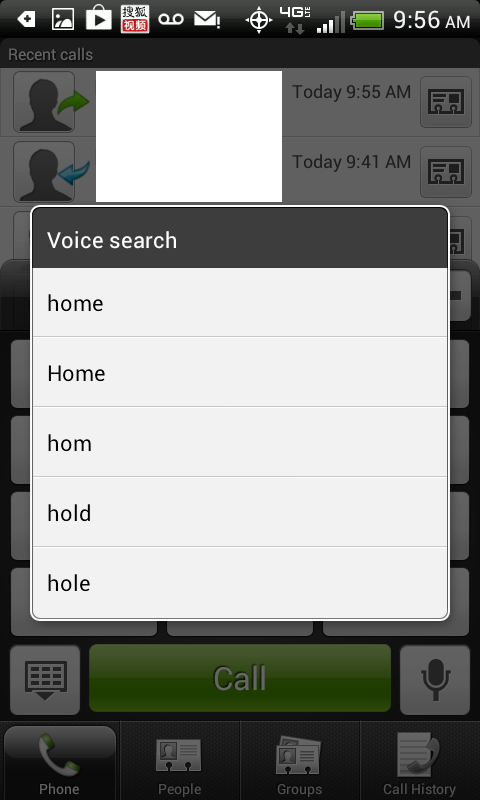
4. Tap the contact, home in our case to make the phone call.