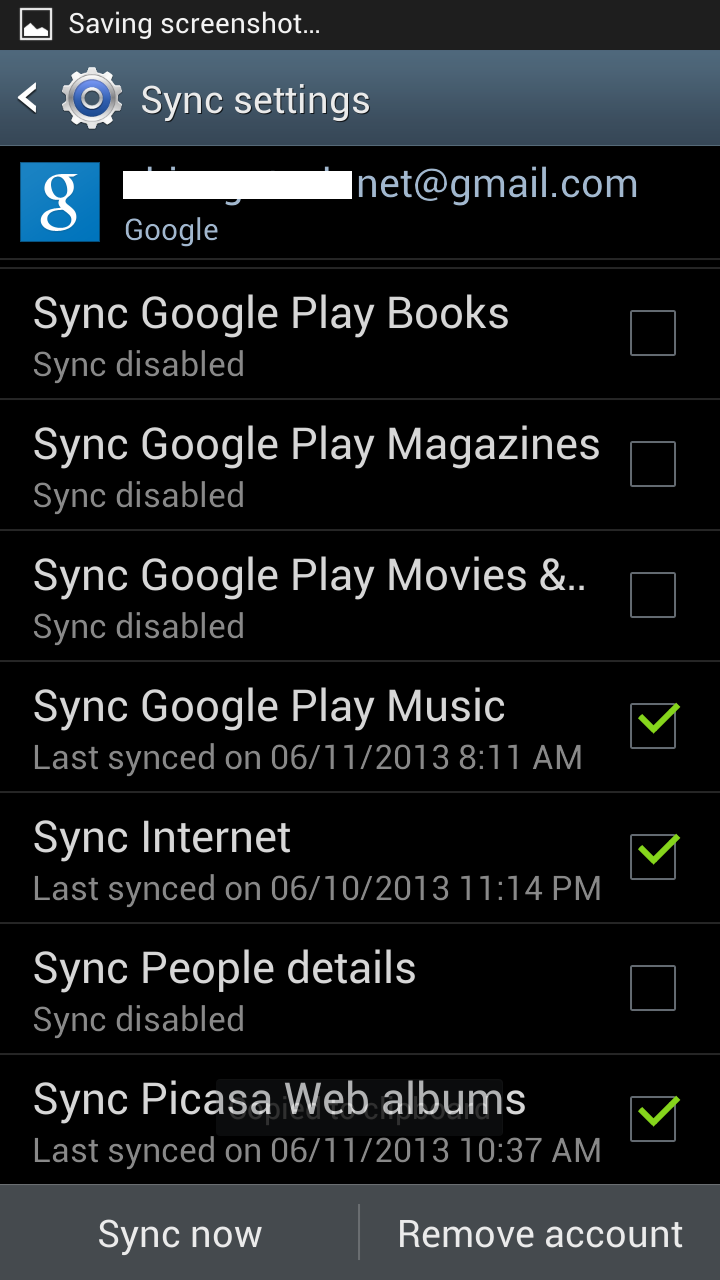Bob Lin Photography services
Real Estate Photography services
1. Tap Settings.
2. Tap Google.
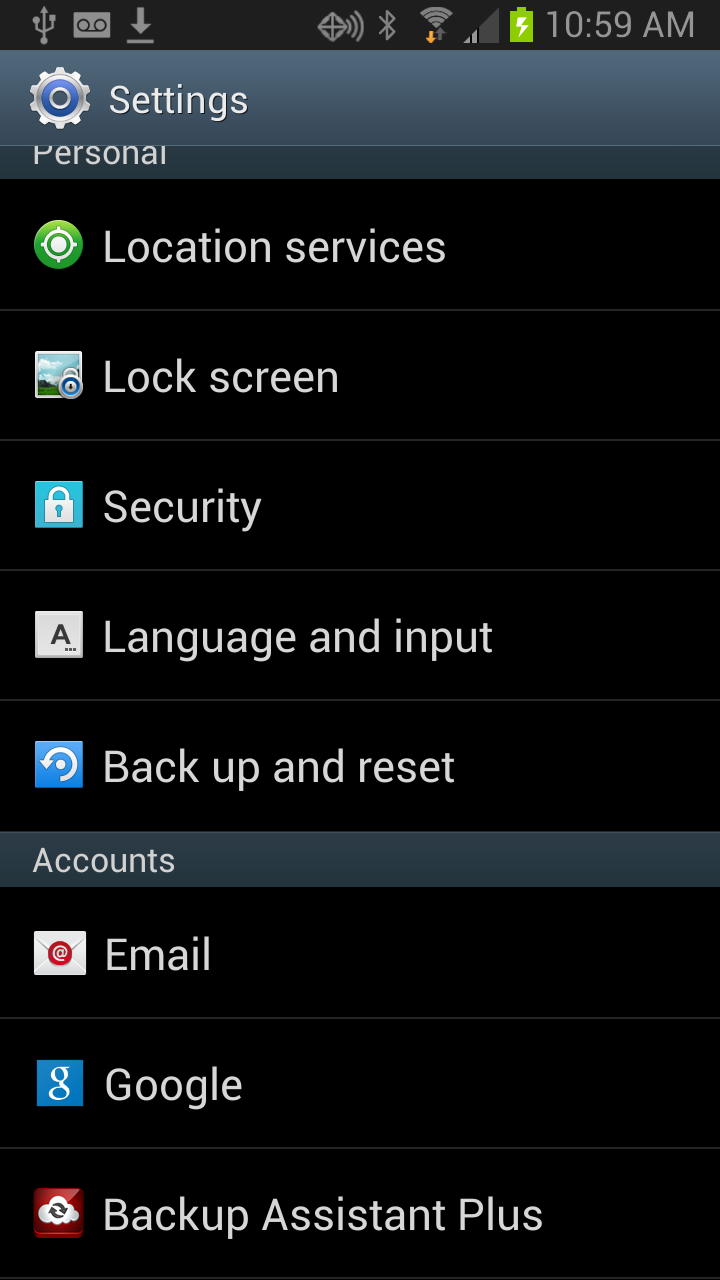
3. Tap the Google account.
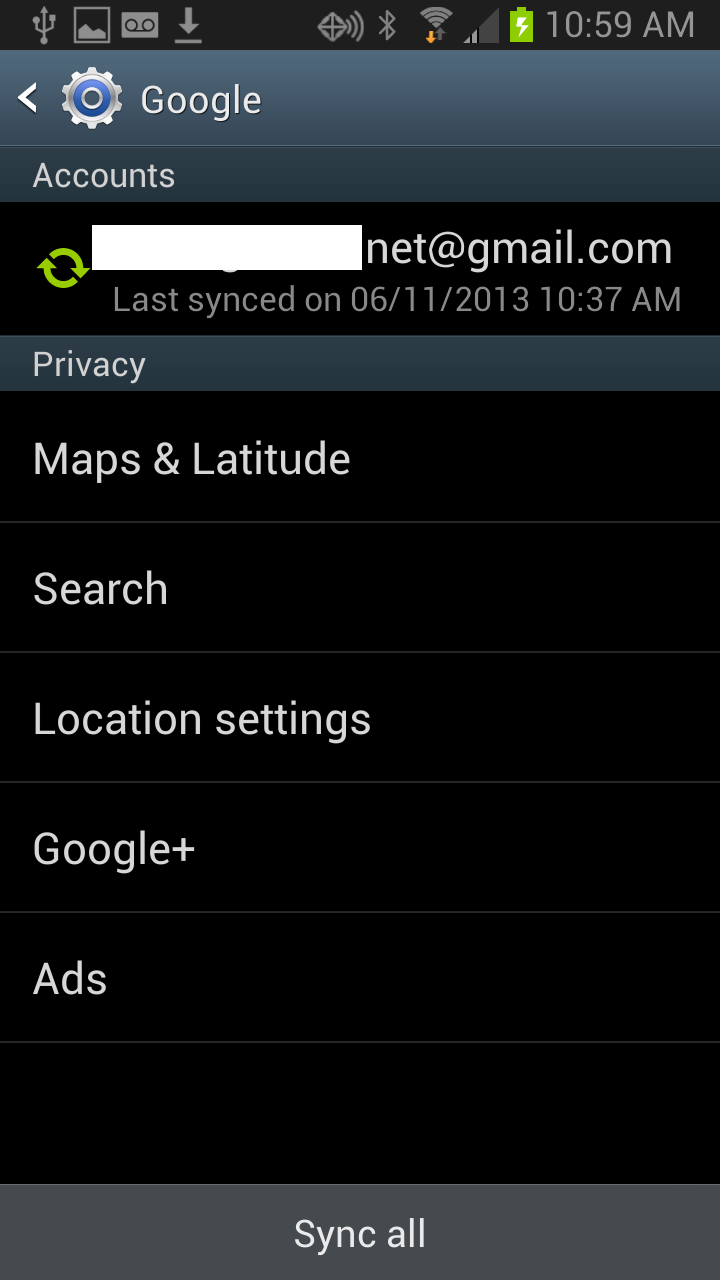
4. Under Gmail account, you can enable or disable Sync App Data, Sync Calendar, Sync Contacts, Sync Gmail, Sync Google photos, Sync Google PLay Books, Sync Google Magazines,
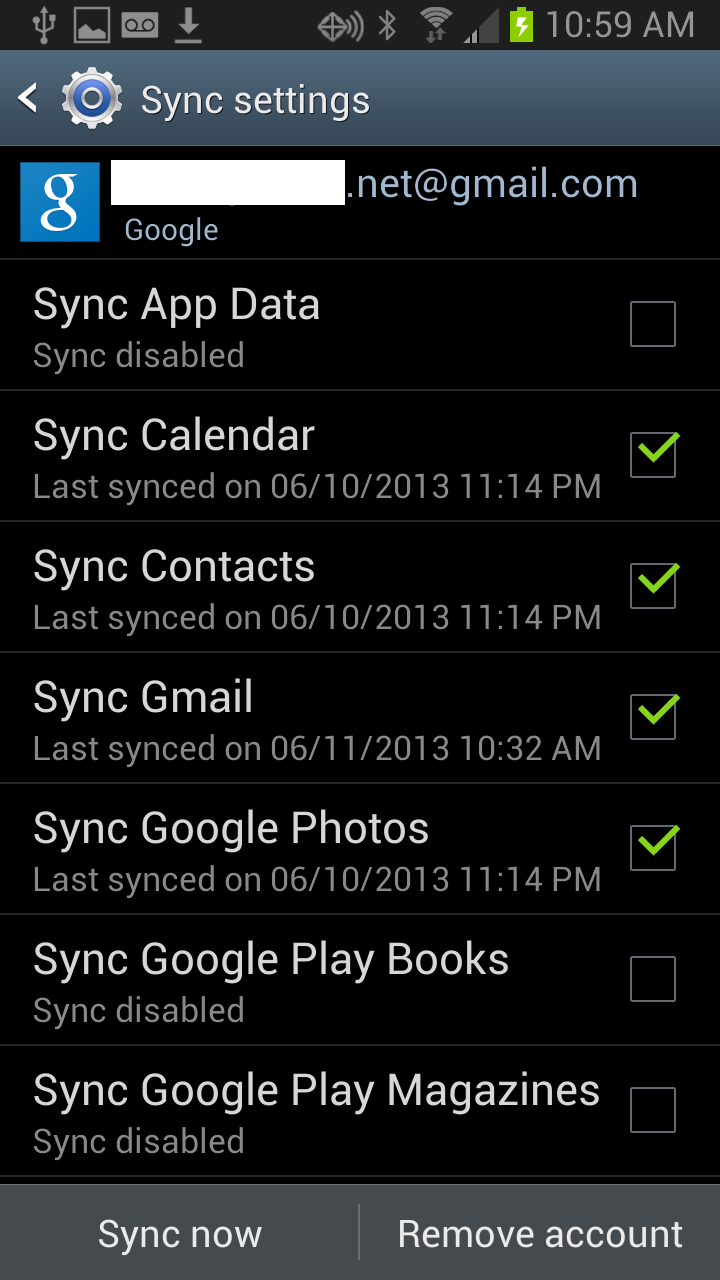
Sync Google Play Movies, Sync Google Play Music, Sync Internet, Sync People details, Sync Picasa Albums.