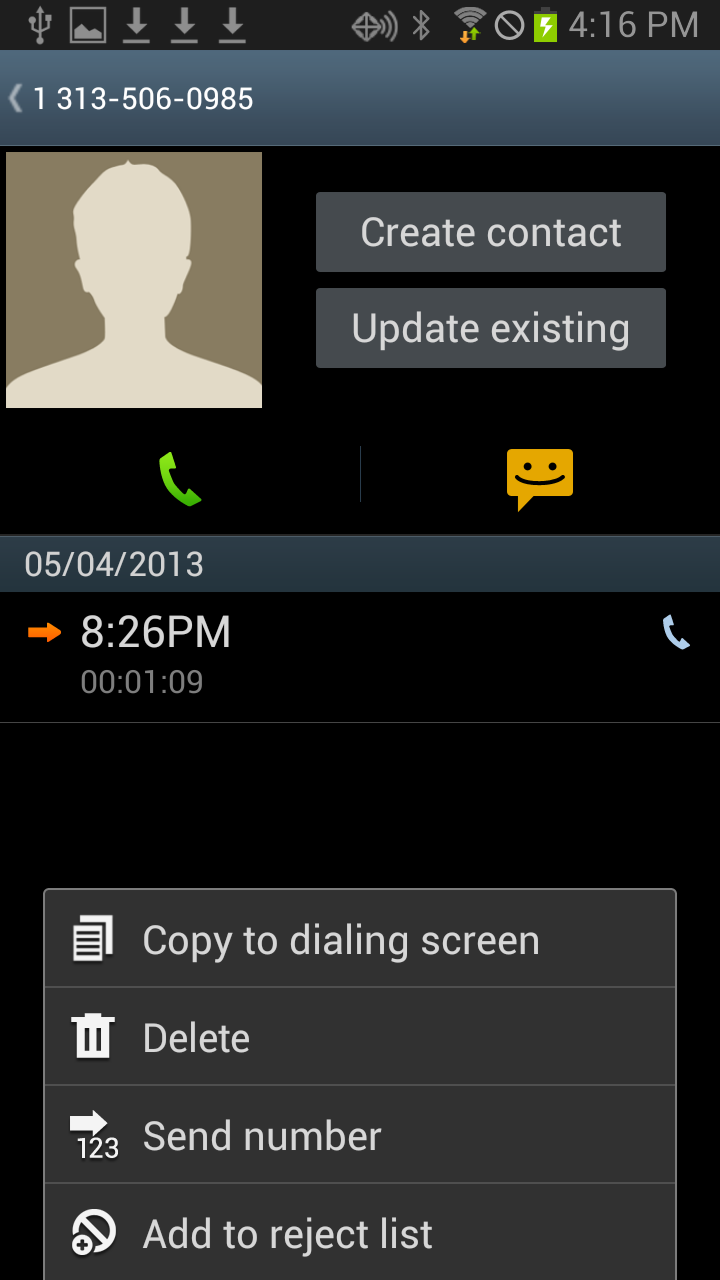Bob Lin Photography services
Real Estate Photography services
1. Tap phone.
2. Tap Menu.
3. Tap Call settings.

4. Tap Call restriction and then Auto reject list.

5. Under Auto reject list, tap Create.
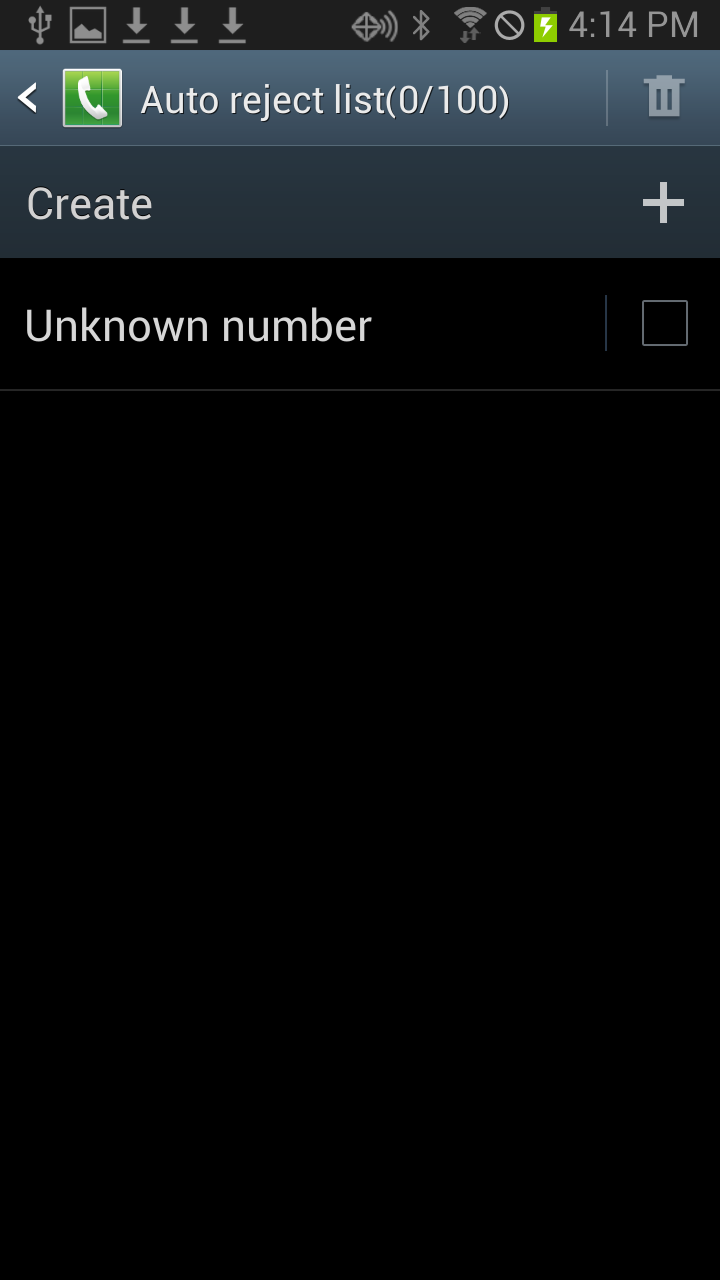
6. Enter thephone number.

7.Under the phone number, tap Menu and tap Add to reject list.