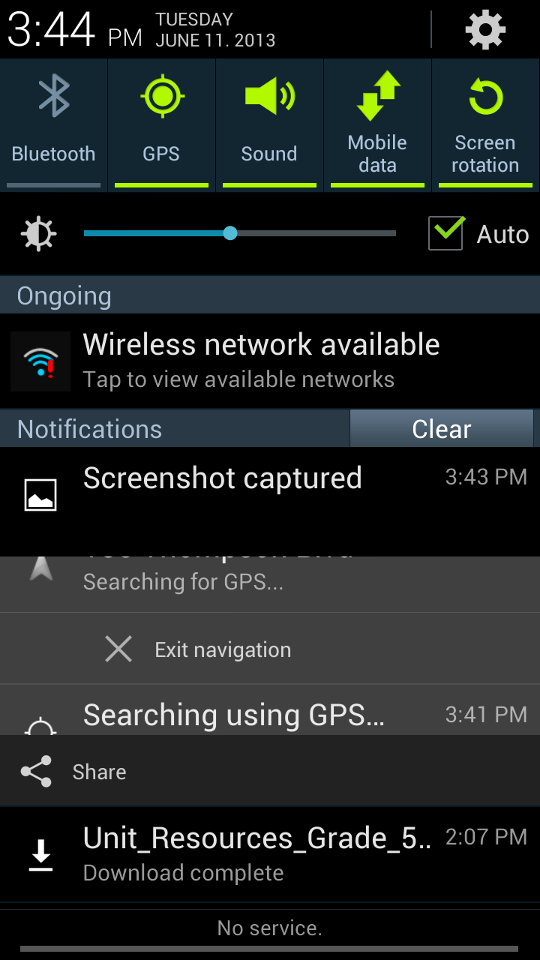Bob Lin Photography services
Real Estate Photography services
How to close a running app in Android phone - Step by step with Screenshots
1. In the Home screen, tap the notification bar and move down.
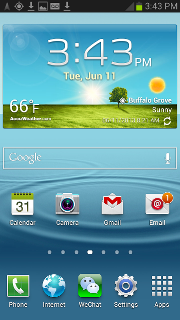
3. Tap Clear to clear the Notification. Tap exit on an app to close the app.