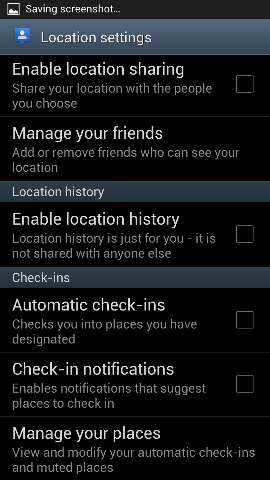Bob Lin Photography services
Real Estate Photography services
1. In the Settings, tap Google.
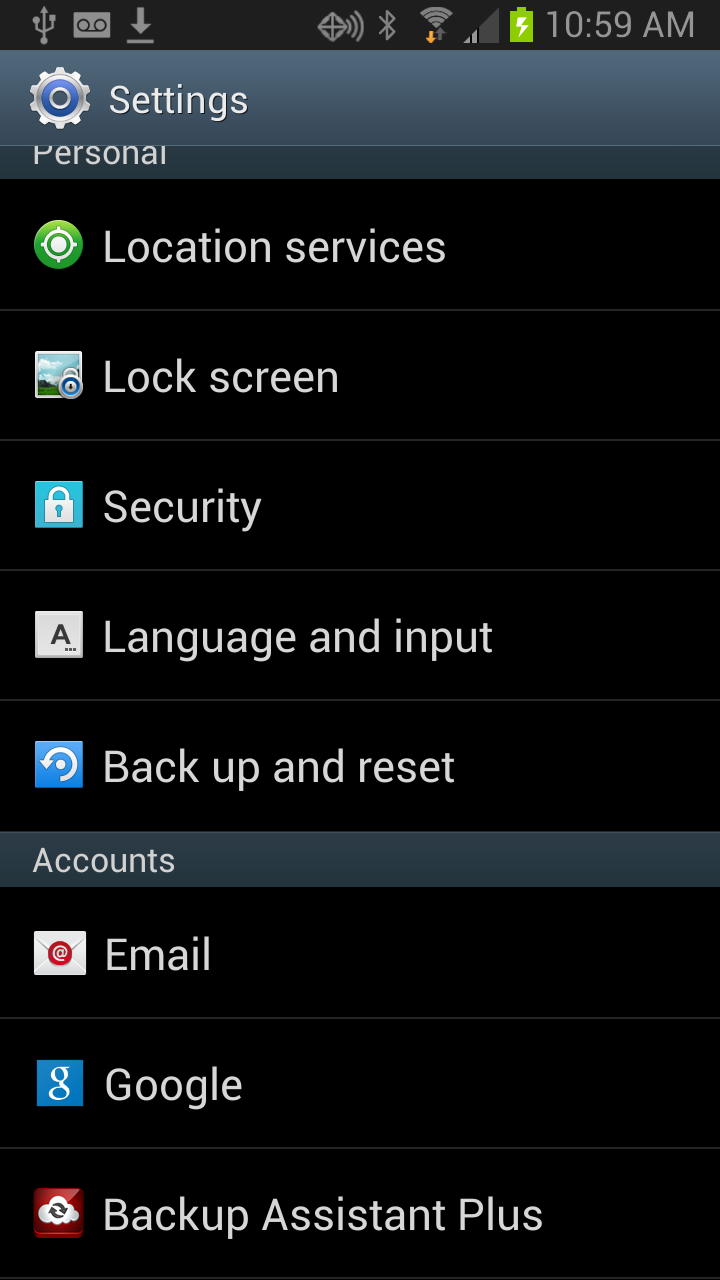
2. Under Privacy, you have these options: Maps and Latitude, Search, Location settings, Google+, and Ads.
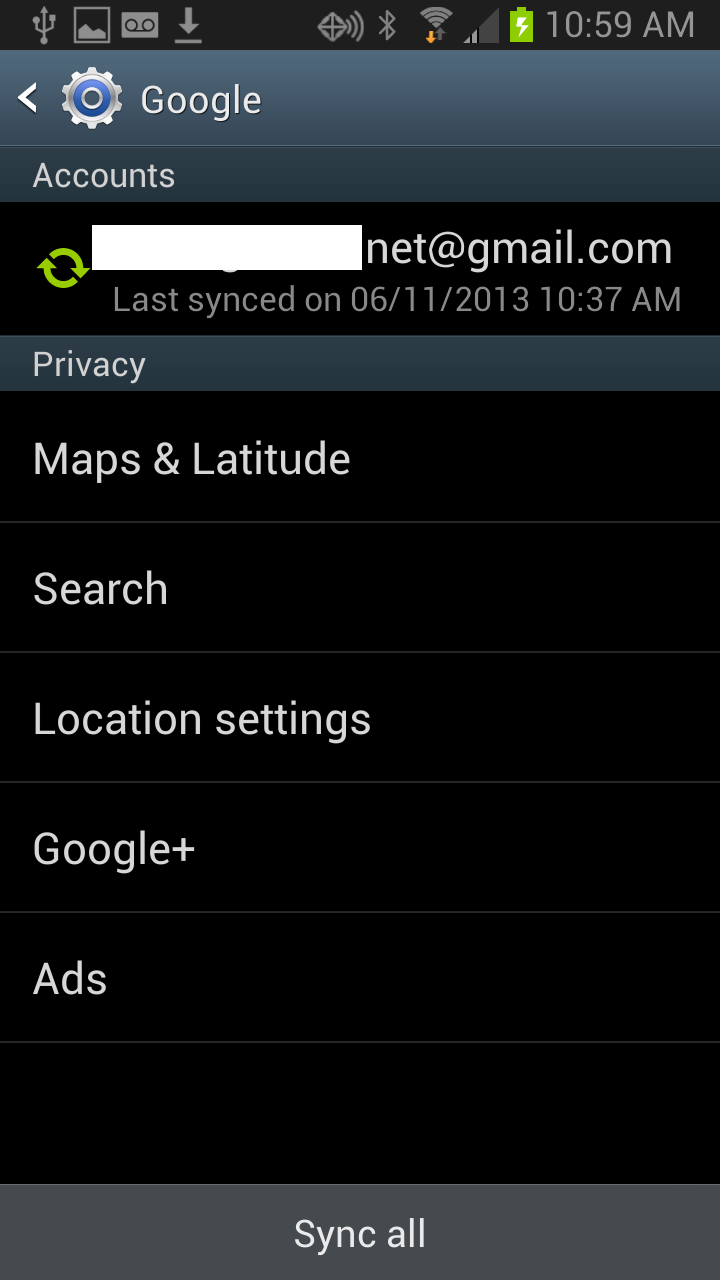
3. Tap Maps & Latitude, you have these options: Location reporting, Report from this device, enable location sharing,
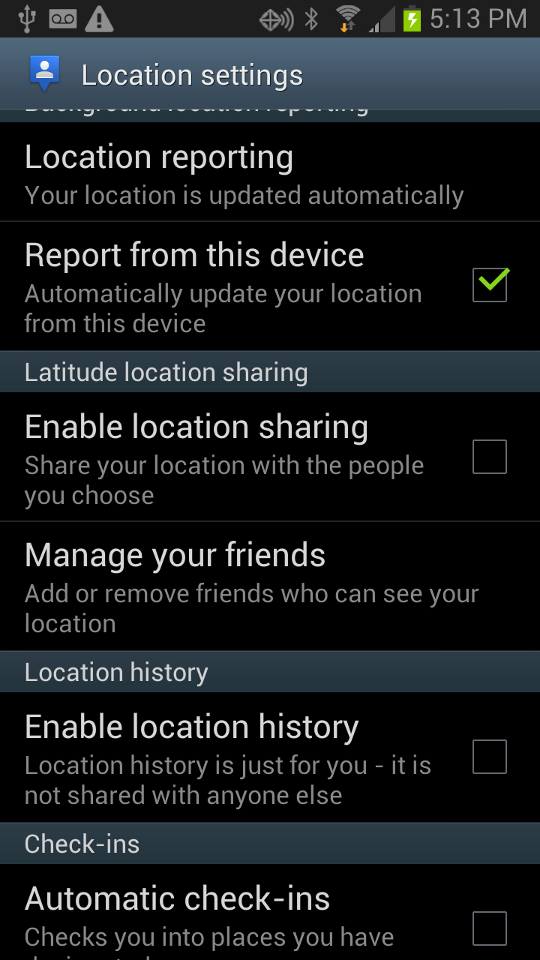
Manage your friends, enable location history, Automatic check-ins, check-in notifications, and .Manage your places.