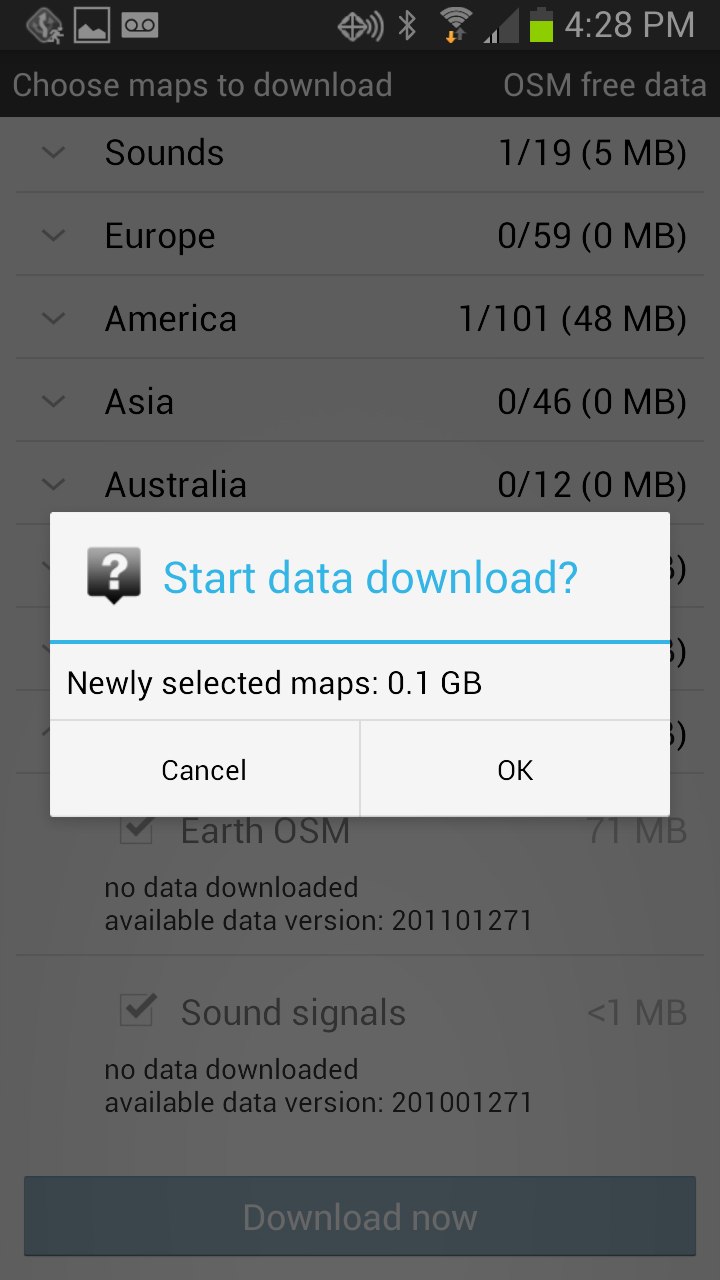Bob Lin Photography services
Real Estate Photography services
There are many GPS Navigation for Android now. In this example, we will install MapFactor GPS Navigation on Samsung Phone.
1. In Play Store, search gps navigation.
2. Tap MapFactor: GPS Navigation.
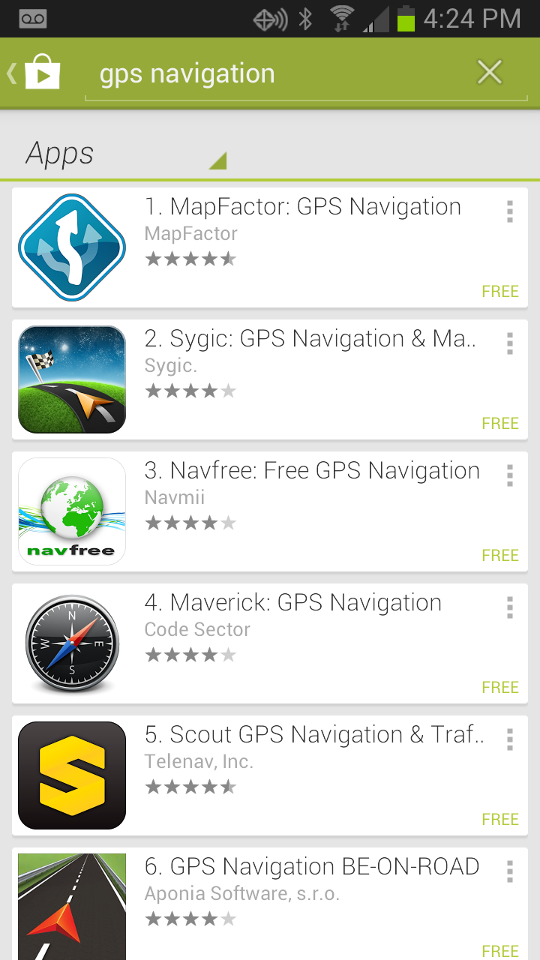
3. In MapFactor, tap Install.
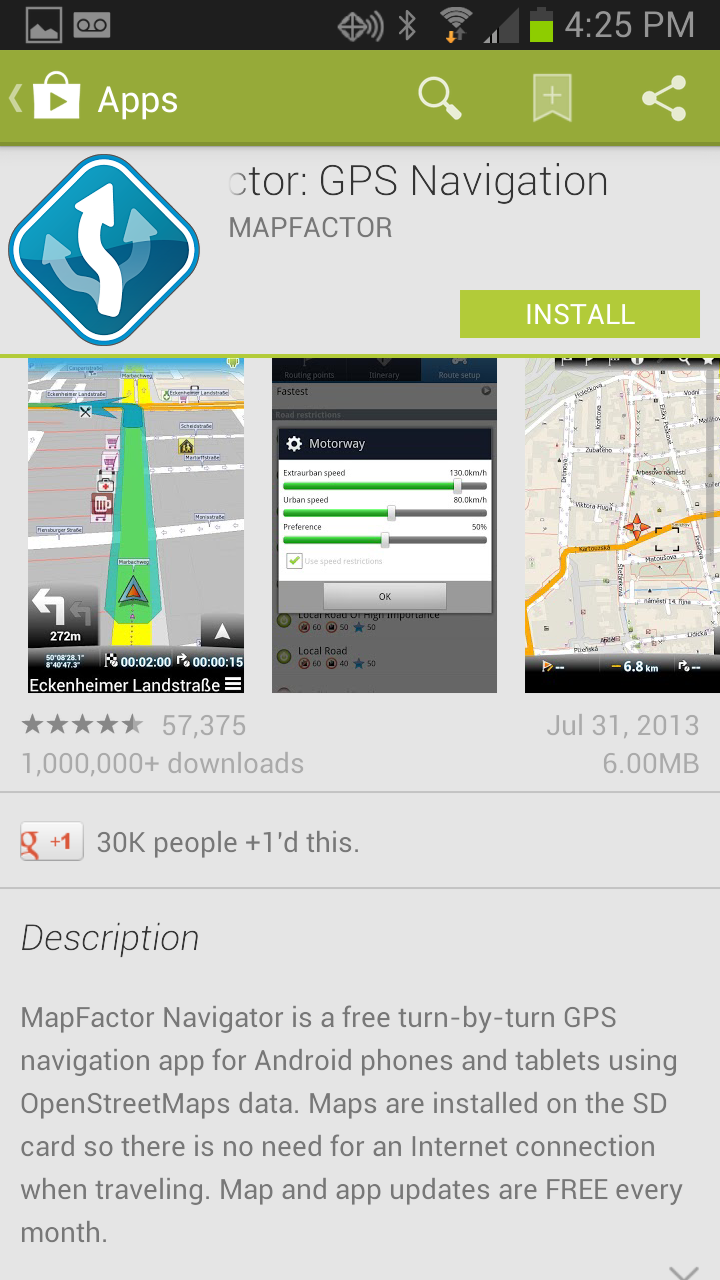
4. Tap Accept to assign GPS Navigation need permissions to access storage and other features.
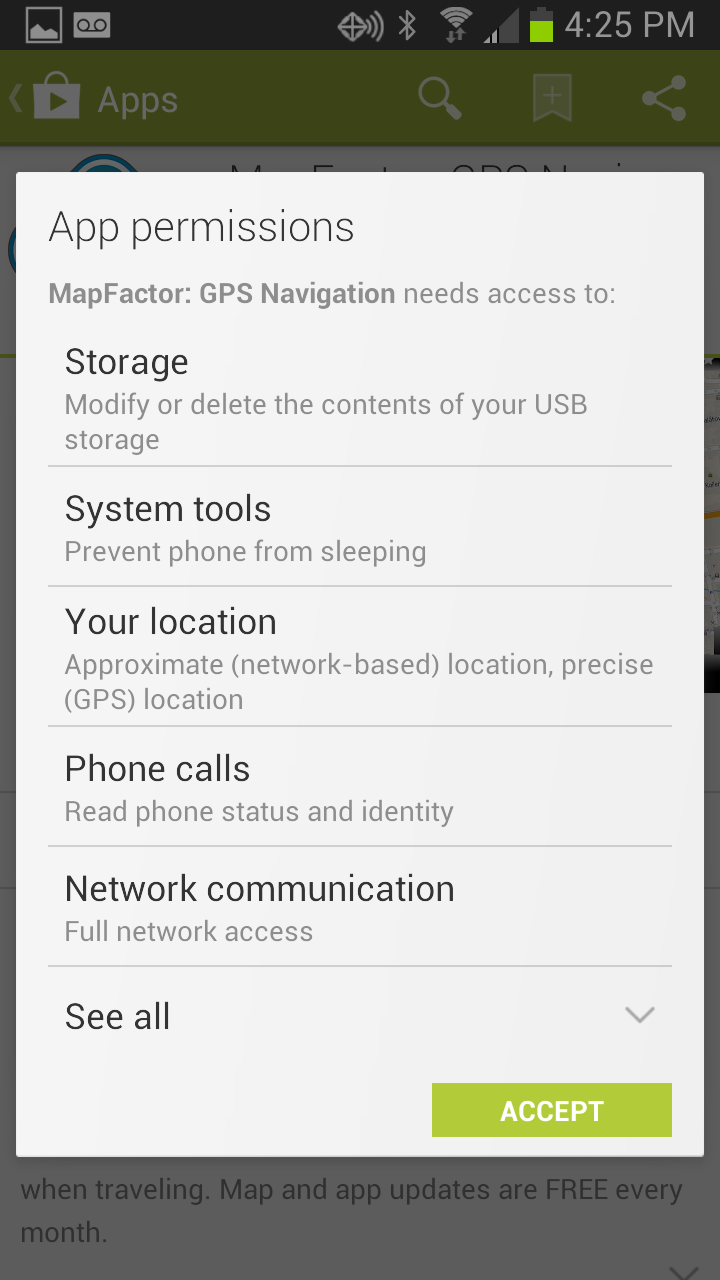
5. Select the map data you want to use.

7. Tap OK to download the map.
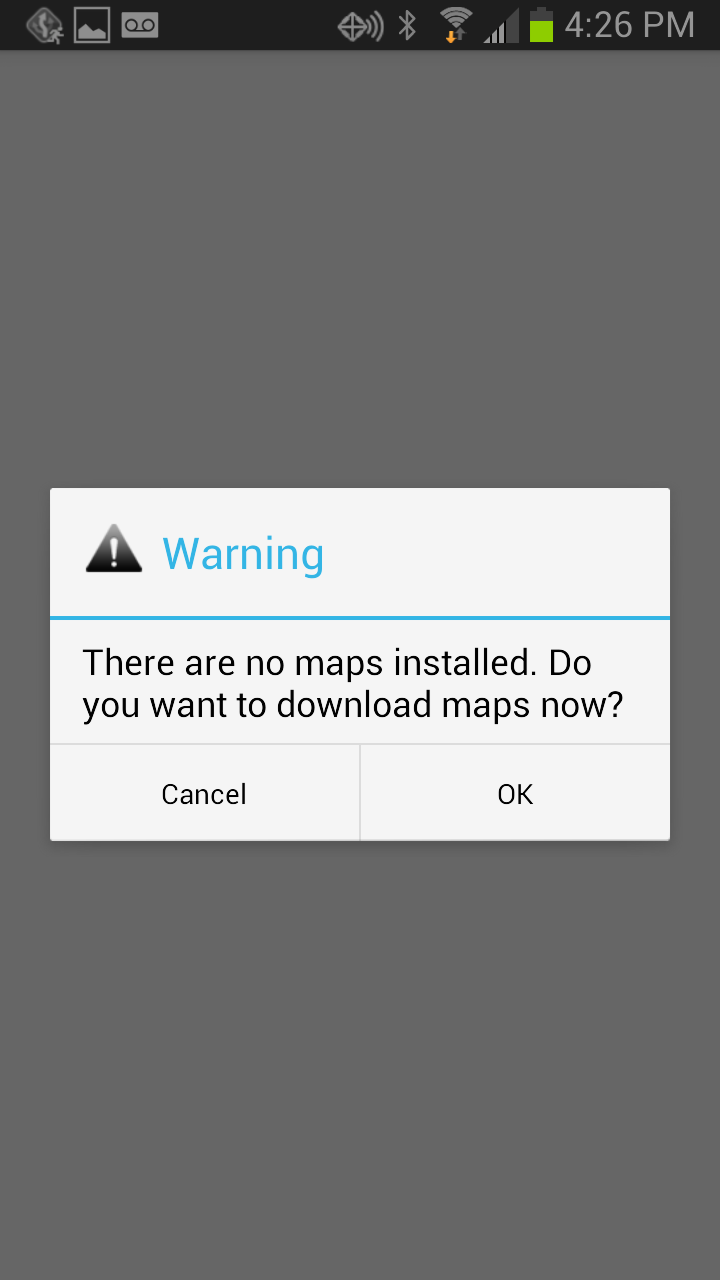
8. Choose the map to download.
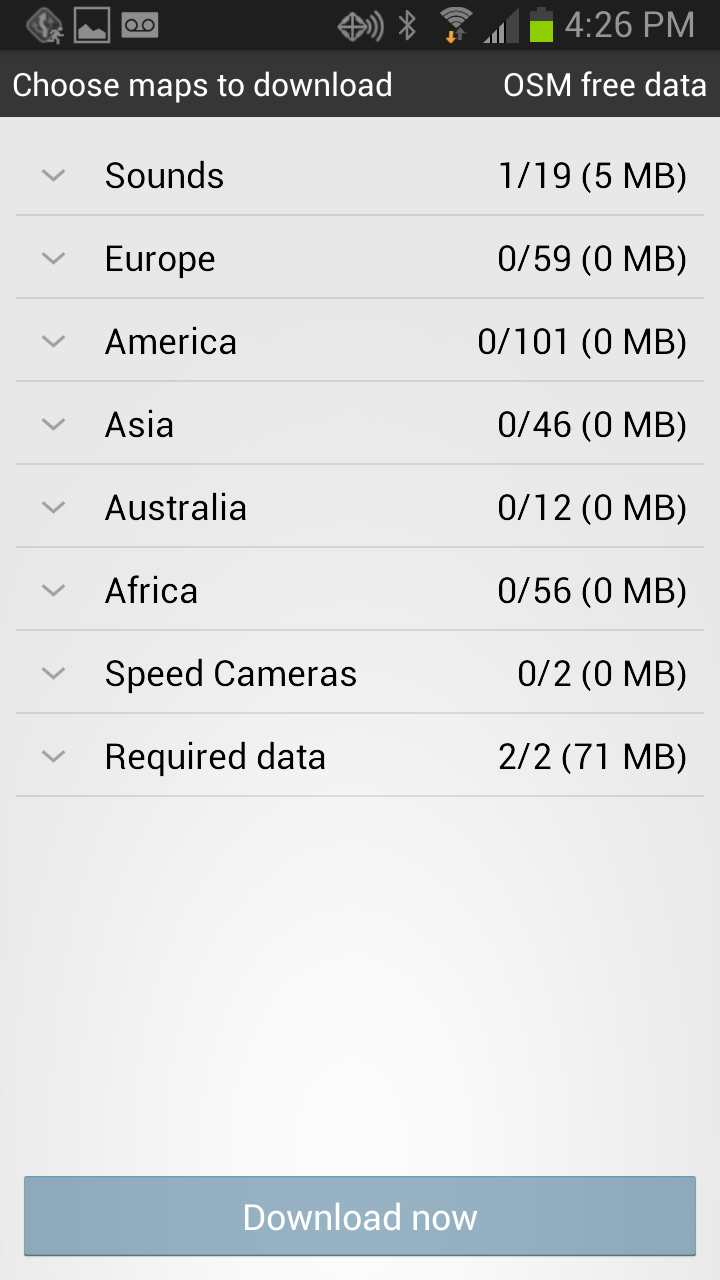
9. For example, we check USA OSM/USA Illinois OSM>
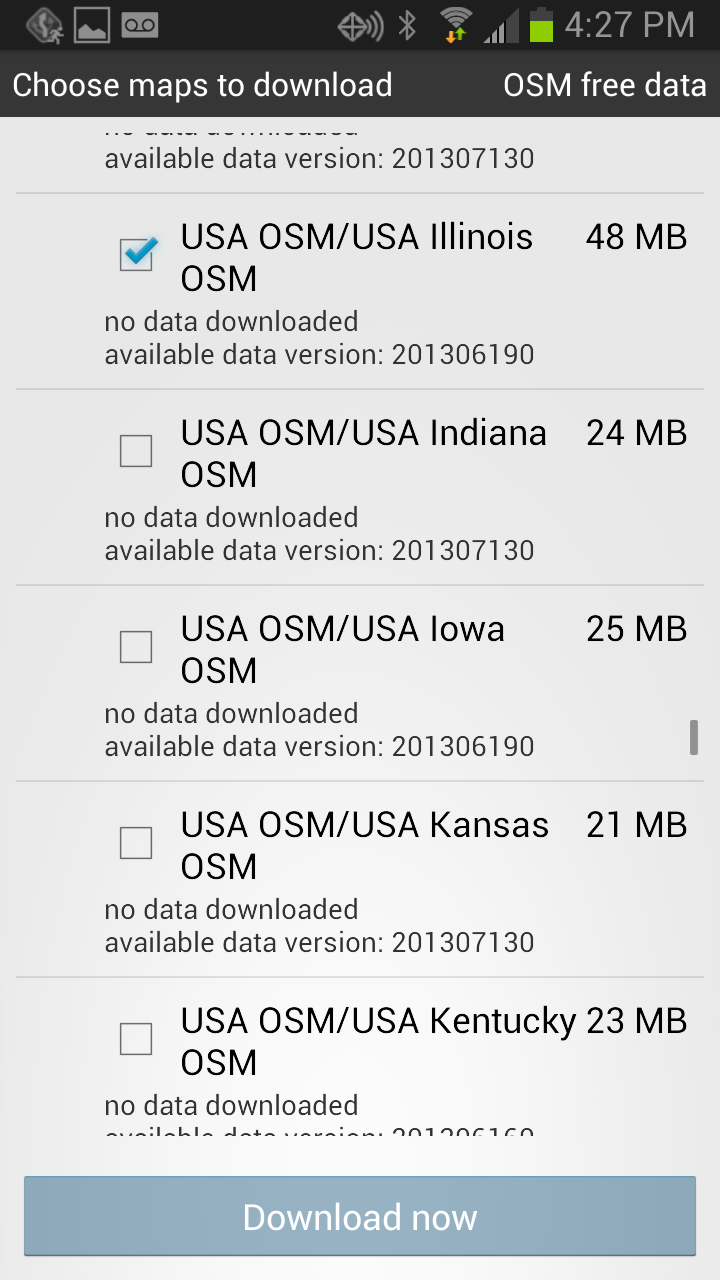
10. Tap OK to start the download.