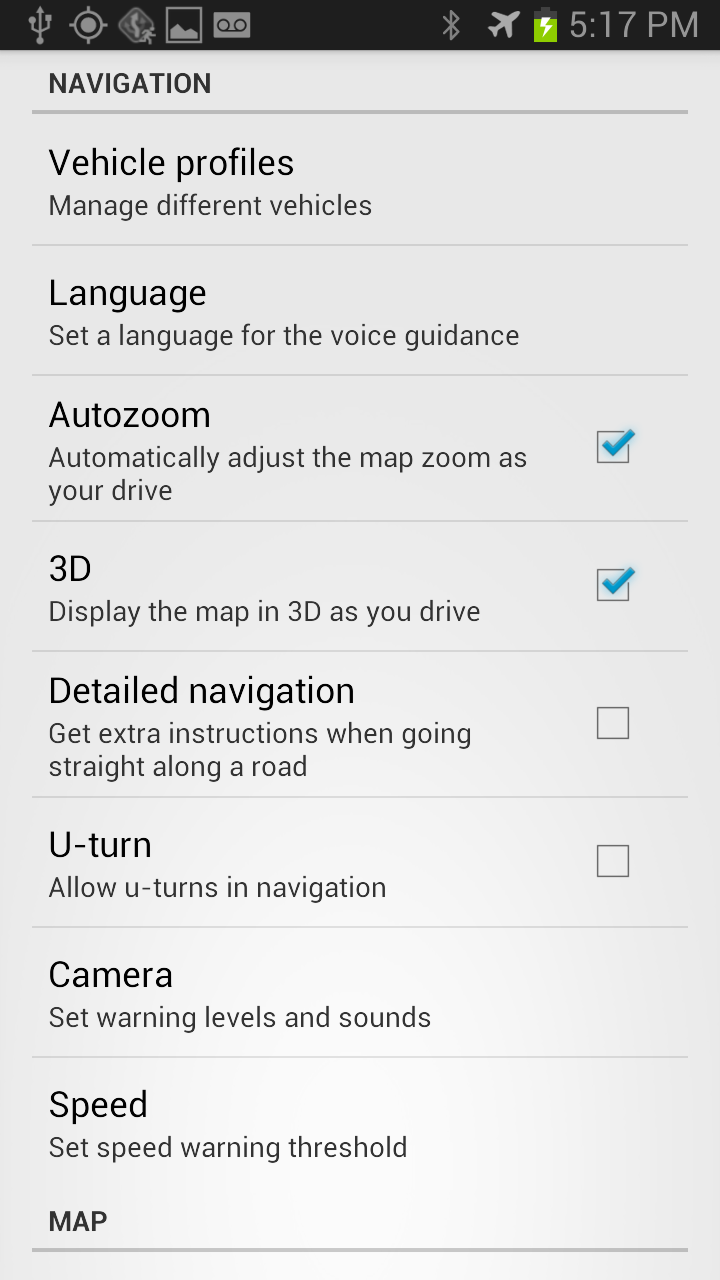Bob Lin Photography services
Real Estate Photography services
1. Start MapFactor GPS Navigation. You will have these options: Search, Navigate, Route info, My places, Tools, Map, Setting.
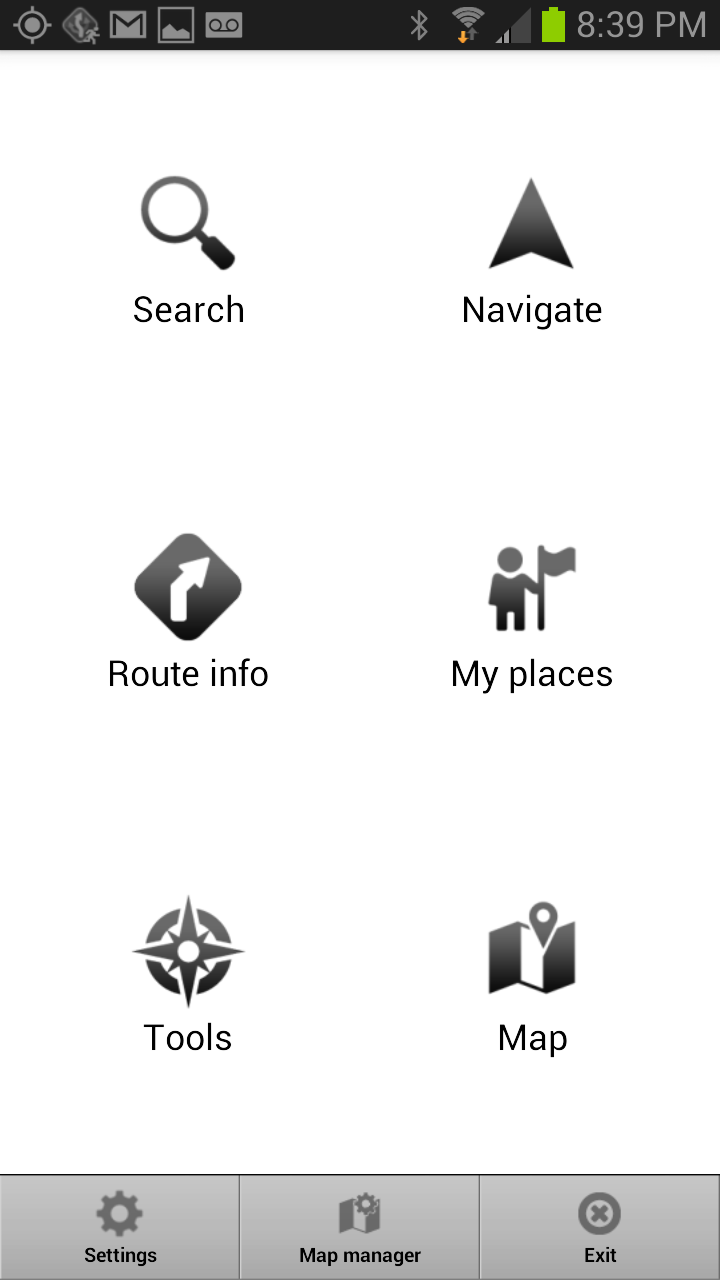
2. Tap Search, enter address information.

3. Tap Navigate to start the navigation.
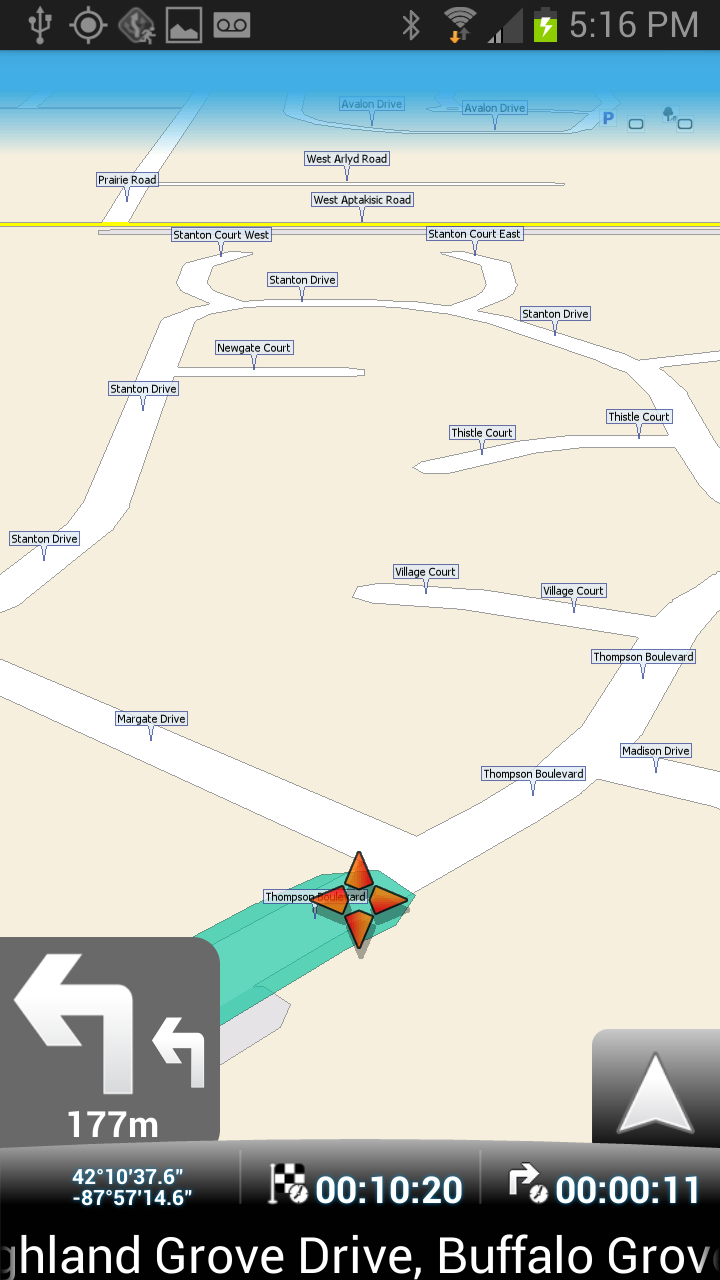
4. Tap Route info to get routing points, IItinerary and route setup.
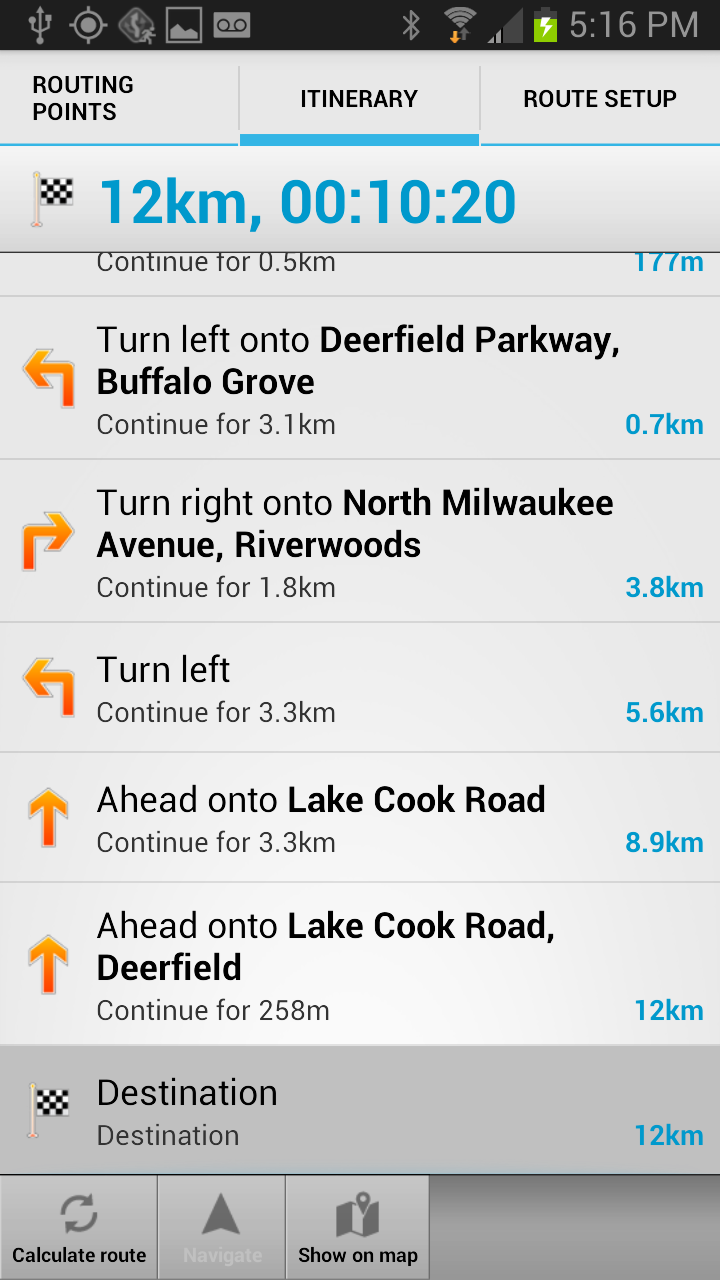
5. Tap Tools, you will have these options: Calculate route, Simulate route, Record NMEA, Replace NMEA, GPS Info, Disable Link and Odometer.
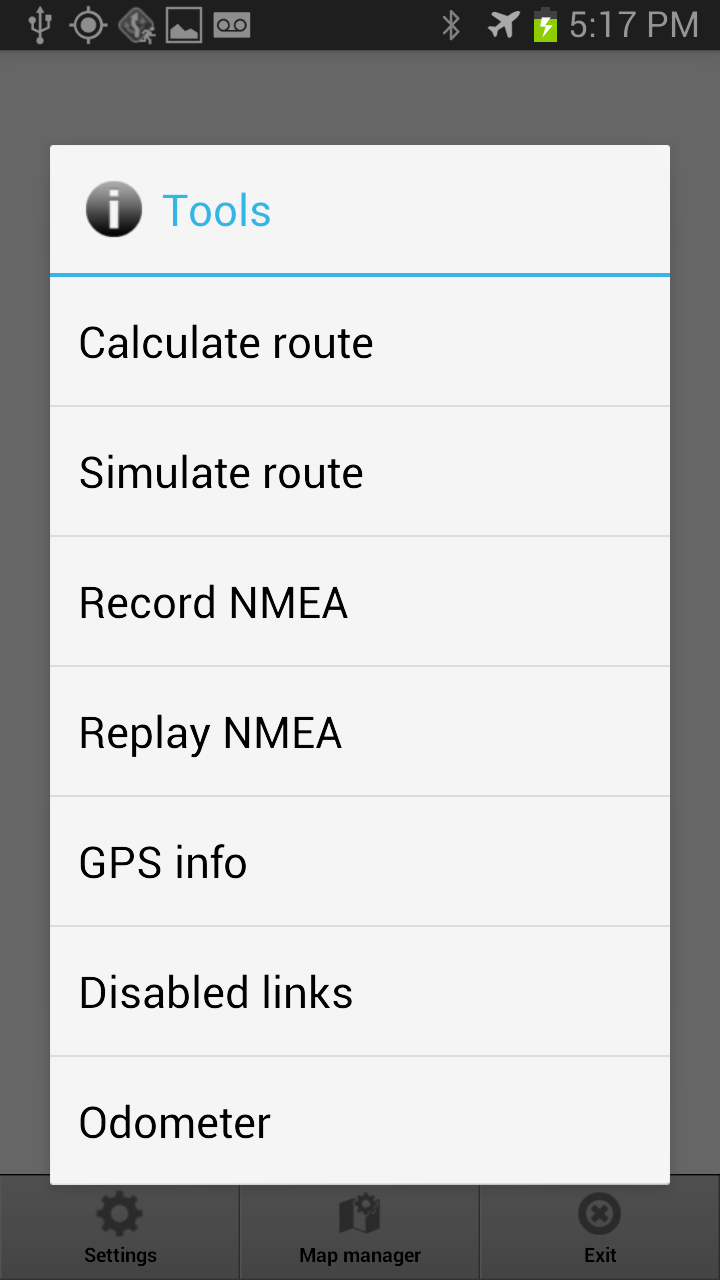
6. Tap Map to see your location.
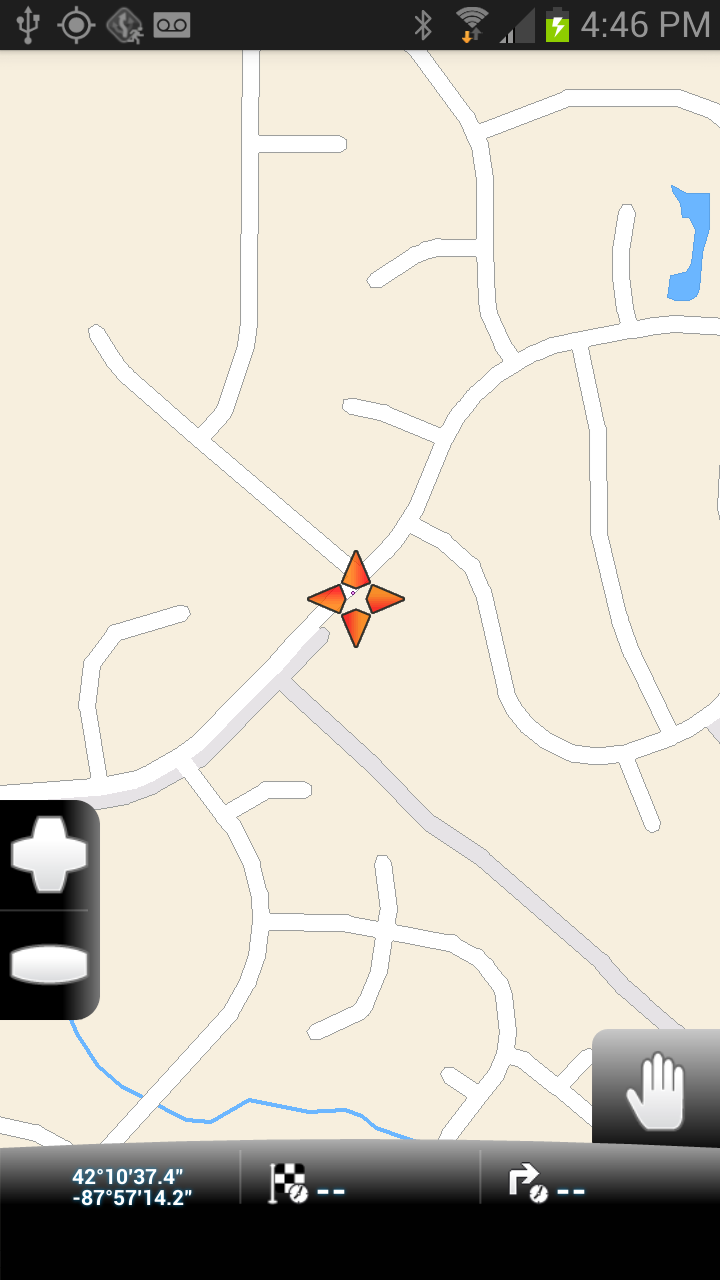
7. Tap Settings, you will have these options: Vehicle profile, Language, Autozoom, 3D, Detailed navigation, U-turn, Camera, Speed and more.