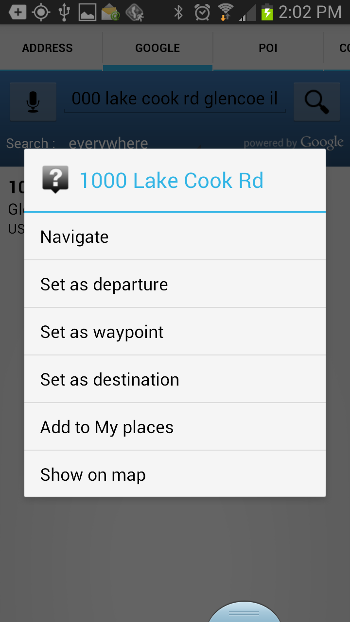Bob Lin Photography services
Real Estate Photography services
1. Tap navigator in Android.
2. Tap Search.
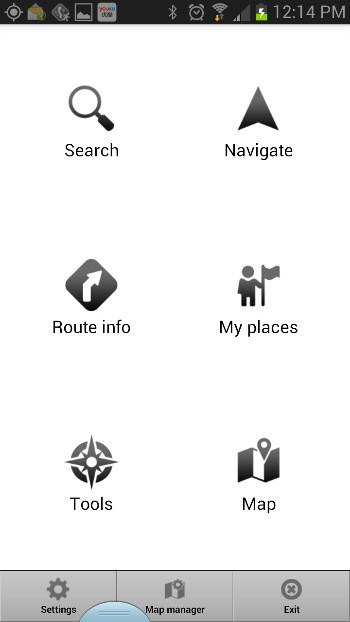
3. Tap and GOOGLE and type the address. Tap the address for 2 seconds.
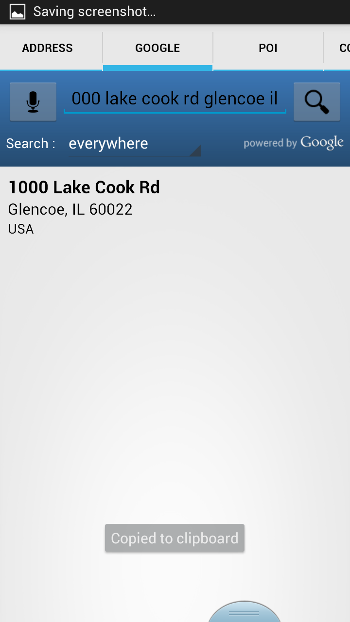
4. Tap Add to My places. you also have options to Navigate, Set as departure, set as waypoint, Set as destination, Show on map.