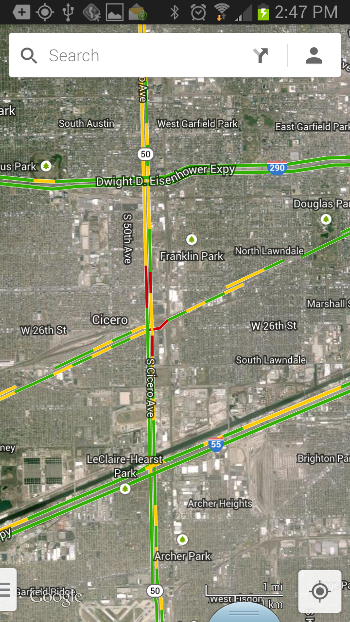Bob Lin Photography services
Real Estate Photography services
1. Tap Maps.
2. After entering the address in the Search, tap the menu. Then tap Traffic.
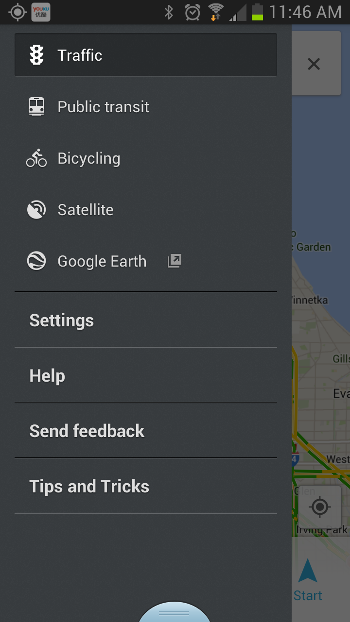
2. The Red with car indicates an accident.
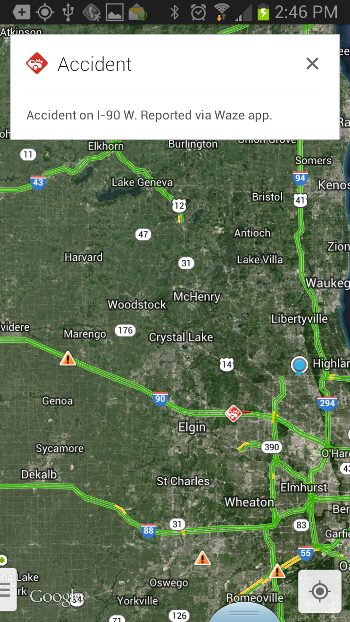
3. Yellow with ! indicates an incident.
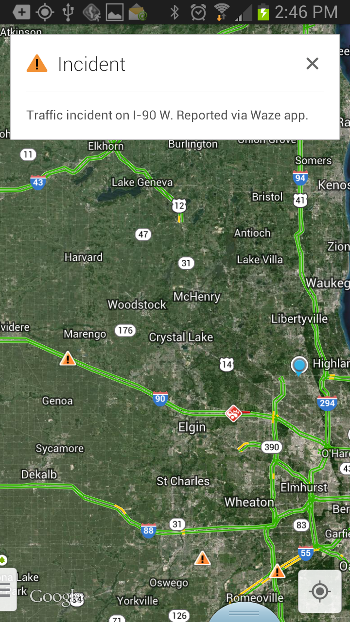
4. Red - indicates Road closed.
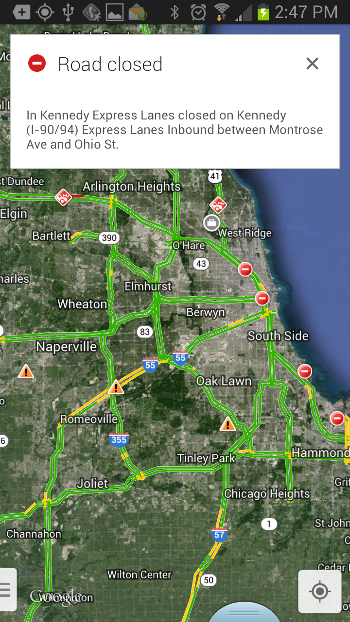
5. Orange indicates slow moving traffic, but it’s moving. Red indicates basically gridlock, avoid if possible, high traffic.