Bob Lin Photography services
Real Estate Photography services
1. In the Home screen, tap Phone.
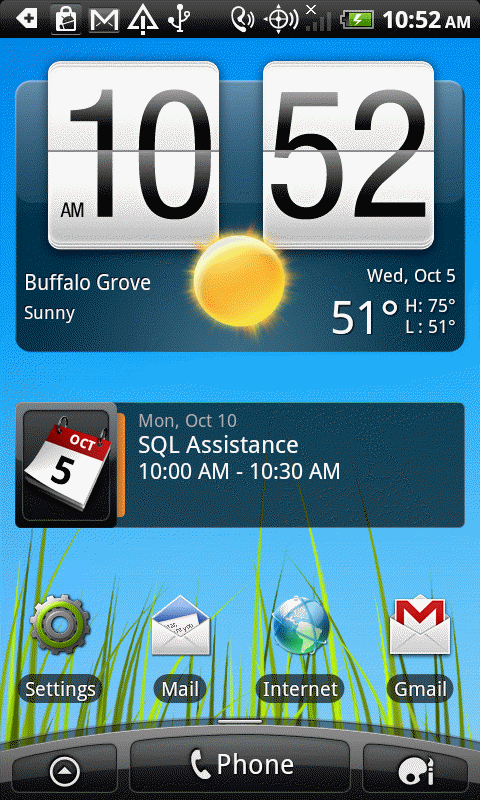
2. Tap the Menu key. You will have these options: People, Call history, Speed dial, Settings, Block callers and Tips.
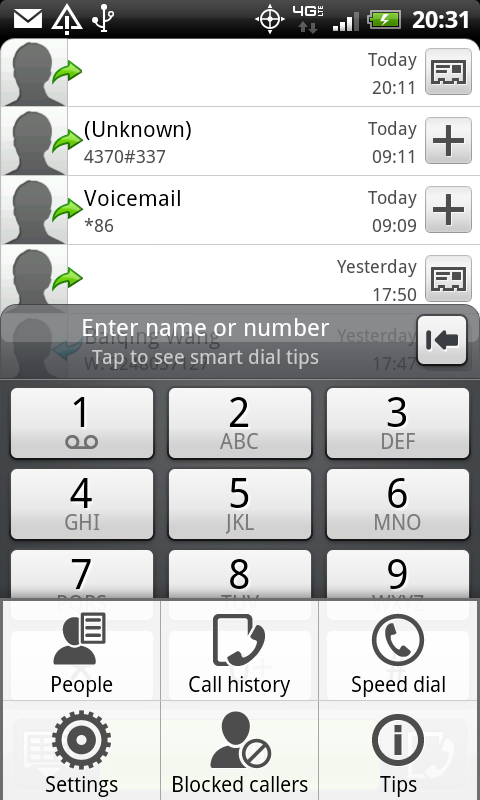
3. Tap Blocked callers.
4. In the Blocked callers screen, tap Add new.
5. Choose the caller you want to block and save the settings.