Bob Lin Photography services
Real Estate Photography services
Situation: You are using Google map when driving, you don't have sound on the navigation.
Case 1: If your car Bluetooth is not A2DP compatible, then it's just a "hands free" device, and ONLY PHONE CALLS will have sound piped to it. No median or navigator sound. Another other is update firmware on car Bluetooth.
Case 2: By trial and error I finally
fixed the problem. I went to my phone's Settings > Bluetooth and
found SYNC as a Paired Device. I tapped on the gear icon to the right of
the word SYNC and noticed both the Call audio and Media audio
Profiles were checked.
I unchecked Media audio and now I can still make calls and play
my iPod through voice commands using Sync Bluetooth AND I can also hear
Navigation voice directions through my phone speakers.
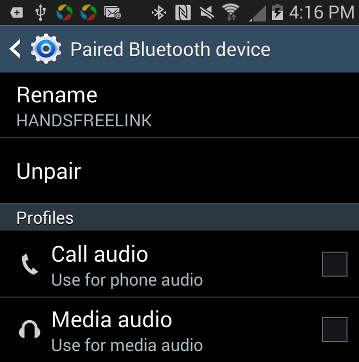
Case 3: download a third party software like
MonoBluetooth Application
Case 4: Make sure you don't turn sound off.
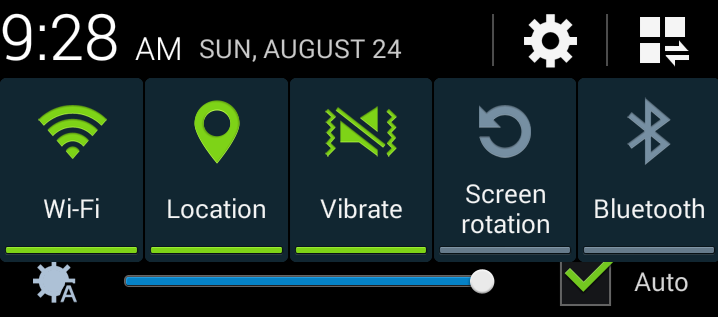
Case 5: If above all don't fix the problem, turned the phone's Bluetooth OFF I was then able to hear the voice directions through my phone's speaker.