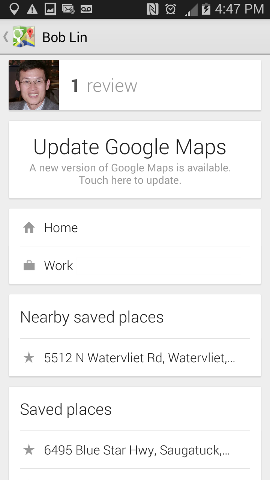Bob Lin Photography services
Real Estate Photography services
1. In Maps, enter the address, press search icon or Go.
2. Tap the address you just entered in the bottom.

3. You will have option to Save and Share.
4. Tap Save to save the address.
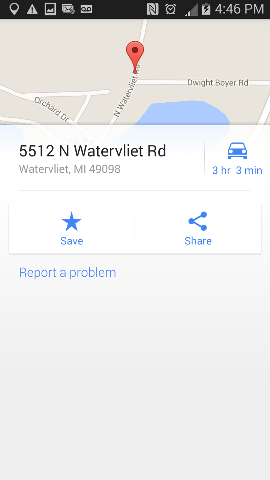
5. Next time when you open Maps, tap the person icon.
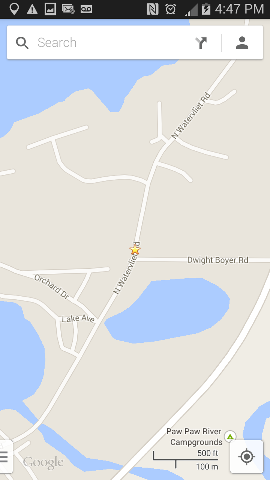
6. You can find the address you saved in Save places.