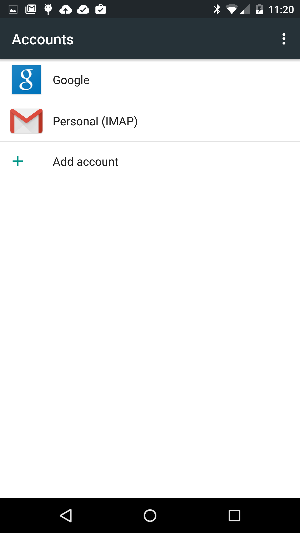Bob Lin Photography services
Real Estate Photography services
1. Tap Settings icon.
2. In the Settings screen, tap Accounts.
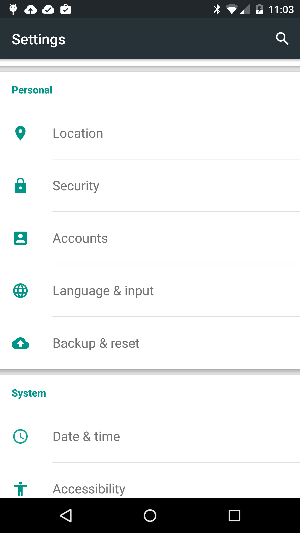
3. in Accounts screen, tap the account you want to remove, for example Exchange.
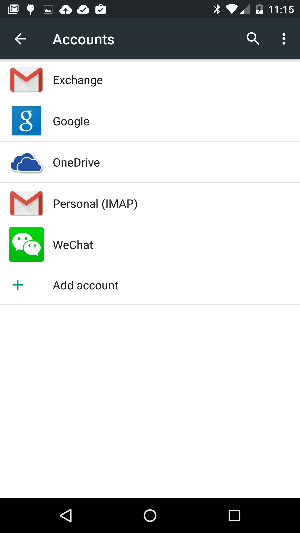
4. Tap the 3 dots information icon.
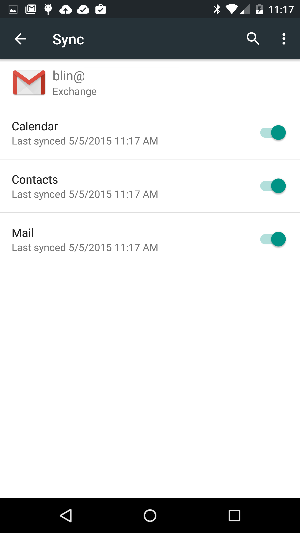
5. Tape Remove account.
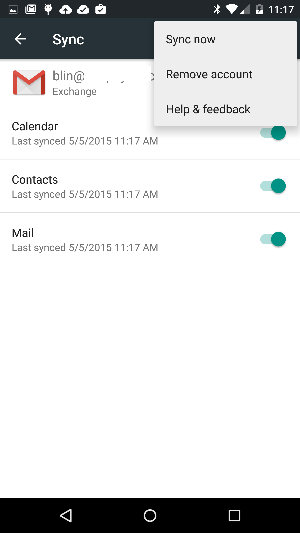
6. Confirm the Remove account.
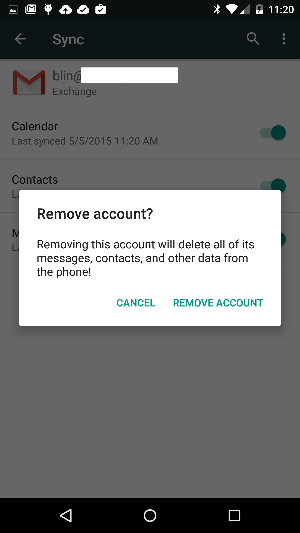
7. The Exchange account has been removed.