Bob Lin Photography services
Real Estate Photography services
There are different ways to scan QR code.
1. in WeChat, tap + icon. Then tap Scan QR Code.
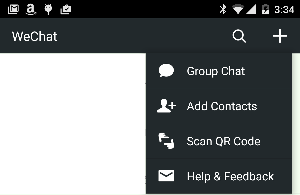
In Add Contacts, tap Scan QR Code.
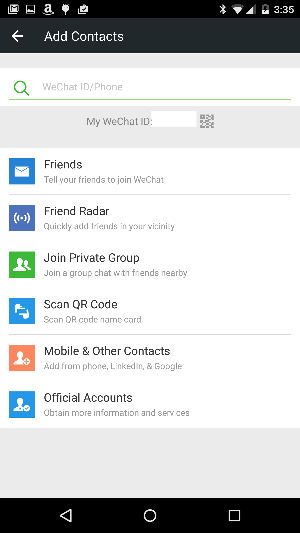
2. Tap the Discovery, you will have Scan QR Code option.

3. Send your Wechat account QR code. Tap Me, you should see the QR code next by your account.
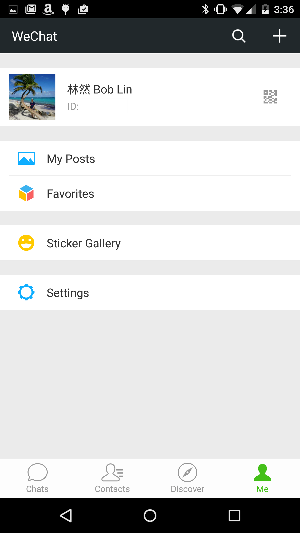
Tap it, you should see the QR code.
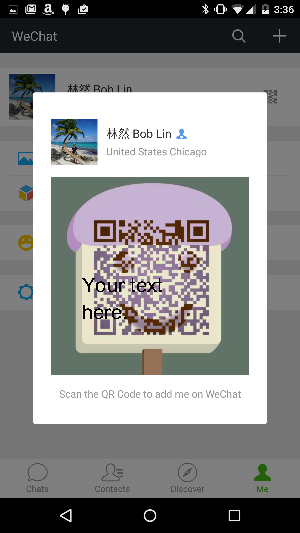
For consulting service, Contact Us
Bob Lin Photography services
Real Estate Photography services