Bob Lin Photography services
Real Estate Photography services
Step 1: Run Spot Removal Tool to remove any spots.
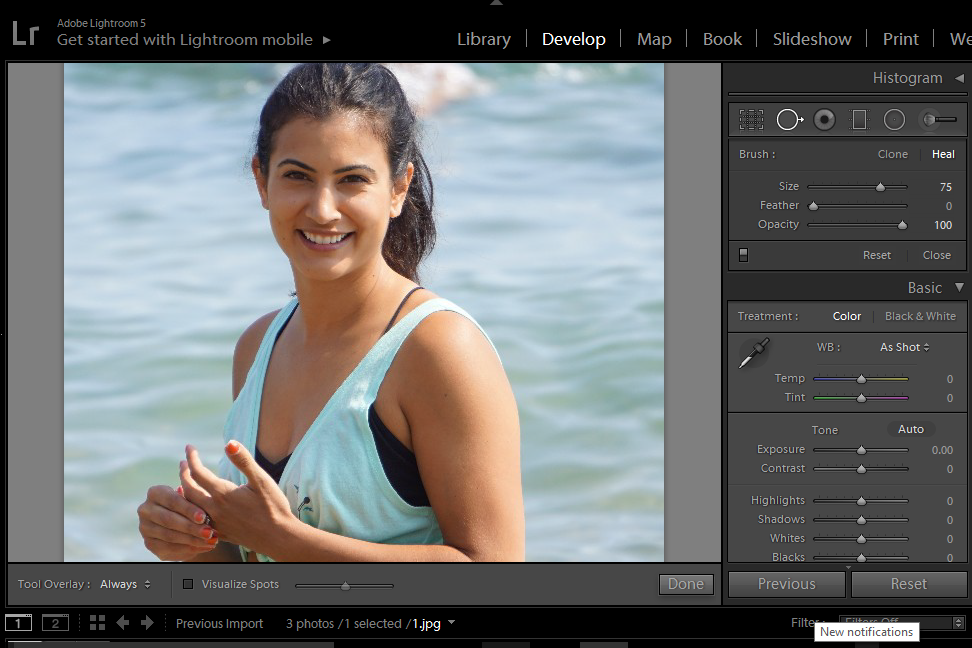
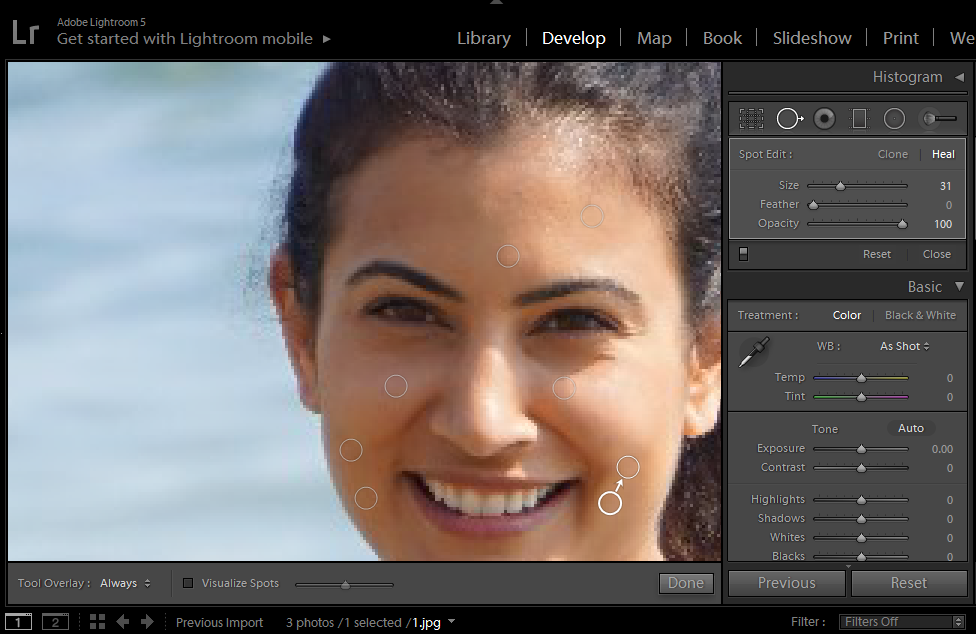
Step 2: Soften skin. Click Adjustment Brush. Double click on Effect to reset. Click on Custom to select Soften Skin.
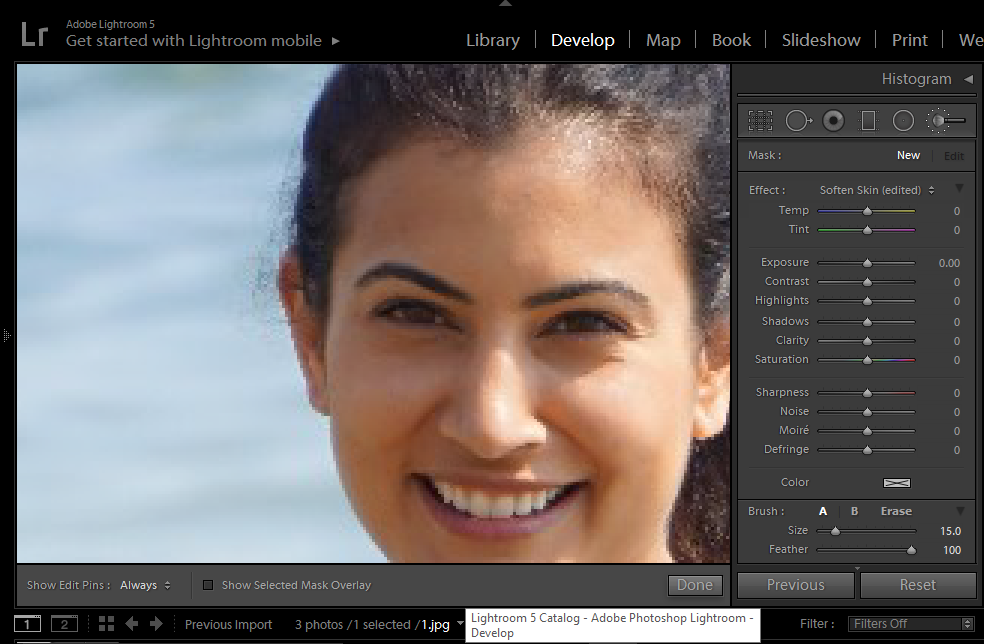
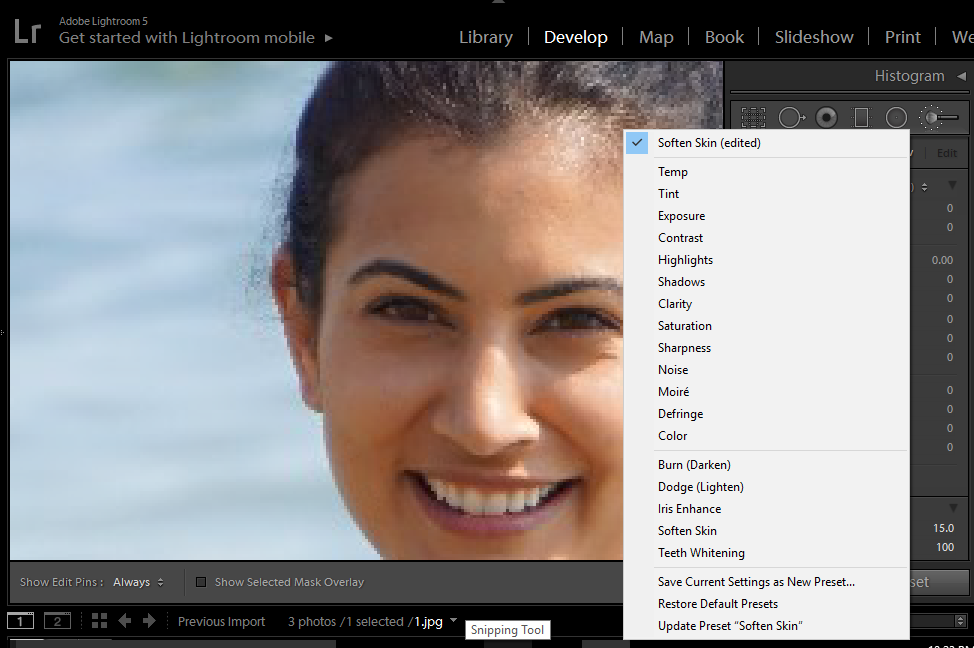
Move the mouse to soften the skin. Press Alt key to show the soften skin area.
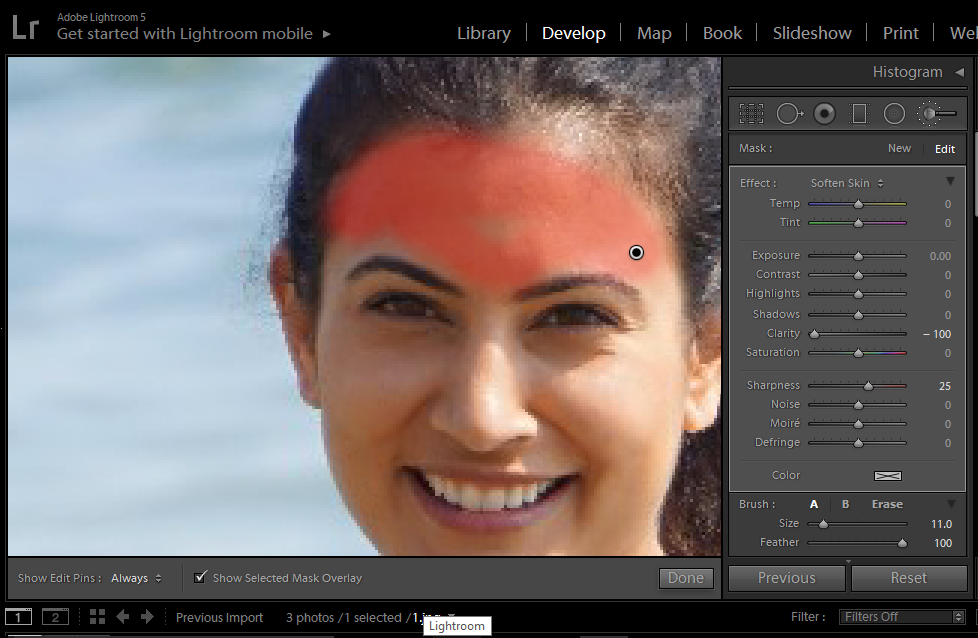
Press Y key to compare before and after.
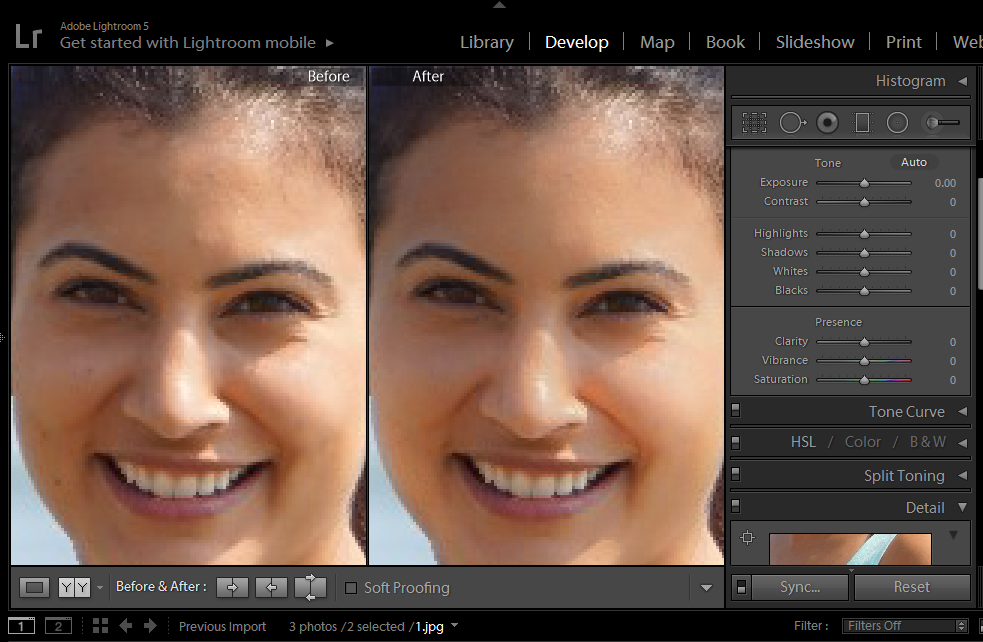
You can adjust Clarity to make some changes.
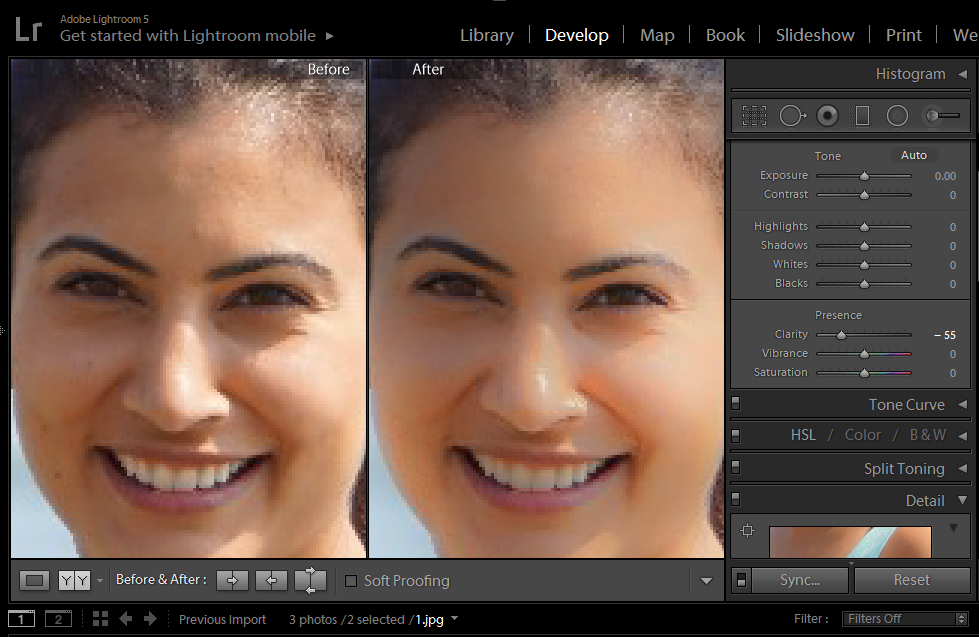
Step 3: Select Iris Enhance in Custom to adjust eyes.
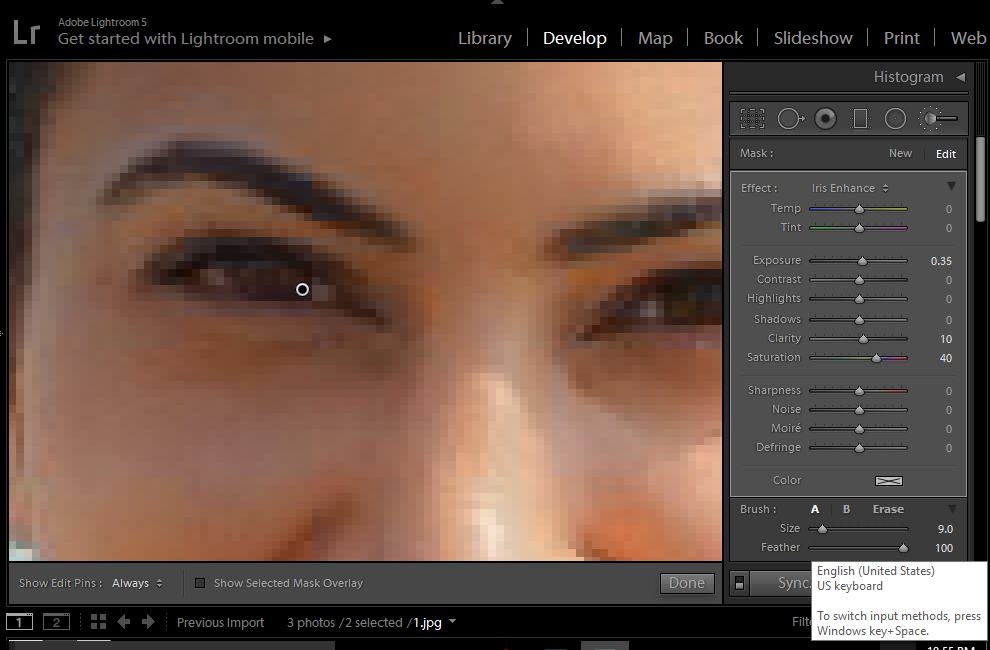
Step 4: Select Teeth whitening in Custom to whiten teeth.
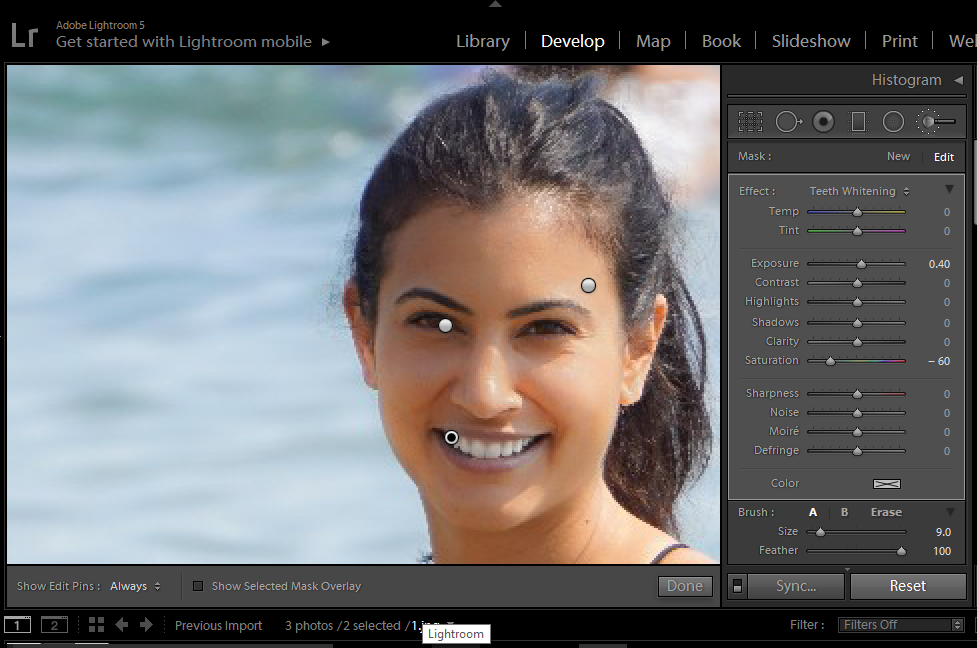
Step 5: Select Redial in Custom to redial the center subject.
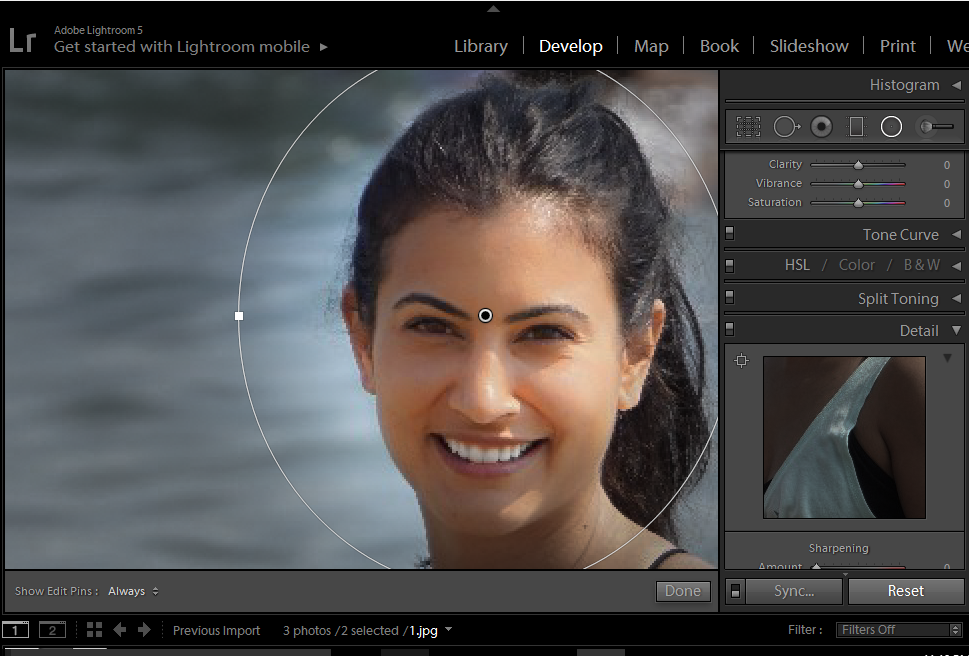
Step 6: Press Y to compare before and after. Make adjust if it is necessary.
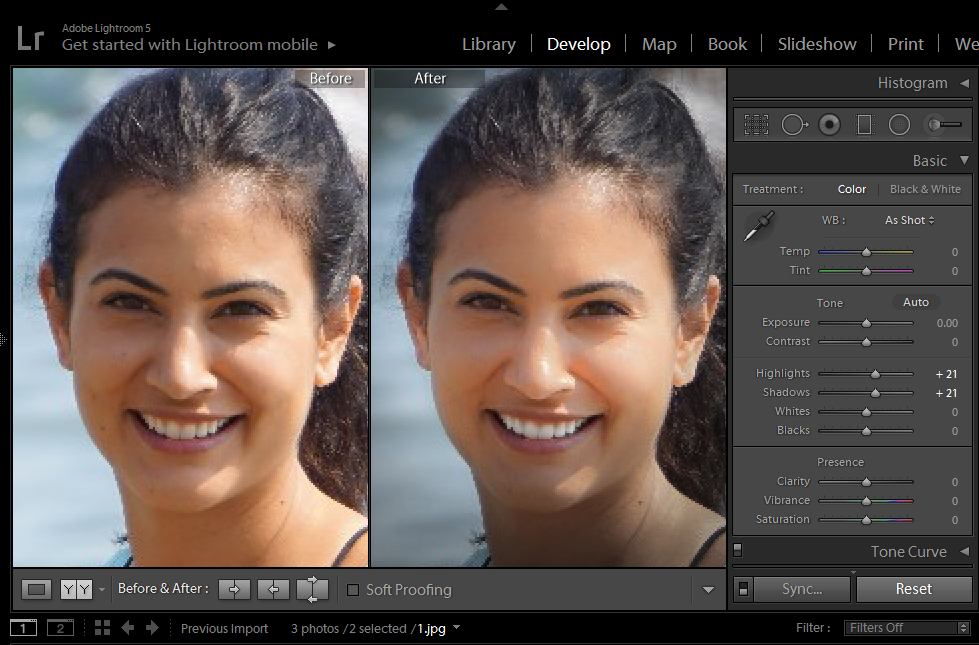
For consulting service, Contact Us
Bob Lin Photography services
Real Estate Photography services