Bob Lin Photography services
Real Estate Photography services
1. With a photo open, click Edit>Edit Watermarks.
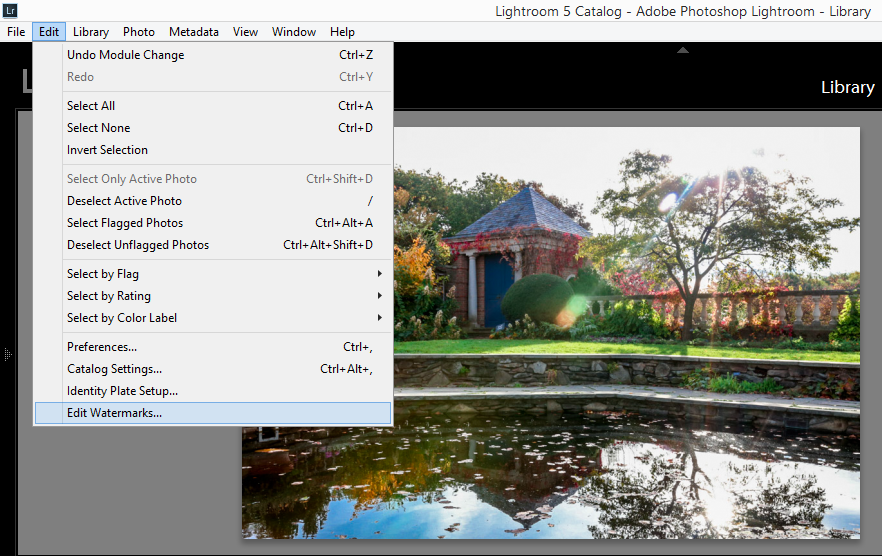
2. In Watermarks, you can enter the text, Watermark Effects.
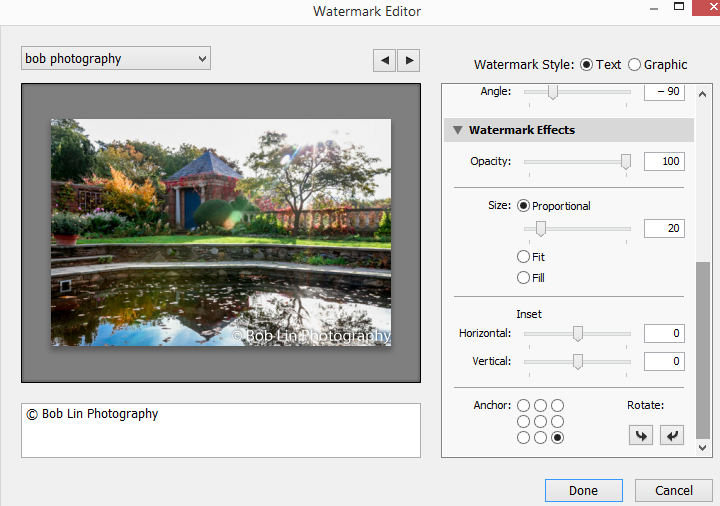
3. When exporting the photo, check the Watermarks.
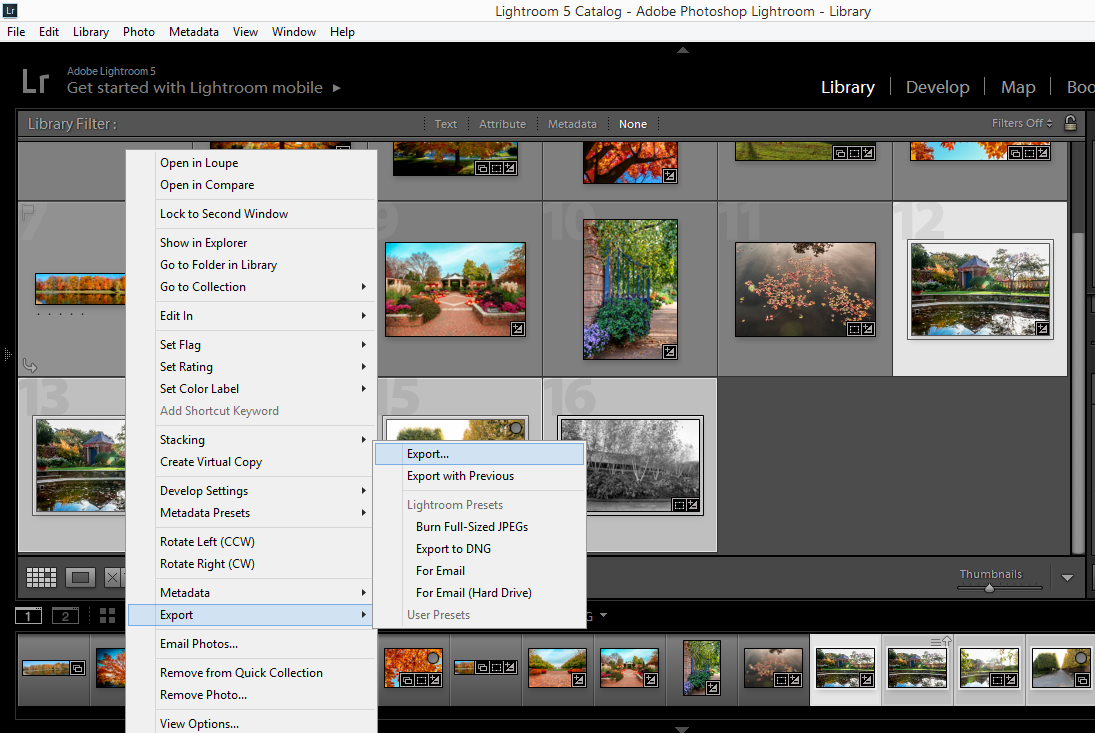
For consulting service, Contact Us
Bob Lin Photography services
Real Estate Photography services