Bob Lin Photography services
Real Estate Photography services
These are the before and after comparing.
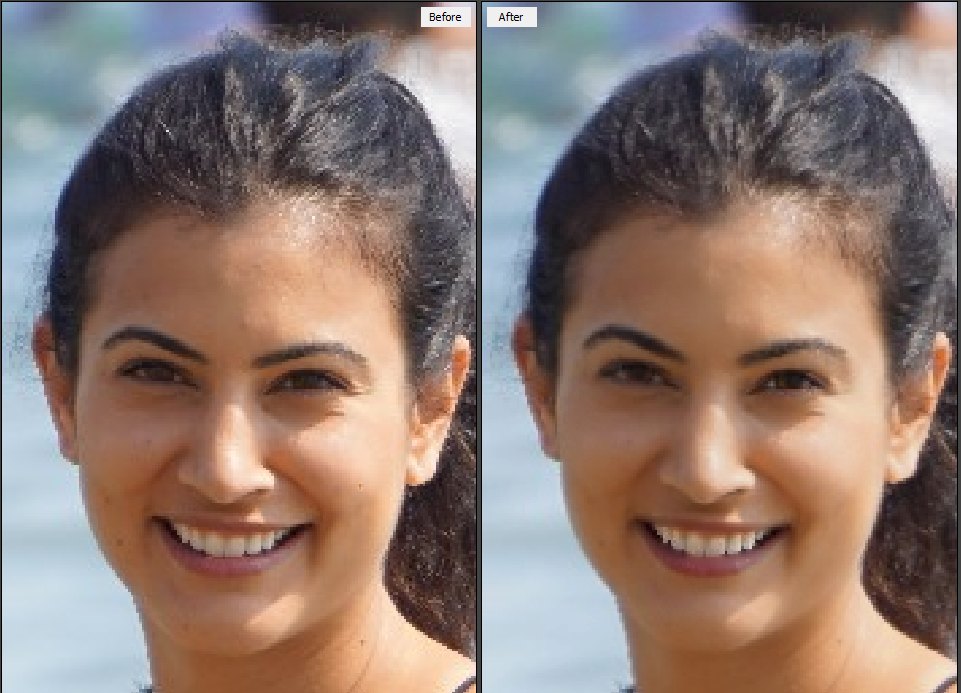
1. With the photo open, select gender, Femal in our example.

2. Select eyes, mouth and nose.
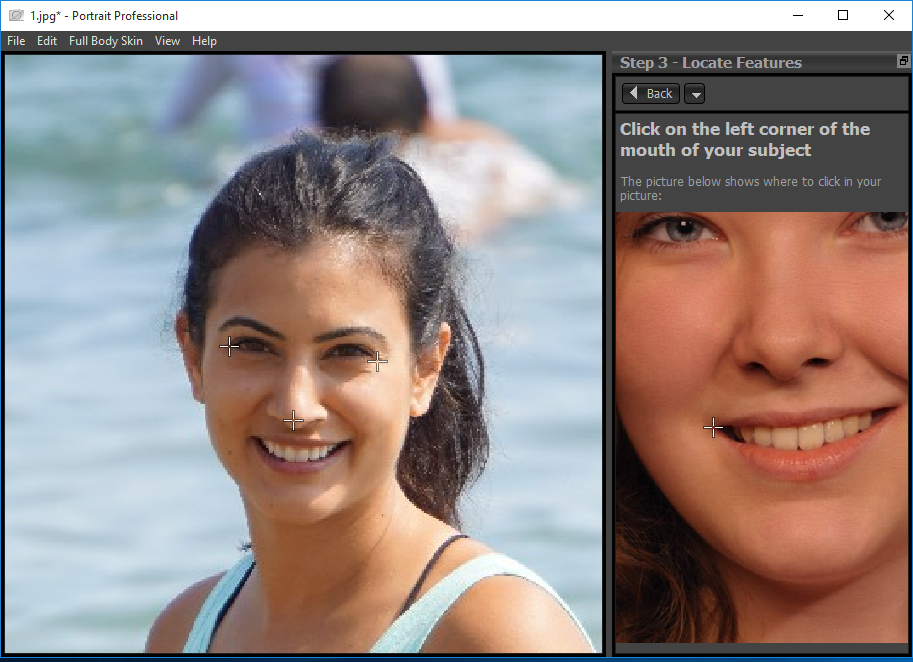
3. Adjust Outline.
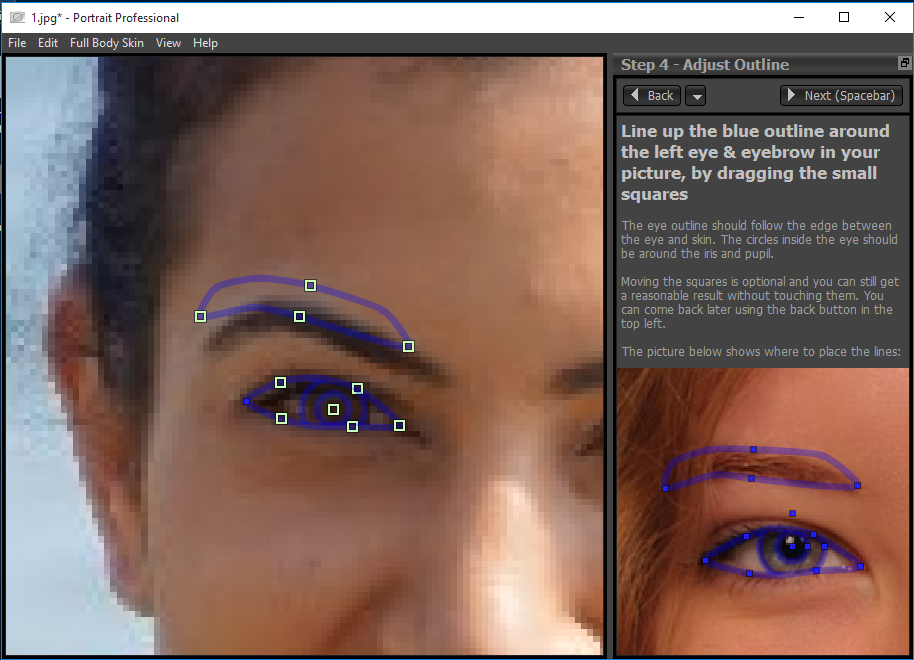
4. Adjust outline of eyes.
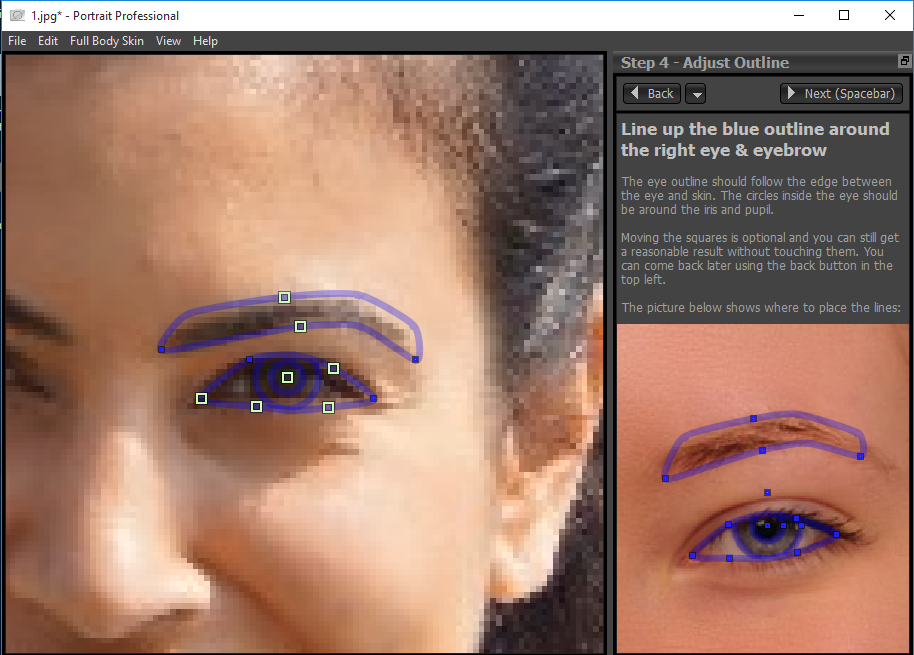
5. Adjust outline of mouth and nose.
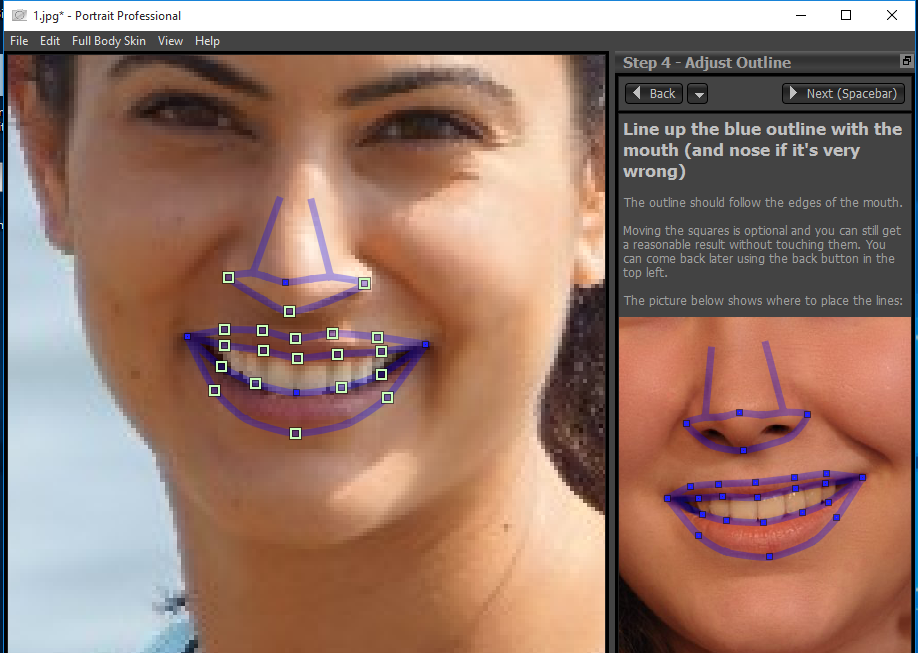
6. Adjust outline of the face.
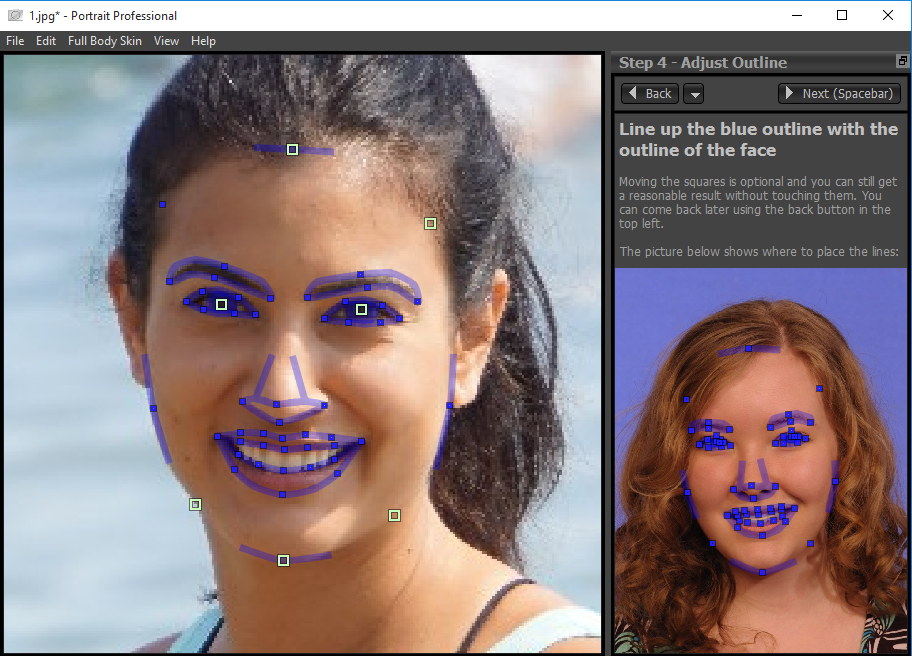
7. Enhance Photo by moving the slider.
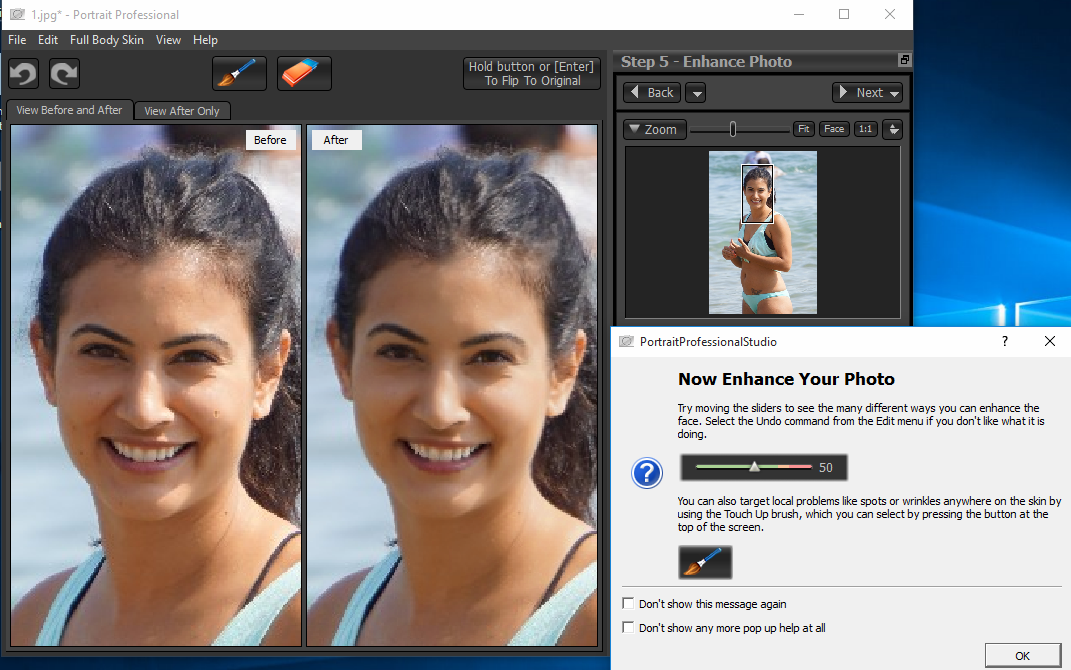
For consulting service, Contact Us
Bob Lin Photography services
Real Estate Photography services