Bob Lin Photography services
Real Estate Photography services
1. With Lightroom running, poem the photo you want to edit.
2. Click the Develop module.
3. Click Details in the right side of the workspace.
4. You will have options to Sharpening and Noise Reduction.
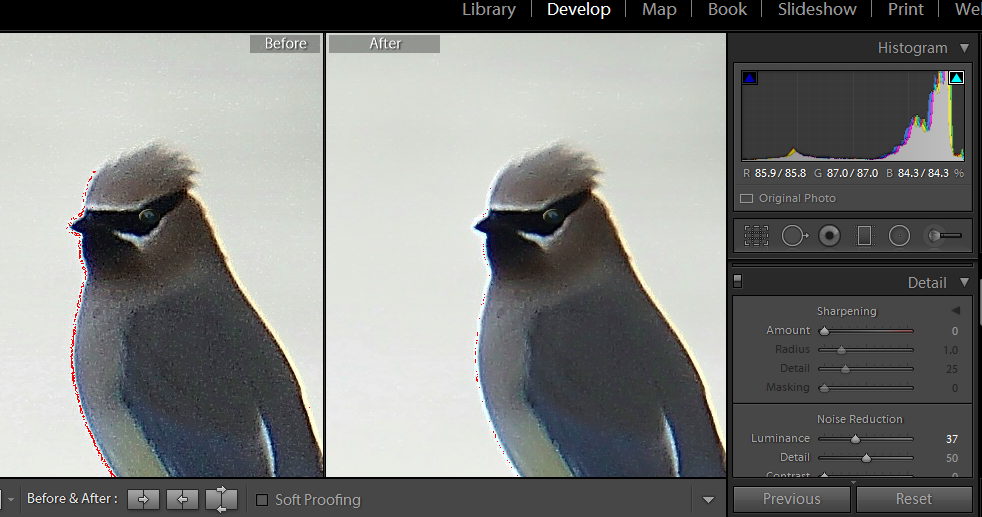
For consulting service, Contact Us
Bob Lin Photography services
Real Estate Photography services