Bob Lin Photography services
Real Estate Photography services
1. With the photo open in Lightroom, click Photo>Edit In>Edit Adobe Photoshop.
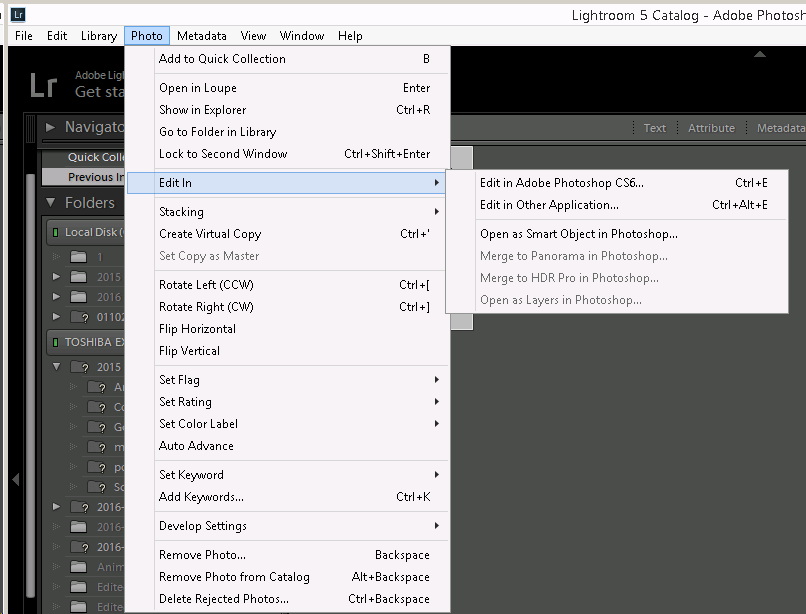
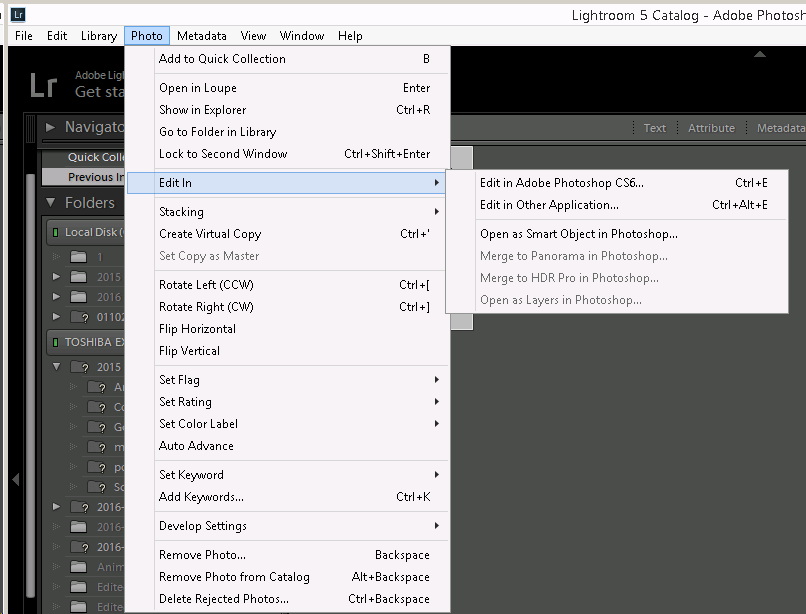
2. You may have 3 options: Edit a Copy with Lightroom Adjustments, Edit a Copy, and Edit Original.
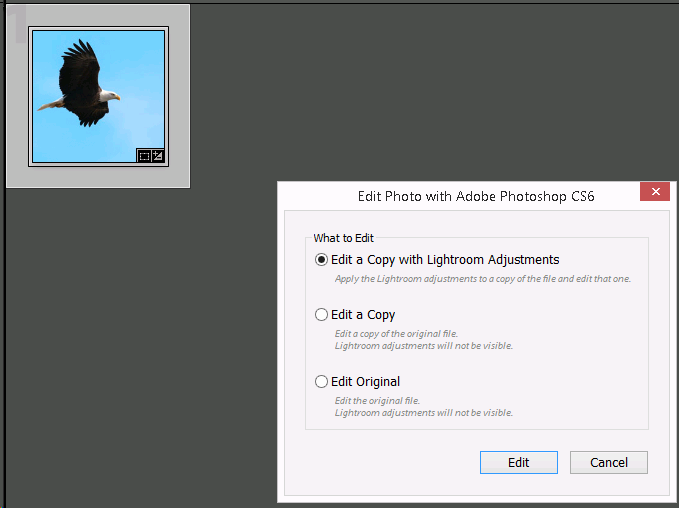
3. You may receive a popup warning you: "This version of Lightroom may require the Photoshop Camera Raw plug-in version 8.5 for full compatibility".
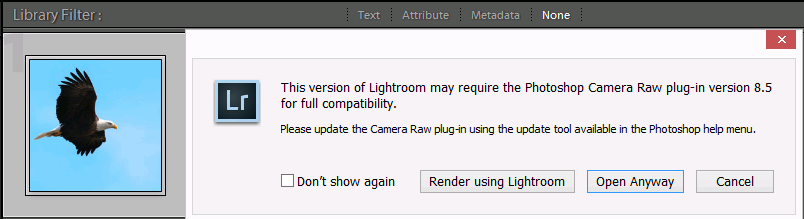
4. After editing on the Photoshop, save it.
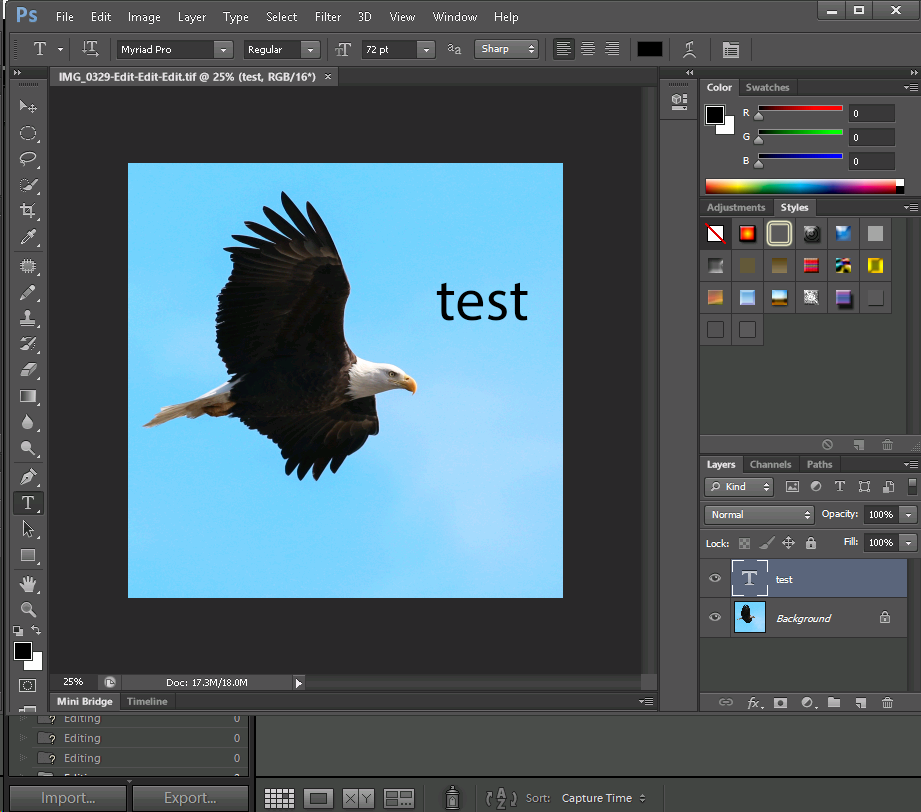
5. Switch back to Lightroom, you should see the one edited in Photoshop.
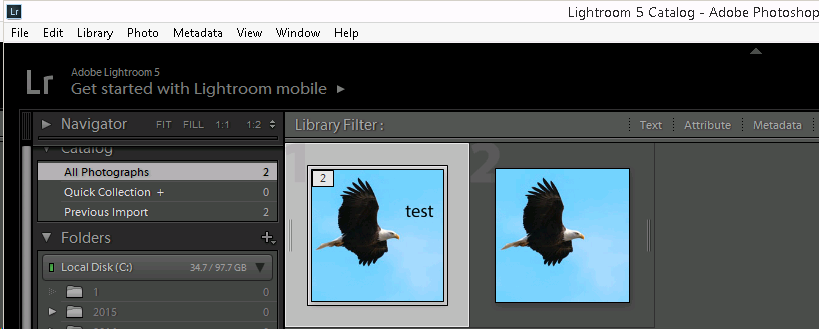
Note: Make sure the format in Photoshop image is TIF. Otherwise, you may need to sync between Lightroom and Photoshop.
For consulting service, Contact Us
Bob Lin Photography services
Real Estate Photography services