Bob Lin Photography services
Real Estate Photography services
Situation: When open Filter or some features from Lightroom, you may not be able to use some features or they are grayed out. as shown below.
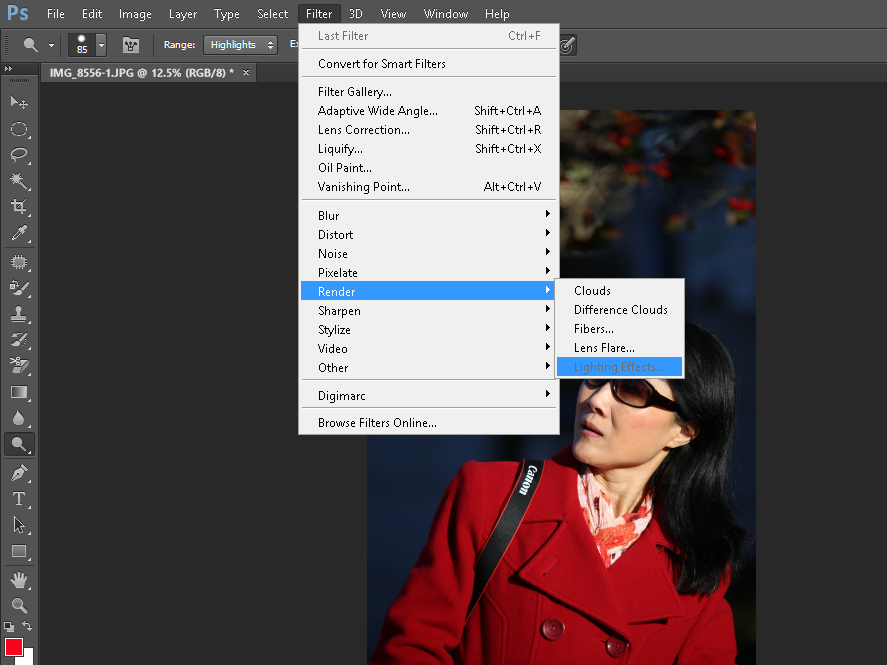
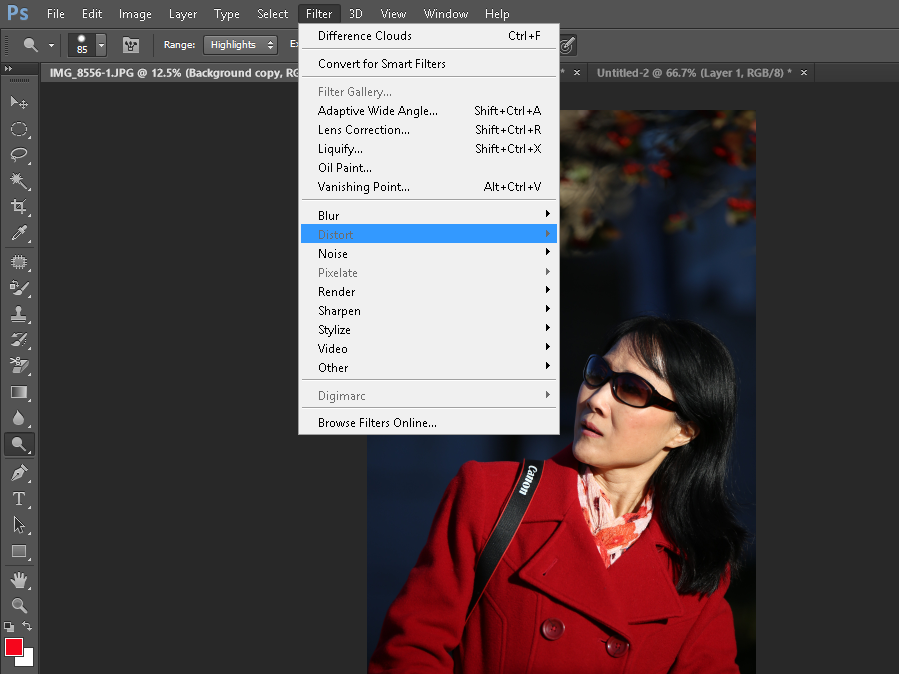
Resolution: 1. If the image is 16 Bits /Channel, it some features may not work. Switch it to 8 Bits/Channel by going to Image>Mode.
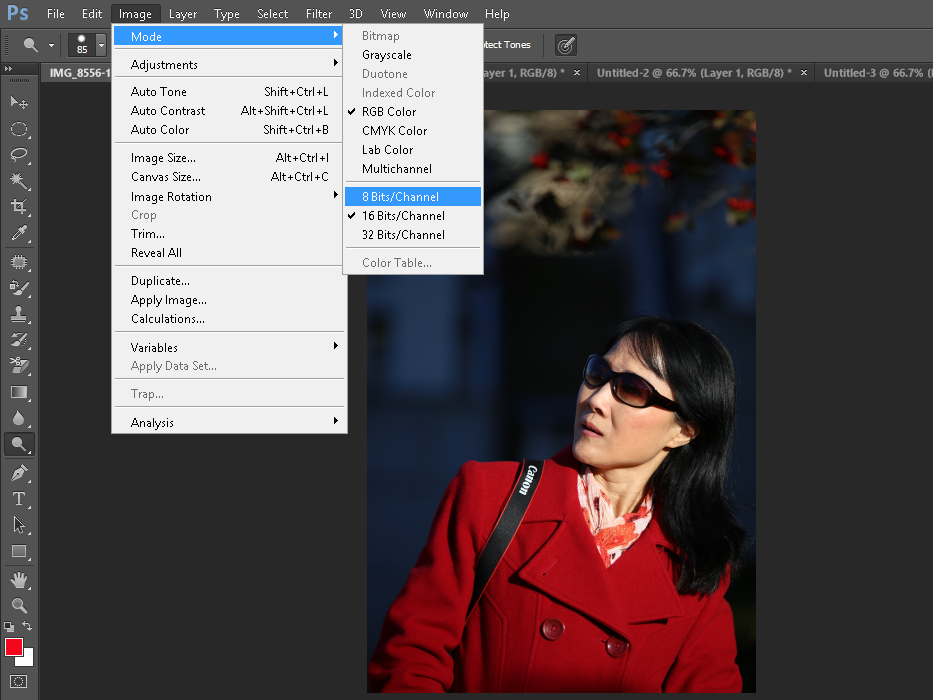
2. Reset Preference.
For consulting service, Contact Us
Bob Lin Photography services
Real Estate Photography services